7 HubSpot Sequence Examples to Use in 2025
Explore 7 Best HubSpot Sequence examples in 2025 to revolutionize your sales outreach.
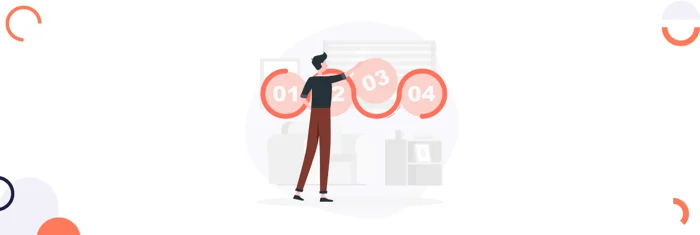
Boost your sales efficiency with these automated sales workflow examples that simplify repetitive tasks, reduce errors, and improve customer experiences.
Company success or failure in today’s super competitive market comes down to how well your sales process works. Sales teams often feel swamped by the massive amount of work, emails, and info they have to deal with. If you can simplify these processes, you’ll stay ahead of the game & let your team focus on what they do best. One way of doing that is through using sales workflows.
Sales workflows are automated steps that help your sales team move a deal to different deal stages & generate leads at every level of the sales funnel. By making repetitive tasks standard and automatic, you can cut down on mistakes, save time, and ensure a smooth experience for your customers and your sales crew. In this blog post, we’ll dive into 13 key sales workflows that can make your sales process smoother, boost productivity, and ultimately drive up sales.
Consider it a series of important steps your team follows to complete a sale. It’s like a map that helps guide a customer further down the funnel. A good sales workflow can help improve conversion rates, shorten the time it takes to close a deal, and help increase overall revenue. These workflows aren’t set in stone; they're flexible and can be improved over time. This flexibility is key for staying sharp & meeting changing customer needs, so you always aim for the next level.
.png?width=680&height=383&name=Sales%20Workflow%20(1).png)
Let’s look at the advantages of using sales processes:
Workflows ensure that every salesperson sticks to the same process, giving clients a uniform experience.
They free up your team's time by automating repetitive tasks so they can focus on building connections & closing deals.
3. Accountability
With workflows in place, tasks are assigned & tracked, making sure everyone knows their jobs and due dates.
You can easily adjust workflows to manage more leads & deals as your business grows without losing productivity.
5. Better Reporting
Workflows make tracking easier and provide useful info about your sales process.
Now let’s check out some examples of these essential workflows that can boost your sales process:
Every sale starts with making a new deal, and getting that right is crucial. By automating this process, you ensure that every new lead is immediately captured and added to your CRM system, complete with a deal value and a follow-up deadline. This means that your team doesn’t have to worry about manually entering data or keeping track of every new lead, it’s all done for them.
Example: Triggered when a new lead reaches out through your website's contact form: A new deal automatically gets created in your CRM for the right salesperson with an overnight follow-up task set up.
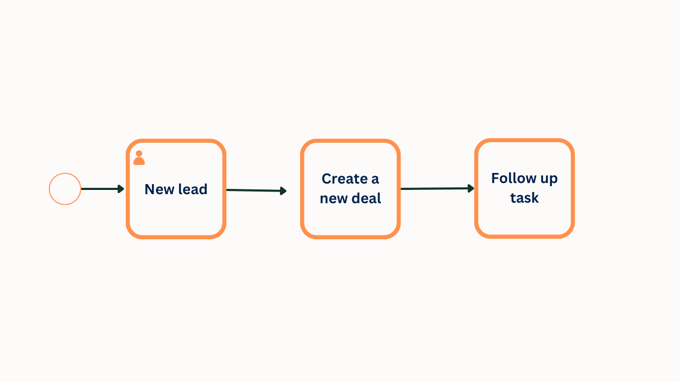
Once you’ve got a new deal on the table, the next step is to assign specific tasks to your team members to keep the momentum going. Each deal involves a series of actions—whether it’s making a follow-up call, sending over a proposal, or scheduling a demo. Automating this task assignment process ensures that everyone knows exactly what they need to do and when they need to do it.
Example: Trigger the deal stage updated, create a specific task based on the deal stage and assign it to a specific team member.
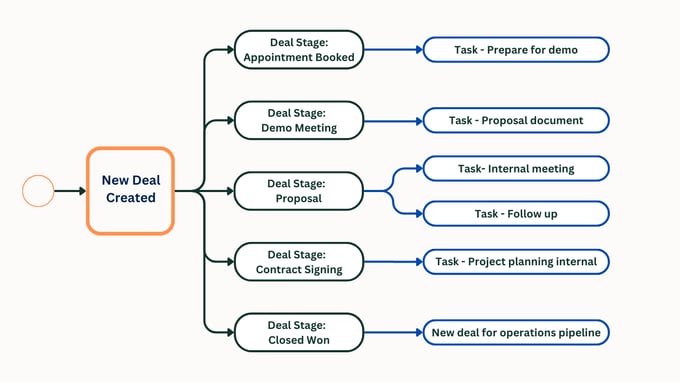
Some deals are more complex and require a bit more oversight maybe the pricing is unique, or the terms need special consideration. In these cases, manager approval is often necessary before the deal can move forward. Without an efficient process in place, this step can become a bottleneck, causing unnecessary delays and potentially slowing down the entire sales process.
Example: Triggered when a deal hits a certain dollar amount: The relevant manager gets an immediate alert for approval; if it’s green-lit, it moves forward; if not, it goes back for further review.
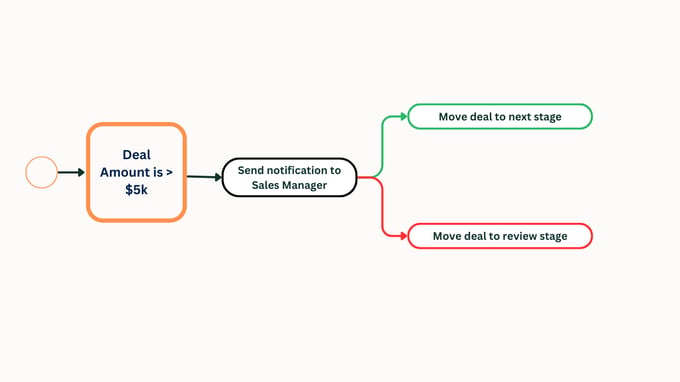
Sales often involve multiple steps, from qualifying leads to closing deals, and each stage is crucial to the overall success of the process. But with so many moving parts, it's easy for deals to get stuck or forgotten along the way. This is where automation shines.
Example: Triggered when a salesperson changes status on a deal: Notify appropriate team members, update the pipeline automatically & advance to the next stage.
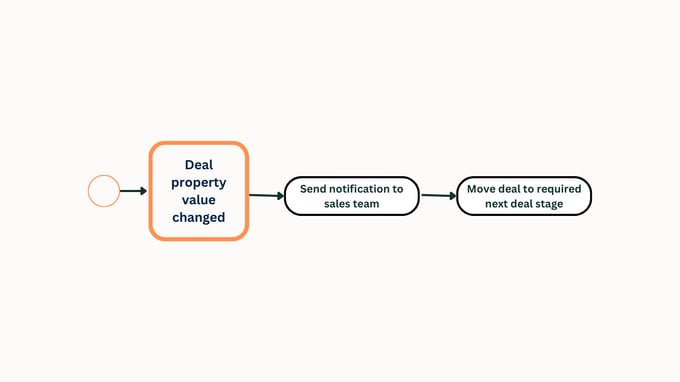
Assigning leads is one of the most crucial steps in the sales process. It’s what ensures that each lead gets the attention they deserve from the right salesperson, whether that’s based on location, industry, or any other criteria you’ve set. When done manually, this process can be slow, and there’s always a risk of leads slipping through the cracks or getting assigned to the wrong person.
Example: When a new lead enters the CRM, the lead gets automatically assigned based on guidelines you set (like industry type or geographical area).
-png-1.png?width=680&height=383&name=WF%2004_%20Automating%20Deal%20Stages%20(2)-png-1.png)
Not all leads are ready to buy right away. With tailored content & communication aimed at Sales Qualified Leads (SQLs), you can encourage them to make a purchase. An automated nurturing workflow helps ensure that SQLs get info at just the right moment.
Example: Triggered when "Sales Qualified" status is applied to a lead: Automatically enroll them into an email sequence providing relevant content over time.
-png.png?width=680&height=383&name=WF%2006_%20Nurturing%20Sales%20Qualified%20Leads%20(SQLs)-png.png)
As leads move through many stages from being just interested to becoming customers, automating this progression means taking proper actions at each stage while keeping your CRM updated constantly.
Example: Triggered when someone becomes a customer: Let customer success teams know; kick off follow-up actions; update lifecycle stage in the CRM automatically.
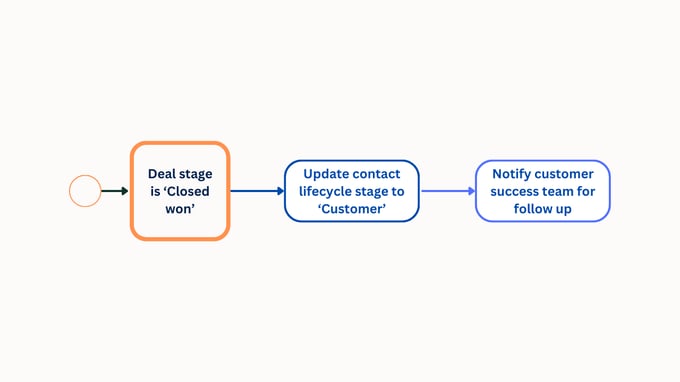
Once a deal closes, it's time to onboard customers and ensure they’re happy! An automated onboarding workflow makes sure everything runs smoothly so customers stick around longer after signing up.
Example: Triggered when declaring a deal won: assign an onboarding specialist, set key onboarding tasks, and send out a welcome email automatically!
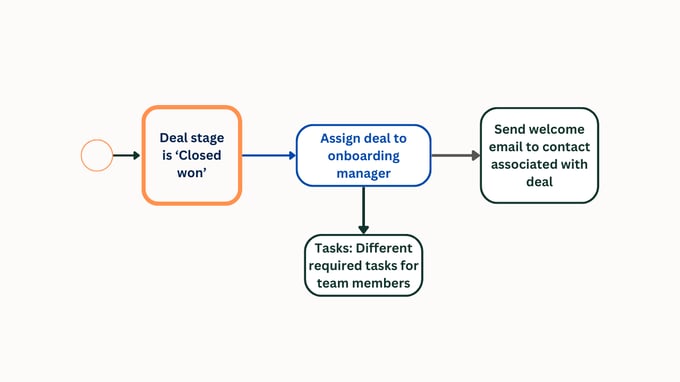
Not every lead fits perfectly into what you offer, but that doesn’t mean you should forget them! An unqualified lead nurturing workflow keeps these folks engaged with regular updates until maybe they become qualified later on.
Example: Triggered when indicating an unqualified lead because of using a competitor: Automatically enter them into an ongoing nurturing campaign with consistent updates!
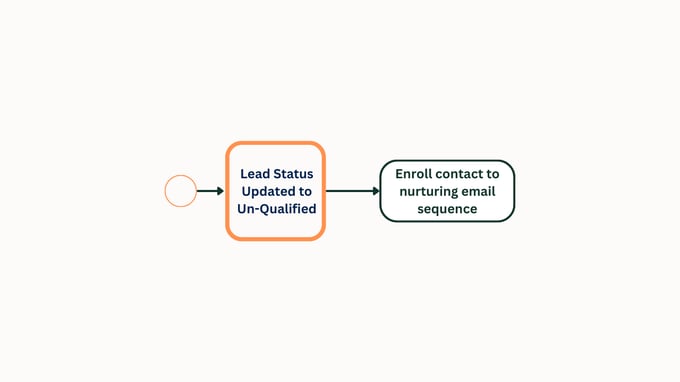
Good timing matters in sales! Following up correctly increases the chances of landing deals big time. By setting reminders that go out automatically, you'll make sure no prospects fall through the cracks because someone forgot.
Example: Triggered when any deal stalls in one stage for too long: Set automated reminders for reps to reach out again!
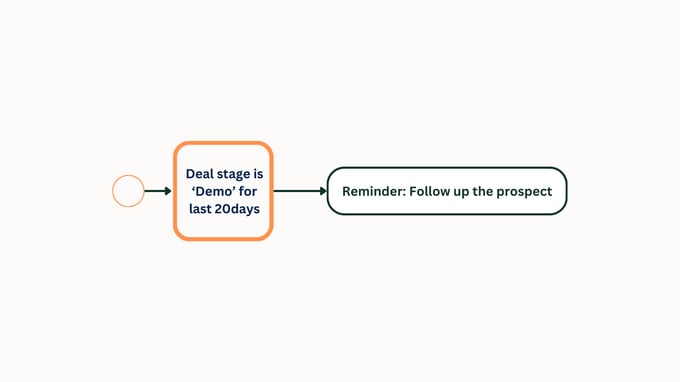
Different stages in the sales process call for different actions. For example, early on, you might need to research a prospect or set up an introductory call, while later stages might involve drafting contracts or scheduling a demo. Keeping track of all these tasks manually can be a real challenge, and it’s easy for something to slip through the cracks.
Example: Triggered when reaching another phase in the sales pipeline. Actions include setting up relevant tasks such as sending proposals or organizing demos automatically assigned!
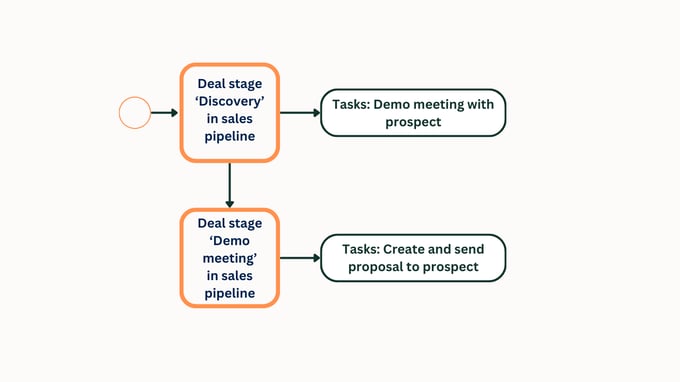
Getting input from customers is super helpful for improving what you offer! With an automated feedback request workflow, you give every client a chance to share thoughts which also helps gather data points for future changes!
Example: After closing the deal or project wrap-up happen? Send out automatic requests for feedback along with possible follow-ups!
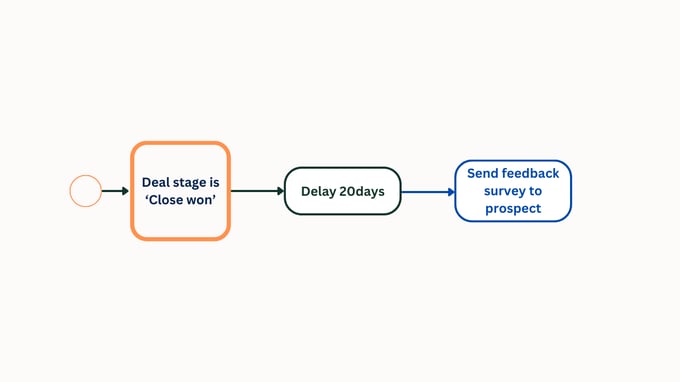
Being timely about payments matters! Informing clients ahead keeps cash flow strong, improving chances to get less late fees and building stress along the way, and keeping money flowing better overall!
Example: Once a customer receives an invoice, set conditions around automatic reminders leading upward interval packets–like seven days before the due date announced then again seven-day mark after-time if payment hasn’t yet come through either way noted too (just in case!).

Putting these workflows into place could seriously improve how effectively and smoothly your sales process functions. By automating the repetitive and time-consuming tasks, you’re not just streamlining operations; you’re also freeing up your team to focus on what matters, building relationships, nurturing leads, and closing those all-important deals.
Imagine your sales team spending less time worrying about the minutiae of task assignments or follow-ups and more time engaging with prospects and customers, understanding their needs, and delivering value. This shift in focus can lead to stronger customer relationships, faster deal closures, and ultimately, a significant boost in revenue.
No matter the size of your company or which CRM you have selected, these workflows are scalable and adaptable. Whether you're a small startup trying to make your mark or a large enterprise aiming to maintain your competitive edge, these sales workflows can help you achieve a more efficient, consistent, and results-driven sales process. The bottom line? A smoother sales process means happier customers, a more productive sales team, and a healthier bottom line for your business.

Explore 7 Best HubSpot Sequence examples in 2025 to revolutionize your sales outreach.

Explore 14 must-use HubSpot sales dashboard examples and best practices for tracking key metrics and optimizing performance.
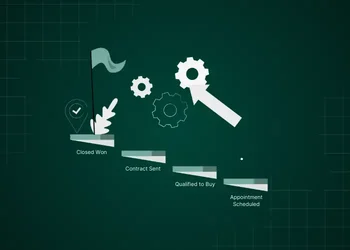
Unlock the full potential of your sales process with our comprehensive guide to HubSpot Deal Stages.