Best Practices for Setting Up HubSpot Transactional Emails
Learn how to create, send, and track HubSpot transactional emails for order updates, password resets, and more legally and efficiently using the...

Unlock the full potential of your sales process with our comprehensive guide to HubSpot Deal Stages.
In today’s digital age, businesses are constantly sifting through oceans of data to understand their consumer market. The gathered information has become crucial since it can help you forecast future decisions, set KPIs, and ensure your sales team is confident in their lead management processes.
Analyzing sales pipeline stages has become valuable for businesses to track deals as they advance through the sales funnel, from initial contact to conversion. This is where a robust CRM solution like HubSpot comes into play for managing the sales pipeline.
Based on statistics, around 68% of B2B companies fail to build lasting customer relationships because they lack communication that drives conversions. With HubSpot deal stages, companies can visualize the sales pipeline as the deals progress. Lanes represent deal stages, making it easier for the sales team to assess where opportunities lie along the sales funnel.
HubSpot CRM deal stages offer valuable insights into the customer journey. These stages vary for every business, however, based on previous client experiences and Hubspot default stage options, some common or typical stages for sales pipelines are outlined below.
Discovery
Appointment/Demo scheduled
Qualified to buy
Proposal sent
Contract sent
Closed won
Closed lost
HubSpot’s sales pipeline gives you a visual snapshot of your sales performance and can help predict the revenue. These pipelines can be created and edited based on the requirements of your team and consist of deal stages allowing you to track the progress of your deals.
If you are setting up HubSpot deal stages for the first time, you must first create a pipeline. The steps for creating a sales pipeline are given below:
Log into your HubSpot account and click the ‘Settings’ icon in the navigation bar.
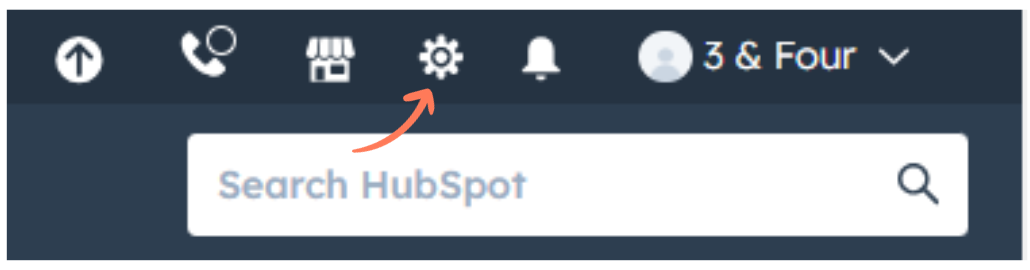
Go to the ‘Objects’ icon in the left side panel and click on ‘Deals’.
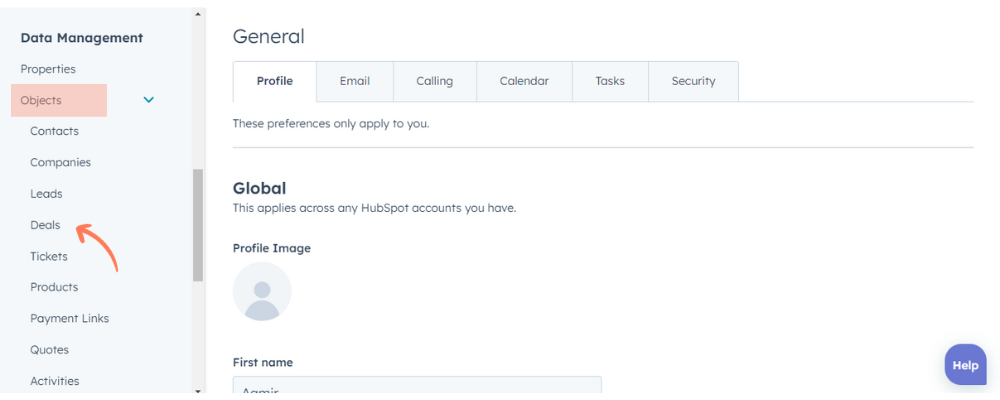
Click on the ‘Pipelines’ block.
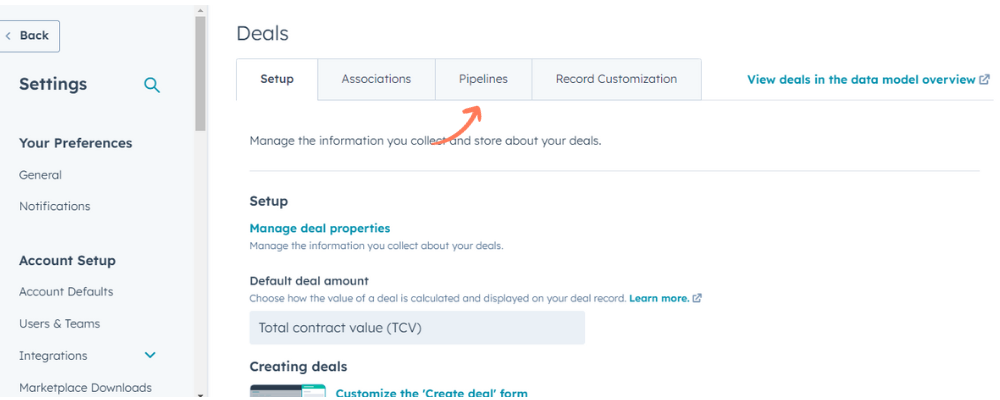
In the ‘Select a pipeline’ menu bar click on the ‘Sales Pipeline’ drop-down menu. Select ‘Create pipeline’.
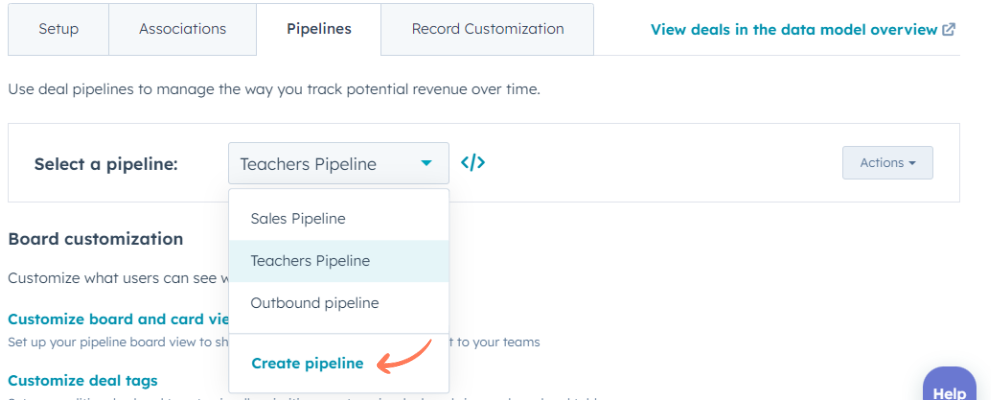
Choose the name of your pipeline and then click on ‘Create’.
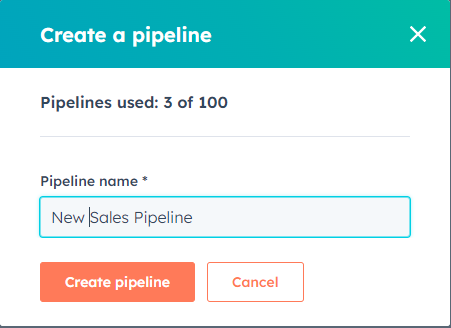
If you wish to edit your pipeline then to go ‘Settings’ > ’Objects’ > ’Deals’ > ’Pipelines’. Then select the pipeline you want to edit and choose the ‘Actions’ tab from where you can rename, reorder, and delete your pipeline.
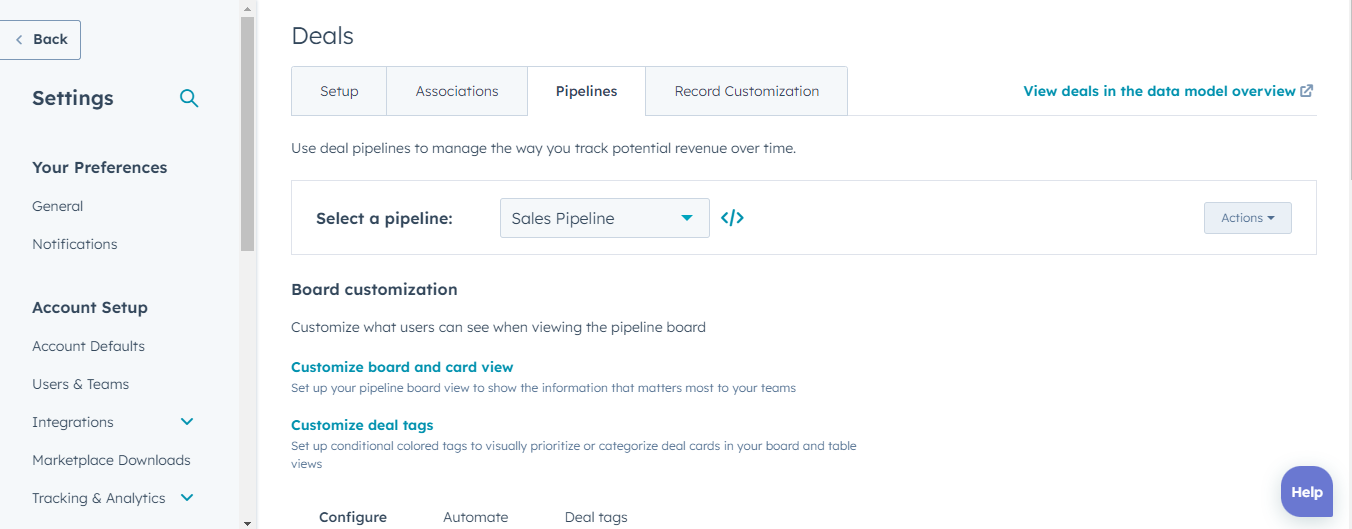
Once you create your pipeline, you will be able to see the seven default HubSpot deal stages in the sales hub. However, you must remember that the free HubSpot CRM only allows users to create one pipeline and they must upgrade to a paid HubSpot plan to gain access to multiple pipelines.
Go to the default deal stages and click on ‘+ Add a deal stage’.
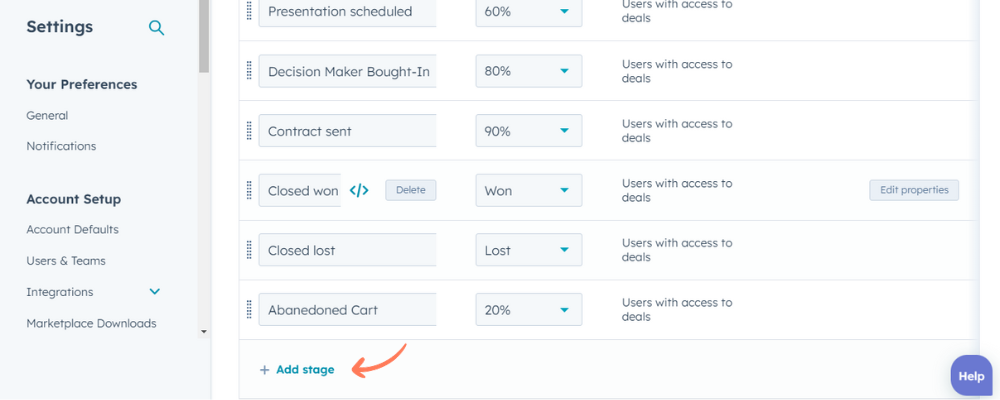
Name the deal stage.
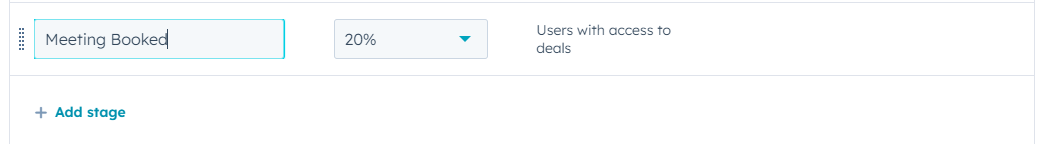
Click on the dropdown menu bar and select the probability of your deal stage.
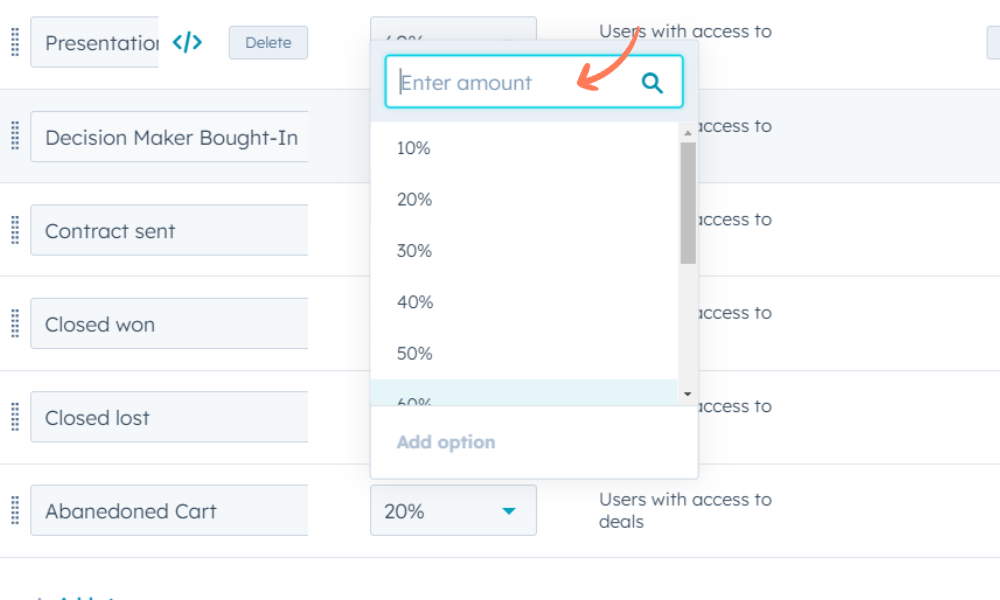
If you wish to change the order of your deals, then click and hold the deal stage to drag it to the right position.
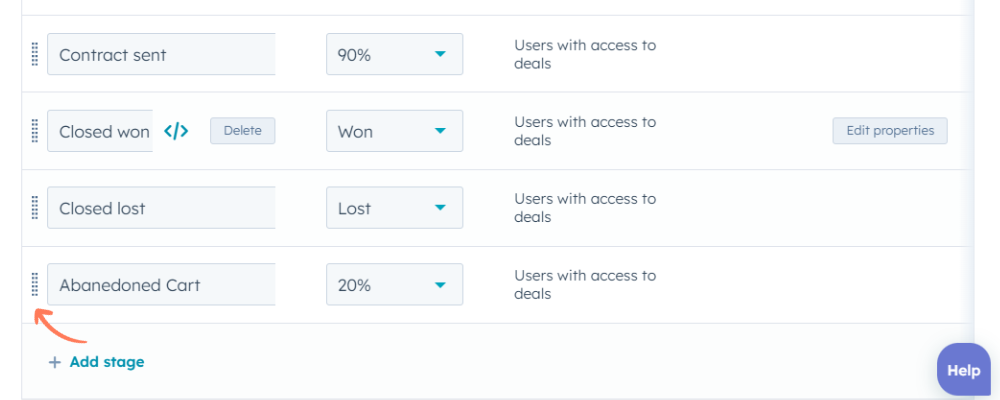
Go to ‘Update stage properties’ and click on the ‘Edit properties’ icon to choose the properties which need to be filled while moving a deal to the respective stage.
-png.png)
After setting up a pipeline and adding deal stages to represent your sales processes, the next step is to use the platform to its full capability. This is significant since streamlined sales processes help boost productivity and enhance business performance. Below are some key factors that can help you properly use HubSpot deal stages:
Before setting up deal stages, defining what you wish to achieve from your pipelines is crucial. Previewing how your sales look at any time and comparing it with what you want them to look like is essential. Therefore, you must ensure the sales team knows what to expect from each stage and monitors the deal stages accordingly.
When naming your deal stages, prioritize clarity to ensure that each name indicates the status or progress of a deal, avoiding ambiguous terms that may confuse you. Consistency is crucial; maintain uniformity in naming conventions across all stages to facilitate easy tracking and analysis of sales data. Additionally, align stage names with the specific steps in your sales process to accurately represent significant milestones in the buyer's journey, reflecting the progression of leads through your sales funnel.
Use clearly defined tags for your deal stages after discussing with the sales team to remove ambiguity. A proper naming convention is essential for avoiding overkill with numerous deal stages. It’s good practice to lay down some naming rules so all team members are well aware of the functionality of each deal stage.
Incorporating automation from the start of your sales process can significantly enhance efficiency. Begin by automating task creation for sales representatives as deals progress through stages, ensuring timely follow-ups and reminders.
Set up automated notifications to alert team members when deals require attention, preventing any from slipping through the cracks. Utilize automation to update deal properties based on specific actions or triggers, maintaining accuracy and consistency.
Deal stage monitoring is crucial for keeping your strategy and goals intact. Users must practice frequent follow-ups, cross-sells, and deal renewals to retain the customer's lifetime value. Deal stages help predict forecasts for longer defined periods so pipeline maintenance is critical. These frequent checkups help enhance visibility for strategy adjustment by keeping pipelines clean for accurate reporting.
Ensure the integrity of your sales process by carefully managing stage skipping and backward movement. Establish clear guidelines and document actions to maintain accuracy and transparency in your CRM system.
Avoid rushing deals and prioritize thoroughness over speed to maximize the likelihood of successful outcomes. Incorporate approval processes and review checkpoints to ensure that decisions align with your overarching sales objectives, fostering a structured and reliable sales process.
Once your deal stages are established, it's crucial to leverage HubSpot's reporting and forecasting capabilities to optimize your sales pipeline. Funnel-based reporting provides valuable insights into the health and efficiency of your pipeline, allowing you to identify bottlenecks and areas for improvement. Consider the following strategies for enhancing your sales pipeline management:
Visualize Your Pipeline: Use HubSpot's reporting tools to create visual representations of your sales pipeline. This allows you to track the progression of deals through each stage and identify areas of stagnation or high conversion rates.
Identify Bottlenecks: Analyze funnel metrics such as conversion rates and time spent in each stage to pinpoint bottlenecks in your sales process. By identifying areas of friction, you can implement targeted strategies to improve efficiency and accelerate deal velocity.
Optimize Conversion Rates: Use funnel-based reporting to track conversion rates at each stage of the sales process. Identify stages with low conversion rates and focus on optimizing messaging, processes, or resources to improve conversion outcomes.
Evaluate Historical Data: Analyze past sales data to determine the likelihood of deals progressing through each stage of the pipeline. Use this information to assign probability percentages that accurately reflect the conversion rates observed in your sales process.
Regularly Review and Adjust: Continuously monitor and refine your deal probabilities based on real-time performance data. As your sales process evolves and market conditions change, periodically revisit and adjust probability percentages to ensure they remain accurate and relevant.
Align with Sales Objectives: Ensure that your deal probabilities align with your sales objectives and revenue targets. By accurately forecasting future sales based on probabilistic analysis, you can better allocate resources and prioritize strategic initiatives.
By incorporating funnel-based reporting and optimizing deal probability and forecasting, you can gain valuable insights into your sales pipeline's performance and make data-driven decisions to drive growth and success.
The versatile HubSpot CRM provides users with the flexibility of customizing the deal stages according to their sales processes. These help provide better tracking, reporting, and automation, making management highly efficient. HubSpot's robust go-to set of tools is applicable across various industry sectors.
Below are some examples of customized scenarios for different industries so they can create the stages for them.
Lead Qualification: The generation of potential prospects is through numerous sources like online questioning, referrals, or open house visits in the real estate business. With the help of deal stages, agents identify potential leads interested in buying the property.
Property Showings: Deal stages allow agents to show properties, schedule meetings, and send asset details to potential clients.
Offer and Closing: Real estate agents can use deal stages to track offer progress, negotiation details, and the final closing of deals, ensuring effective communication with the clients.
HubSpot for SaaS deal stages can look something like this:
Trial Sign-up: SaaS companies often offer free trials of their software. Deal stages can be used to track trial sign-ups and guide prospects through the trial period.
Onboarding: After a trial, deal stages can be customized to manage the onboarding process, including user training and support.
Subscription Renewal: For subscription-based SaaS products, deal stages can help track subscription renewal dates and the associated renewal process.
Donor Engagement: Nonprofit organizations use deal stages to track donor engagement, interactions, donations, etc.
Fundraising Campaigns: Fundraising programs are optimized from planning to execution using HubSpot's deal stages.
Recruiting Volunteers: Deal stages aid HubSpot for nonprofits in effectively onboarding volunteers and keeping them engaged according to the organization’s mission and vision.
HubSpot CRM is a powerful suite with a versatile set of tools that can adapt to the changing needs of today’s consumer-centric era. Harnessing this all-in-one growth platform provides control over management while keeping your targets aligned.
Enterprises streamline their sales processes, enhance customer engagement, and drive success at every level of the enterprise business model using deal stages, whether e-commerce, real estate, consulting, or manufacturing. If you want to leverage real-time personalization, now is the right time to invest in the HubSpot CRM solution.
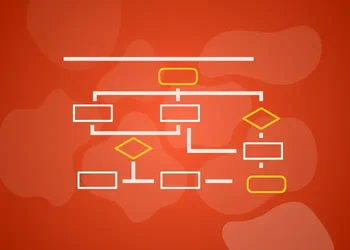
Learn how to create, send, and track HubSpot transactional emails for order updates, password resets, and more legally and efficiently using the...

Explore 14 must-use HubSpot sales dashboard examples and best practices for tracking key metrics and optimizing performance.

Level up your marketing with HubSpot Campaign Assistant. Automate tasks, save time and optimize results with AI.