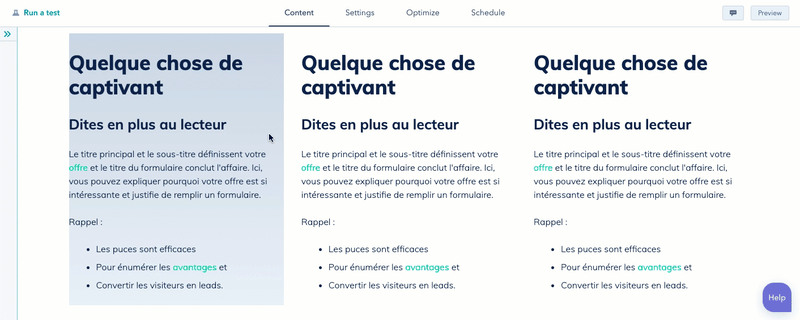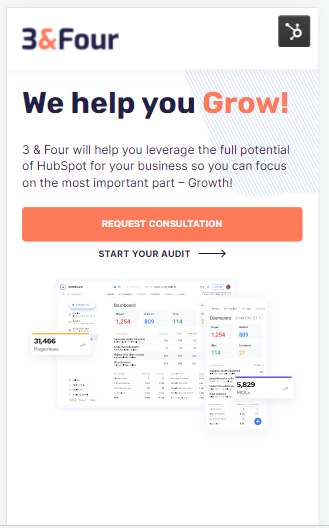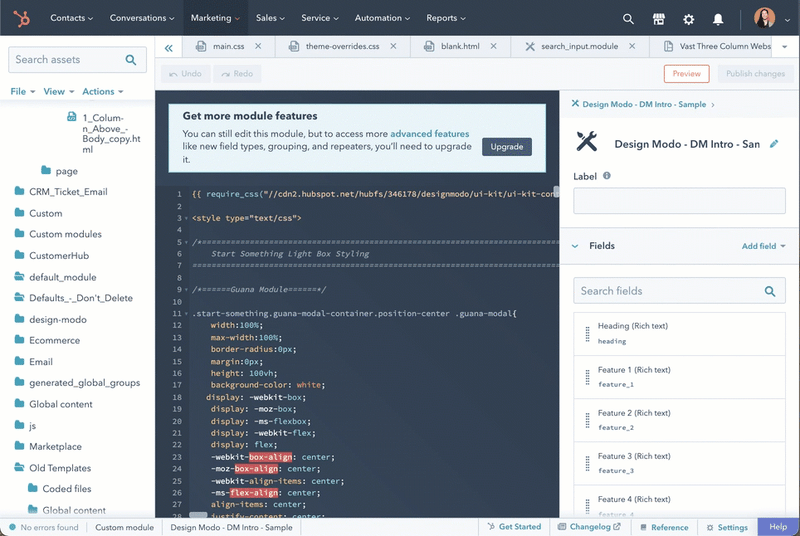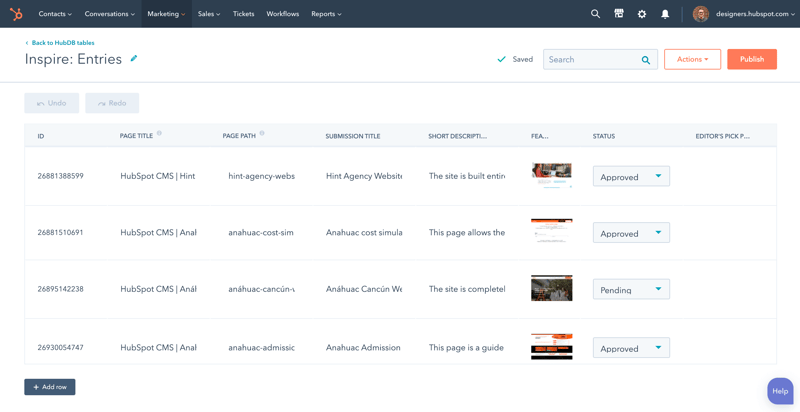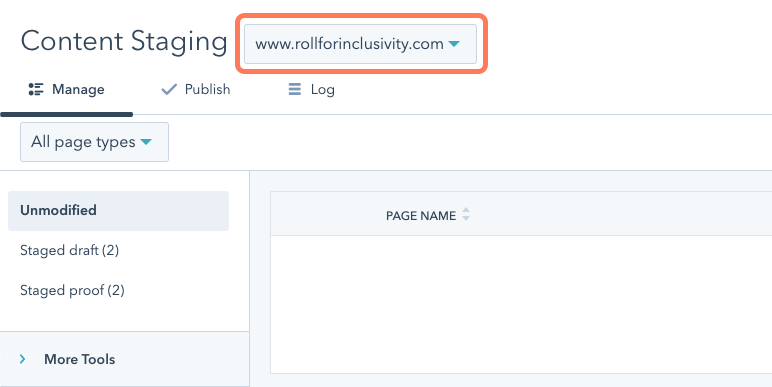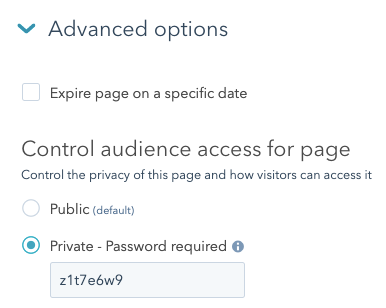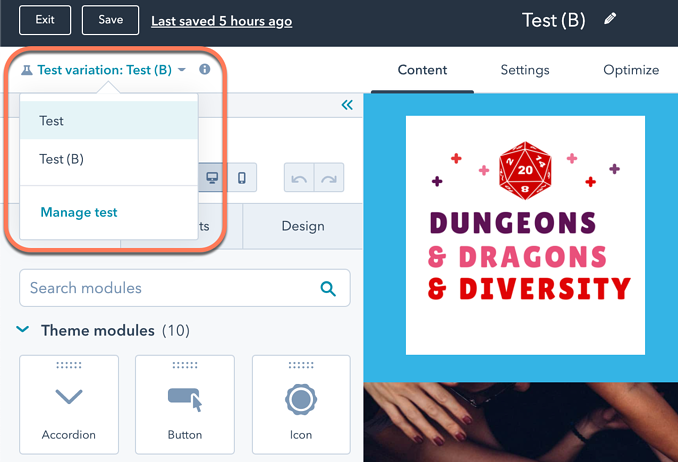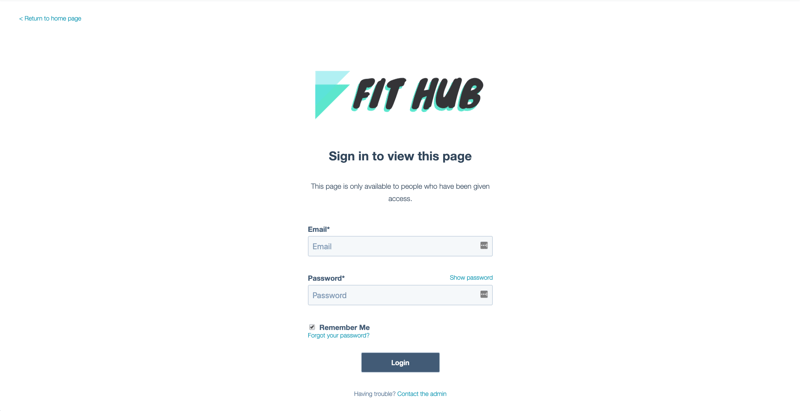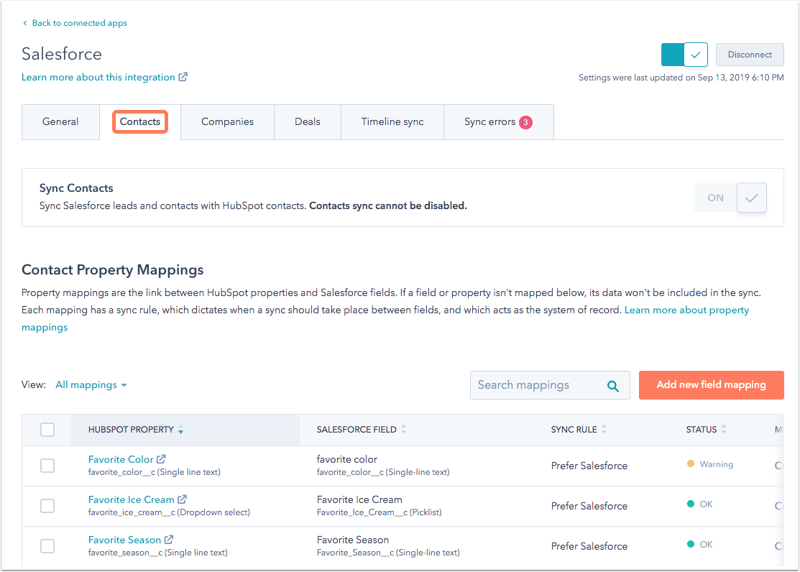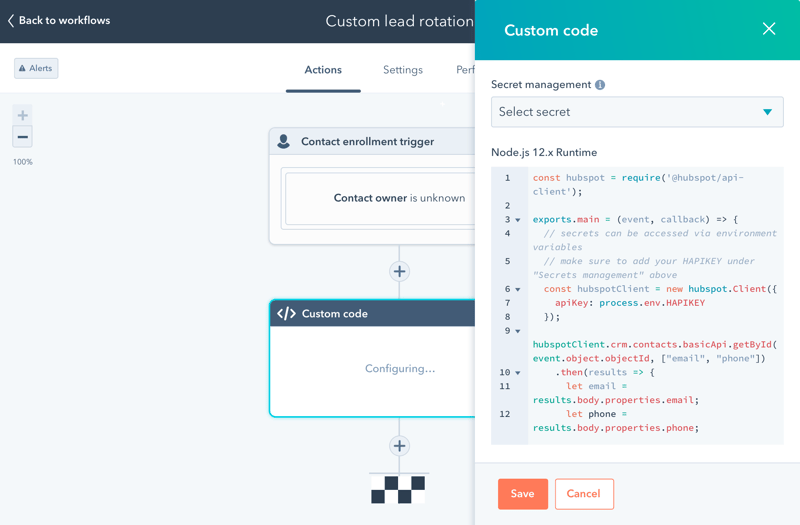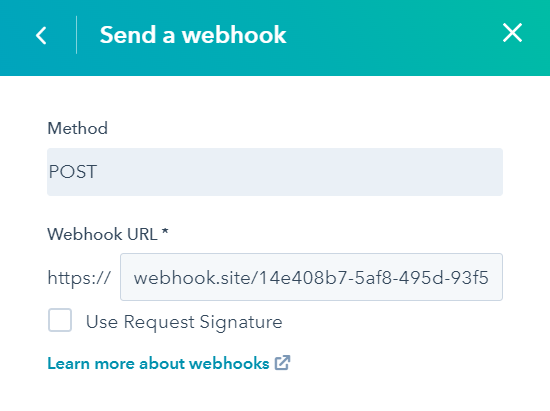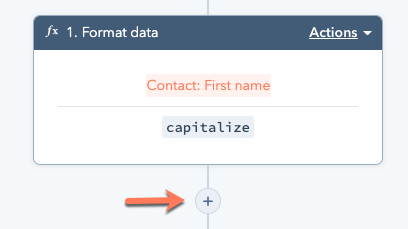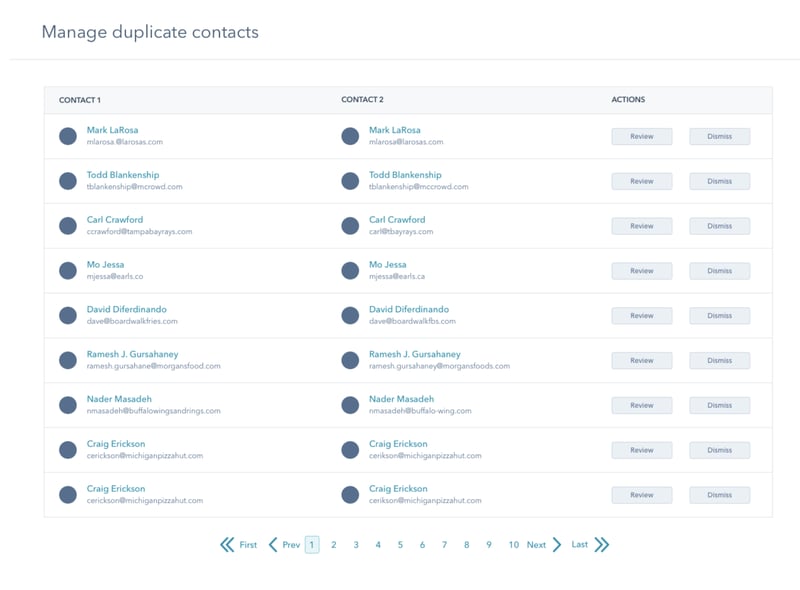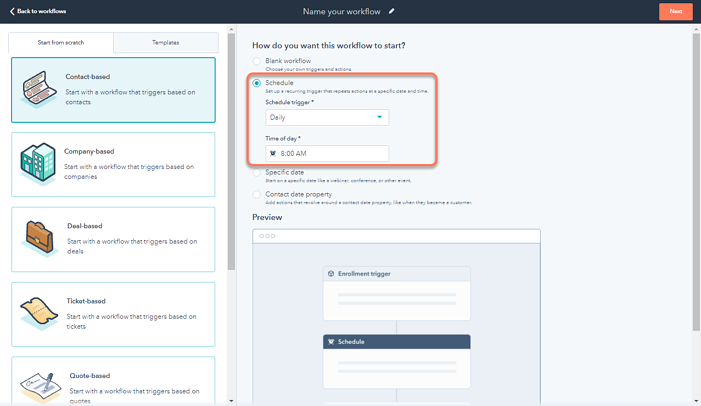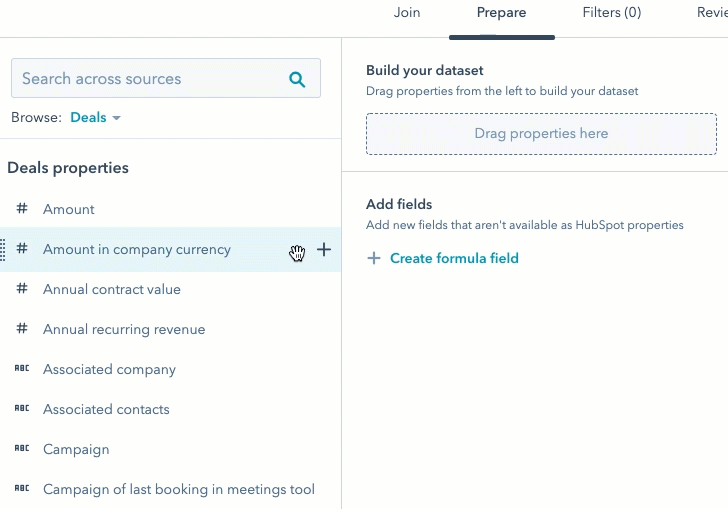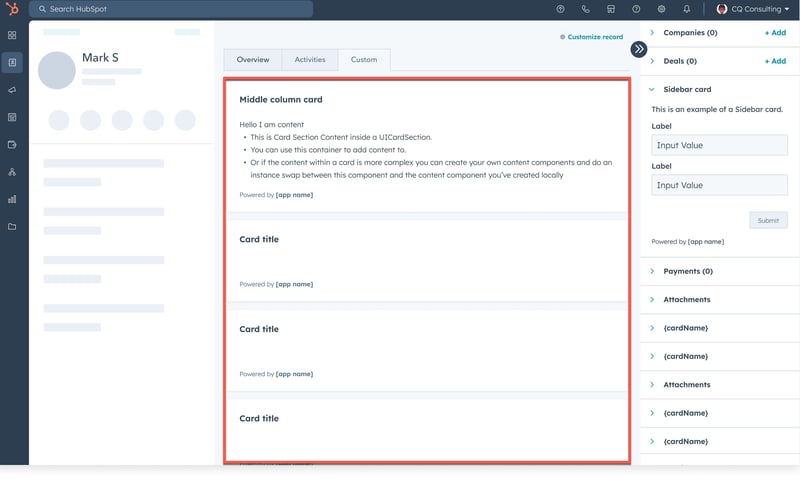HubSpot, a market-leading CRM, sales, and marketing tool, provides an extensive list of features categorized under marketing, sales, services, operation, and CMS hubs. We have chosen the 58 best features of HubSpot that can help you in creating better and stronger customer relations.
1. Contact Management
2. Website activity tracking
3. Opportunity pipeline (Deals)
4. Task Management
5. Insights
6. Email integration and tracking
7. Call integration
8. Extensive marketplace
9. Custom objects and properties
10. Prospects
11. Snippets & Templates
12. Meeting Schedule tool
13. Quotes management and CPQ Software
14. KPI dashboard
15. Sales automation
16. ABM tool
17. Sequences
18. Lead scoring
19. Forecasting
20. Lead rotation & assignments
21. HubSpot Payments
22. Playbooks
23. Forms
24. Email automation
25. SMS automation
26. Ad management and retargeting
27. Social media management
28. Advanced segmentation
29. Landing pages
30. Duplication tools
31. Company scoring and qualification
32. SEO recommendation
33. Smart content
34. A/B testing
35. Advanced reporting and analytics
36. Breeze AI & Intelligence
37. Content Remix
38. HubSpot Content Embed
39. HubSpot Brand Voice
40. AI Content Writer
41. Ticketing system
42. Live Chat and Chatbot
43. Conversation routing
44. Service Automation
45. NPS Surveys
46. Conversation Intelligence
47. SLA Management
48. Drag & Drop editor
49. Mobile optimization
50. Design manager
51. Website theme
52. CDN, Hosting & Firewall
53. Dynamic personalization and content
54. Staging content
55. Password-protected pages
56. Adaptive testing
57. Membership
58. Field mapping
59. Programmable automation
60. Webhooks
61. Data quality automation
62. AI base duplication tool
63. Scheduled workflows
64. Datasets
65. HubSpot Custom UI
HubSpot CRM Features and HubSpot Sales Features
1. Contact Management
HubSpot’s contact management system helps businesses organize, update, and manage contact, lead, and company information efficiently. The tool automatically enriches contact records with company data from HubSpot’s database of over 20 million businesses, reducing manual data entry.
It also allows you to create up to 1,000 free contact and company records (or up to 15 million with a paid subscription) and perform tasks such as emails, calls, and meetings directly within each contact’s record. This feature helps teams build and grow relationships with customers and leads, improving both conversion and service delivery.
Use case:
Managing thousands of contacts and leads can be overwhelming, but HubSpot makes it easy by centralizing all contact and communication history in one place. For instance, a business can:
-
Store all contact and company information in CRM, enriched with company details automatically
-
Log sales activities like emails and calls, and assign follow-ups directly from the contact record
-
Create segments and views based on structured properties to better target communication
-
Use historical records of conversations and transactions to ensure smooth transitions between departments or sales reps
-
Integrate with tools like Gmail, Outlook, Google Drive, and Dropbox to log emails and access files during calls or meetings
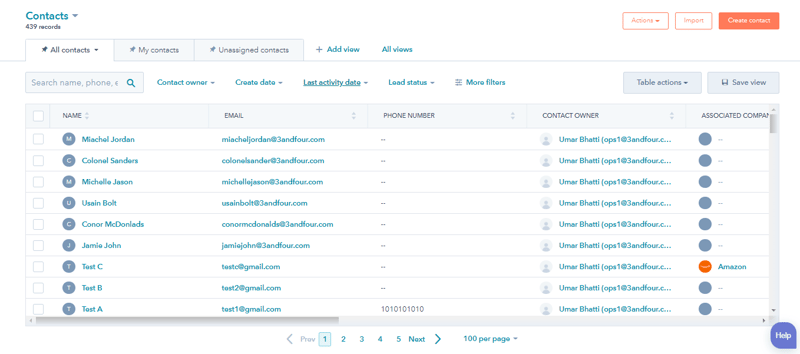
2. Website activity tracking
This HubSpot feature allows businesses to track how a lead interacts with their website. What pages they are visiting, how much time they are spending on a specific page, where the visitor is located etc. HubSpot tracks users' website activity by using their browser cookies. A cookie is attributed to every new visitor to the website after which it will log every page they visit.
Use case:
As a services provider, having a lead on your consultation request page is a good thing but what if you can see which page they visited before landing on your consultation page? That'd be great as your sales reps can understand what they are looking for even before the consultation call.
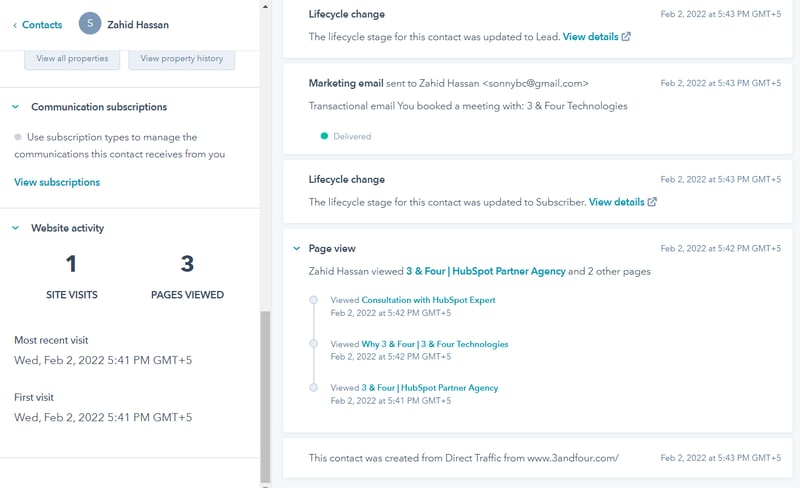
3. Opportunity pipeline (Deals)
Deals, also known as opportunities, are potential transactions between you and a business contact. HubSpot opportunity pipeline helps you to identify how each potential transaction will progress through different stages until it's either won or lost. This will give you a Hawkeye view of your sales process and allow you to identify hurdles or problems within them.
Use case:
A sales rep can have:
-
a clear picture of all ongoing deals;
-
see the deal's status;
-
decide sales actions based on status; and
-
understand the importance level of deals in a visually appealing form
While a business owner can have:
-
clear marking of sales stages to streamline sales operations,
-
understanding of the sales progress of all sales reps,
-
clear forecasting for upcoming months and quarters,
-
reporting on the conversion and time spent on each stage to make data-driven decisions

Source: Hubspot
4. Task management
HubSpot task management tool allows you to manage your to-do lists within CRM. It can involve anything from a basic task to something crucial. The task management tool will help you set priority, task status, and task deadline.
Also, you can assign tasks to other team members, manage notifications settings for tasks, and auto-task creation options.
Use case:
-
Let's take an example, a potential deal/customer had asked you to call him on Friday for a follow-up so he can discuss it with his manager. In this case, you can use a task management tool by putting this as a task and setting it on high priority so that you don't miss out on this potential customer.
-
Done with a qualification call and need a proposal from a design team? you can create a task for a design team member making it easy for everyone to communicate and manage actions.
-
Worried about your old opportunities not being followed up by reps? No problem, you can use workflows to create tasks after some specific period of inactivity and re-engage old leads.
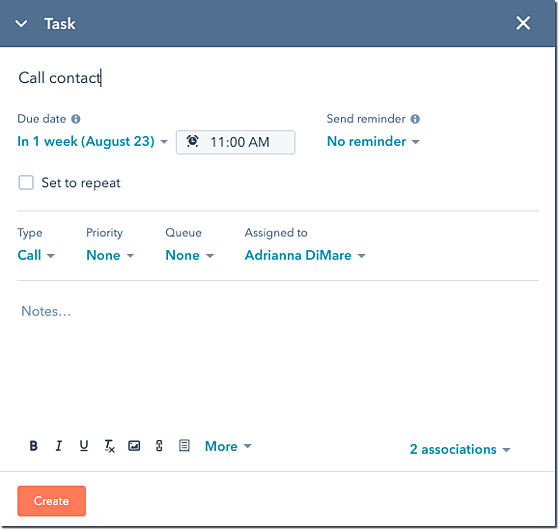
Source: Hubspot
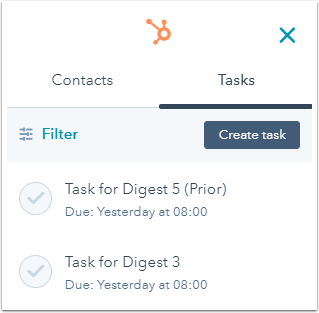
Source: Hubspot
5. Insights
This HubSpot feature helps you to get insights into the companies that your contacts are working for. As soon as you add a company with domain information, HubSpot will automatically find all the information related to that company such as annual revenue, company size, company description, social media, phone number, location, and more.
HubSpot performs this action by doing web crawling, crowdsourcing, and gathering third-party data.
Use case:
Let's say, an agent adds Amazon as a company. Instead of researching information regarding the company, the insights tools would automatically research major information about Amazon such as annual revenue, company size, social media pages, phone number, and location, and save his time so he can focus on the sales part.
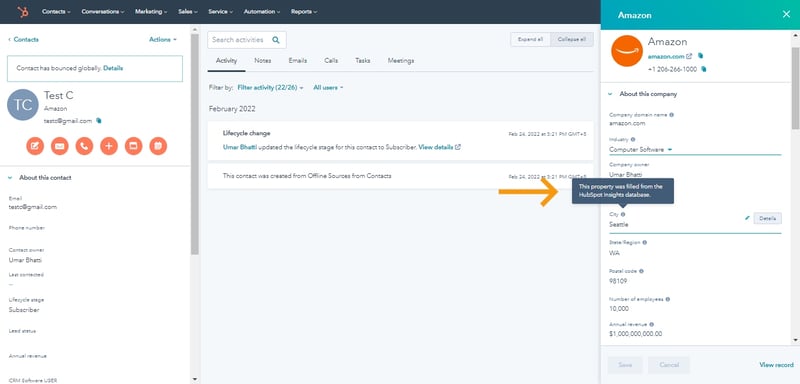
6. Email integration and tracking
HubSpot provides features to connect GSuite, Office 365, and other email clients with HubSpot so you can send emails from HubSpot, log all emails in HubSpot, use HubSpot email-related features, track opens and clicks, and manage reporting.
Use case:
-
The most important aspect of any CRM is to have all the information in one place and these email integration features provide the sales team with various options to log their email into HubSpot After 6 months, if any sales rep wants to get that information then he'll be able to easily access it.
-
Sales teams can increase their outreach effectiveness if they do follow-up calls upon email opens or clicks.
-
Sales managers can get replicable information on the number of emails being sent by each rep within CRM to use as a KPI.
-
HubSpot's few most important properties like "Last Contacted", "Last Activity Date" and "Number of times contacted" will be updated on logged emails and will show the accurate information for the sales team to use.
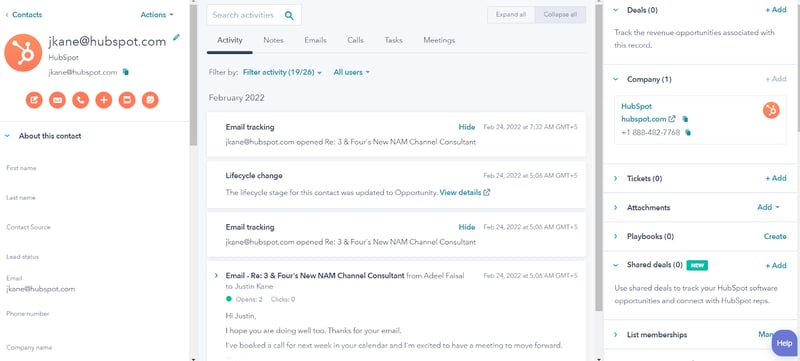
7. Call integration
Logging calls manually is a very inefficient and time-consuming task, therefore, this HubSpot feature allows you to either use the HubSpot calling tool connected with your phone system or use third-party apps such as Aircall or JustCall with HubSpot. HubSpot provides about 71 best Calling Apps that you can integrate with your system.
Use case:
If a sales rep is working on hundreds of different contacts. It would be impossible for them to remember their discussions from the previous call. Therefore, this HubSpot feature provides your team with a clear picture of each customer's needs, activities, and past call conversations with your company.
Moreover, it can also be tracked in terms of how many calls each sales rep has made and when was the last call made to a particular client.
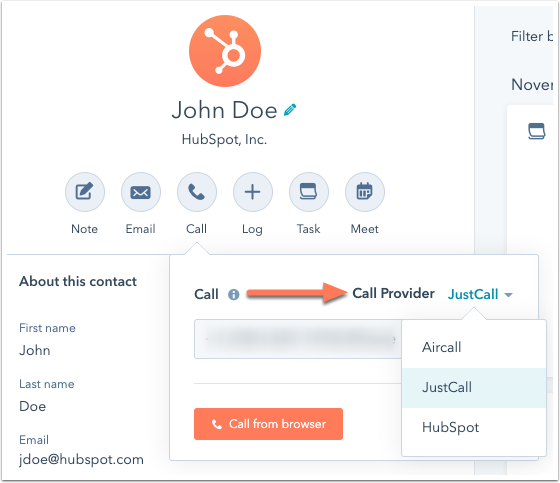
Source: Hubspot
8. Extensive marketplace
HubSpot has a huge library of third-party apps that you can integrate with your account. This will allow you to have greater flexibility with how you want your business to operate. Some important app integrations that HubSpot provides are Slack, QuickBooks, LinkedIn, Air call, Salesforce, and Dial pad.
Use case:
You can use this feature according to what your business requires. For instance, having QuickBooks integrated with your HubSpot account will make it easier for you to keep a record of your invoices. It will automatically update the status of an invoice as soon as the invoice is sent, received, or paid so that accounts and the sales team are on the same page.
Moreover, LinkedIn integration can sync sales navigator data and In mails records with HubSpot so that your sales and outreach team can access all the info in one interface.
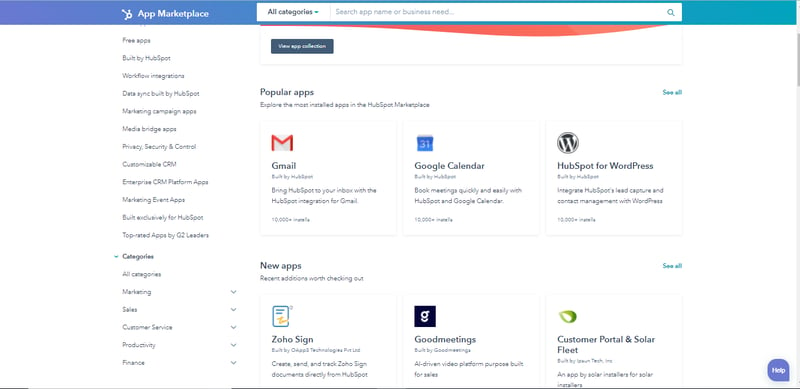
9. Custom objects and properties
HubSpot provides full flexibility in managing the customization by allowing the creation of custom properties in the system or providing options for custom objects.
Users can create custom objects, link those objects with standard objects (Deals, companies, etc.), and manage data in those objects.
Moreover, custom properties can be created for both custom and standard objects based on the business needs.
Use Cases:
As an enterprise, you want to keep a record of each invoice and payment within HubSpot but the HubSpot deal structure is limited for the accuracy of the data. You can use custom objects of "Payments" and "Invoices" and link them with the deal. In that way, multiple payments and invoices can also be linked to a deal which will improve the accuracy of data.
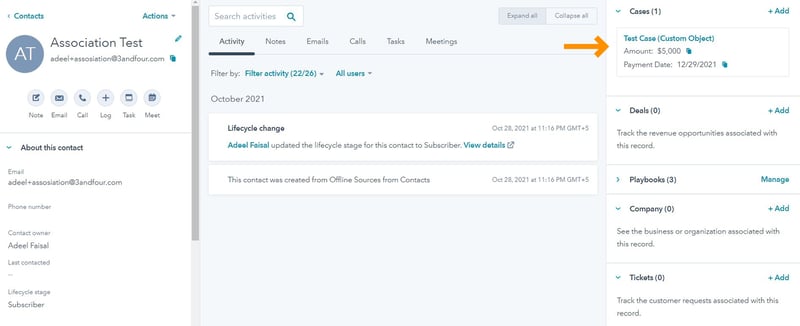
10. Prospects
The prospecting tool would allow you to see which companies are visiting your website. This is a very useful feature to understand what type of companies are looking for your service so that you can better utilize your resources by targeting them.
Use case:
Imagine a prospect visits your website and spends a good amount of time on your website trying to learn more about the service you provide and your company. This tool would give you insight into that prospect so that you're able to convert them sooner or later.
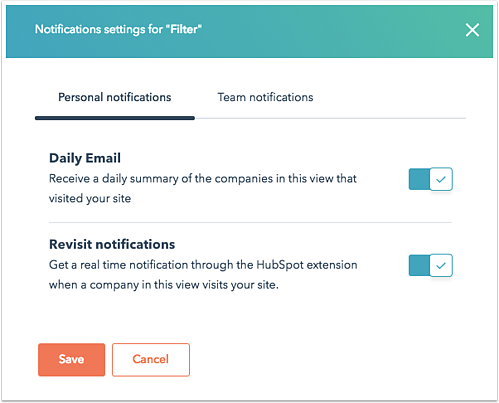
Source: Hubspot
11. Snippets and templates
Among many HubSpot Features, snippets are short text blocks that can be used in email templates, contacts, deals, company and ticket records. The purpose of a snippet is to provide frequently used text promptly so that it's easily accessible when needed.
Email templates, on the other hand, can save repetitive email content as templates which can then be used to send emails to numerous recipients. The email template allows you to personalize email for each recipient by using tokens. The template can be accessible to you while sending an email to a contact or you can access it from CRM.
Use case:
If your sales agent is doing a qualifying call to understand what type of service a customer wants on his car he is going to ask several questions to do that. These questions such as what vehicle he has, model number of the vehicle, expected delivery date, number of cars he wants service for can be stored as a snippet for which a shortcut key can be assigned. Once the sales agent presses the shortcut key, all the questions will be accessed which he can then ask.
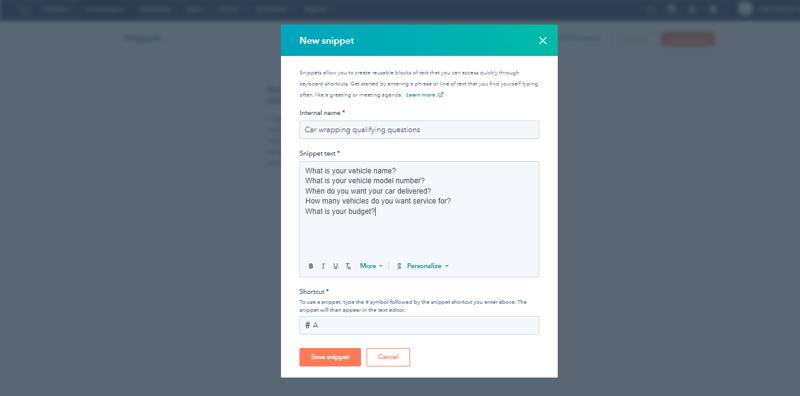
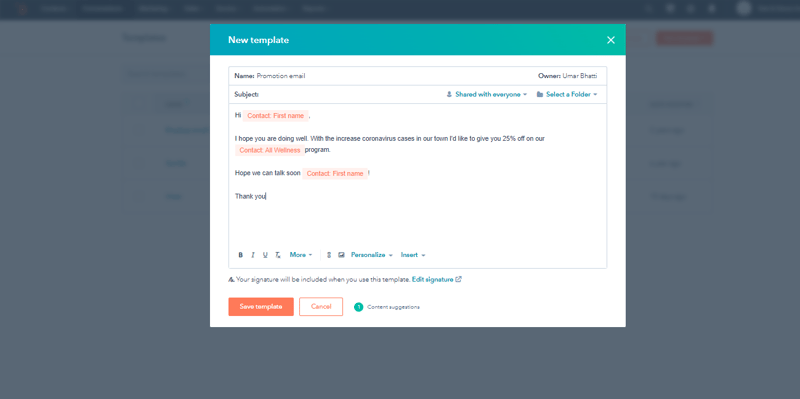
12. Meeting scheduling tool
This free tool integrates with HubSpot CRM and lets you schedule meetings with your contacts in the most convenient way. This HubSpot tool is an alternative to a widely used meeting scheduling tool known as Calendly.
Use case:
To use this HubSpot feature, you need to set your general availability. Let's say, you are available on weekdays from 1 pm - 5 pm. Once you've set your availability timings you need to connect it with your calendar. HubSpot will then show your availability and exclude already booked slots. Your contact can then choose the most suitable date and time from the options available to him. This saves the hassle of going back and forth in deciding what time suits you both.
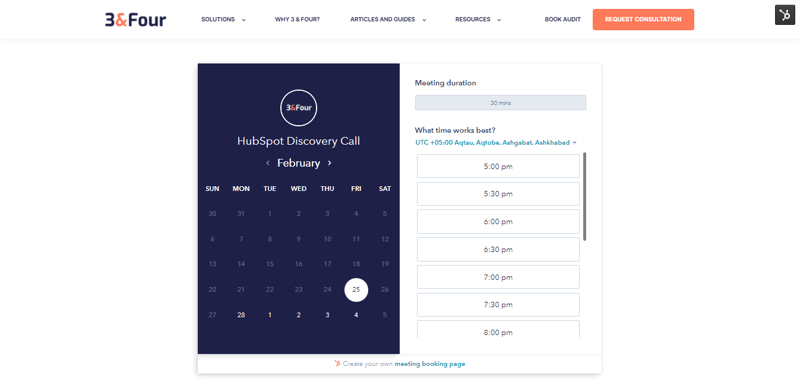
13. Quotes management and CPQ Software
HubSpot’s CPQ (Configure, Price, Quote) software simplifies tracking deals, configuring products, and generating quotes, making selling easier for your team. Integrated with HubSpot’s Smart CRM, the CPQ tool uses existing data to eliminate manual errors, allowing sales reps to create accurate, professional quotes quickly. With built-in eSignature capabilities and native payment options, prospects can approve and pay directly, reducing friction in the sales process.
Use case:
Imagine you're a software company with multiple product offerings and pricing tiers. HubSpot's CPQ tool allows your sales team to select products from a customizable product library, add discounts, and send branded quotes within minutes. The client can sign and pay immediately through HubSpot’s native payments, speeding up deal closures and improving customer satisfaction.
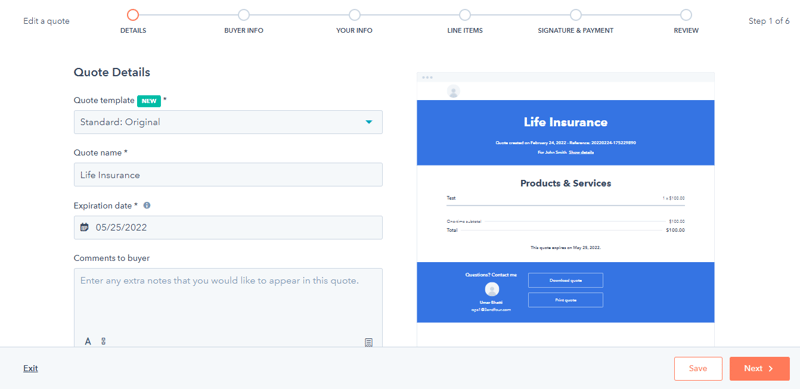
14. KPI Dashboard
The KPI dashboard allows you to set goals for the sales and services team so you can manage their performance. It also allows you to create reports for sales marketing and services teams based on the KPI. Moreover, you can create custom or standard reports based on the data we have within HubSpot for sales, marketing, and services teams.
Use case:
As a manager, you need to understand how your sales team services or engages with new leads. For this purpose, you will need to look at their first response time to new leads.
This KPI dashboard will display all of these key performance indicators so that you can find the source of the issue and fix it.
The dashboard can also let you know all other important stuff such as how many calls each sales rep is making on a month-to-month basis or how many leads are coming from organic search for marketing purposes.
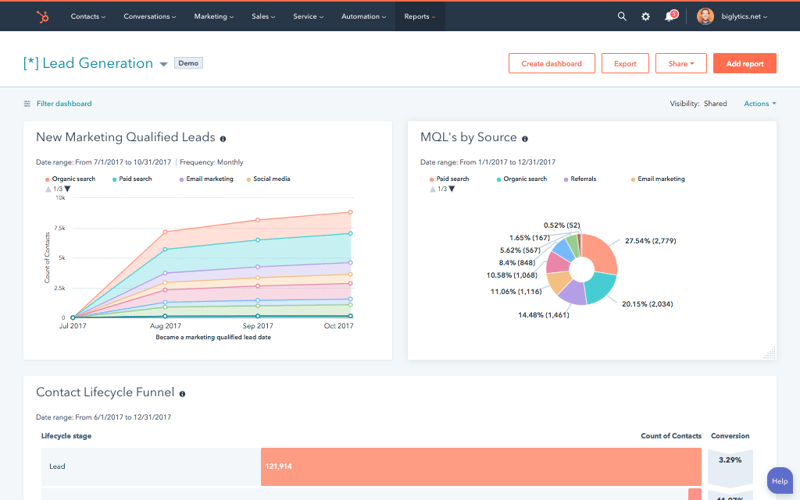
Source: Hubspot
15. Sales automation
This HubSpot feature will help you in sending automated follow-up emails. You can also use workflows to assign tasks or more when a contact behaves in a certain manner, assign or rotate leads, move deals into various stages and send notifications to sales teams. By using this HubSpot feature you will never lose a lead because you forgot to follow-up or overlooked an issue in sales process.
Use case:
You had a call with a client on Monday. As per your conversation, he was supposed to call you on Tuesday regarding his decision but he hasn't. In such cases, the best way is to use this tool to send an automated follow-up email that'll remind the contact that he needs to call you and that you're waiting without being annoying.
Another use case will be that you have a deal that is pending in the negotiation stages for 30 days. By using sales automation you will be able to automatically send a reminder to the sales agent to follow up on that particular deal.
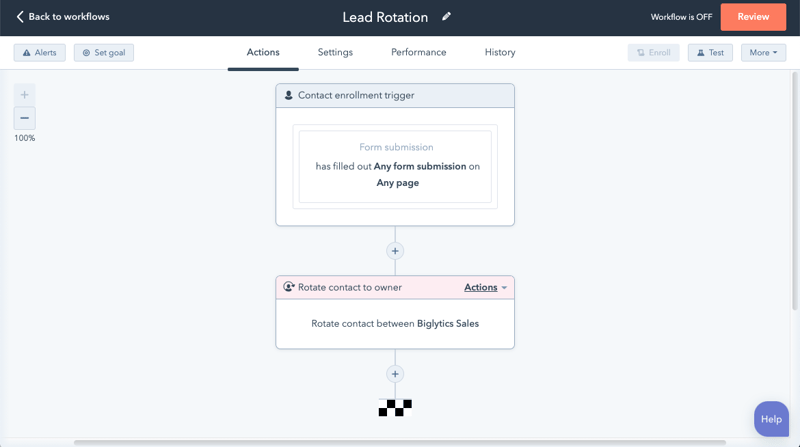
Source: Hubspot
16. ABM tool
The account-based marketing tool (ABM) helps you to identify high-value clients so that you can focus more of your efforts and resources on them.
Use case:
Lets see an example of how you can use this HubSpot Feature. You can set up workflows where you can define your ideal customer. Let's say, for you the ideal customer is someone who has a company with annual revenue of more than $2,000,000. In this case, the ABM tool will automatically identify such contacts for you so that you can have a more personalized conversation with them.
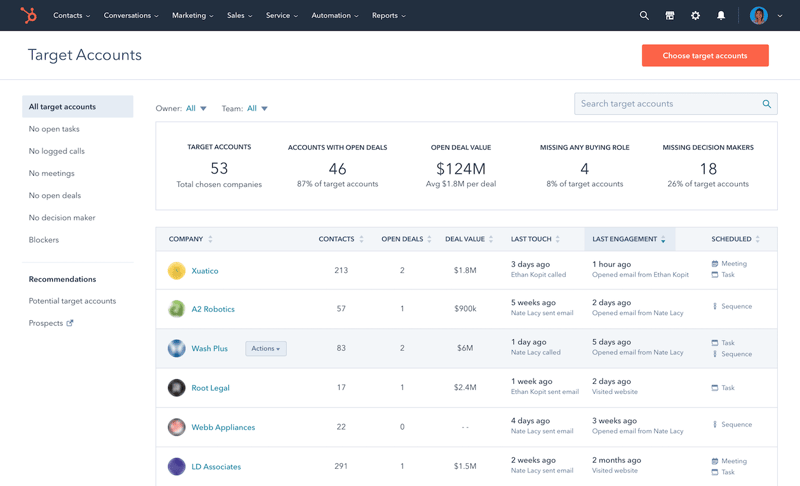
Source: Hubspot
17. Sequences
A sequence is a HubSpot feature that enables you to send targeted emails at specific times to further nurture your contact. The feature also helps you in defining tasks that need to be performed.
Use case:
Sometimes a client might schedule a meeting with you and doesn't show up. By using sequences, you can put a no-show sequence for that client and then multiple emails will be automatically sent to the client at different intervals until he books another appointment.
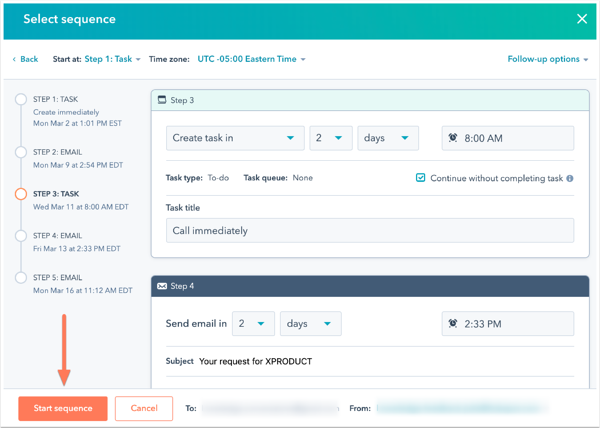
Source: Hubspot
18. Lead Scoring
HubSpot's Lead Scoring feature helps businesses prioritize their leads based on the likelihood of conversion. This powerful tool allows marketing and sales teams to focus on the most important leads by assigning scores based on behavior and fit criteria. Scores are calculated by setting specific benchmarks: leads that meet those benchmarks receive positive points, while those that don't may receive negative points. This process helps your team concentrate efforts on leads that show the highest potential for conversion.
With HubSpot’s latest updates, lead scoring is now even more advanced. The introduction of Amplitude Insights allows you to track product usage behaviors, like feature engagement and daily activity, and integrate this data into your lead scoring model. Additionally, AI-assisted scoring uses machine learning to predict which leads are most likely to convert, making lead scoring more accurate and dynamic.
Use case:
Suppose you provide office renovation services in New York, and you need to prioritize leads based on location and company size. HubSpot’s lead scoring tool enables you to assign higher scores to leads from New York while giving lower scores to those from other regions. With the integration of Amplitude, you can go even further by scoring leads based on their engagement with your online design tools or how often they request consultations. For example, a lead that frequently uses your design tool could be flagged as a high-priority lead, prompting your sales team to reach out quickly.
With HubSpot’s Score Builder, you can customize these scoring models to fit your business needs, and Score Reporting allows you to track how scores evolve. This means you can continuously refine your lead scoring process to improve the accuracy of your predictions and align your team’s efforts with the most valuable prospects.
Additionally, setting Scoring Thresholds can trigger actions like assigning leads to a rep once they hit a certain score, while the CRM Card ensures that sales teams always have the most up-to-date lead scores visible.
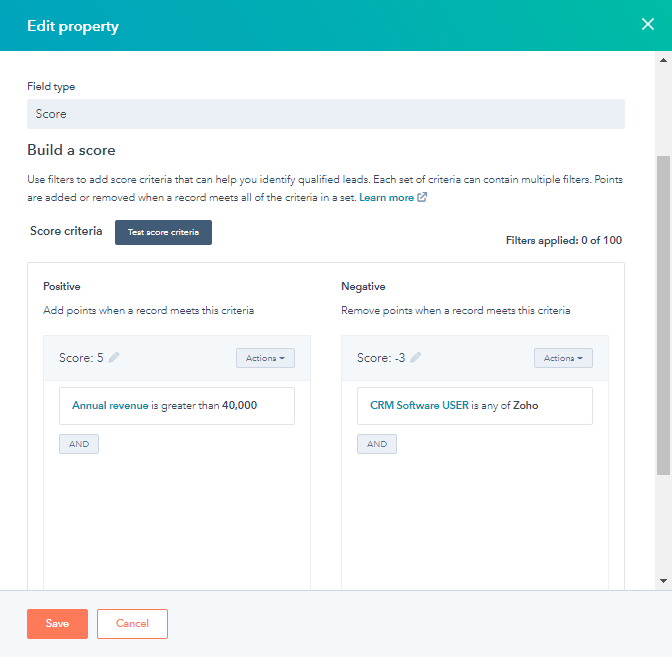
19. Forecasting
This HubSpot feature will help you in forecasting how much revenue you are likely to make in a given period. It will use deals probability and the deal amount and then give you an estimated revenue based on that. Like some other HubSpot Features, this tool will help you in planning and analyzing.
Use case:
As a manager, you might want to know how much revenue you'll be closing in next month or quarter. Forecasting will help you estimate that revenue which you can use for numerous purposes such as budgeting.
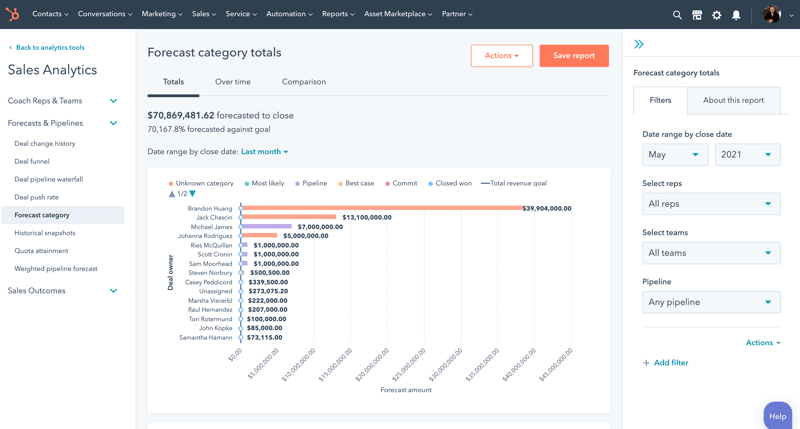
Source: Hubspot
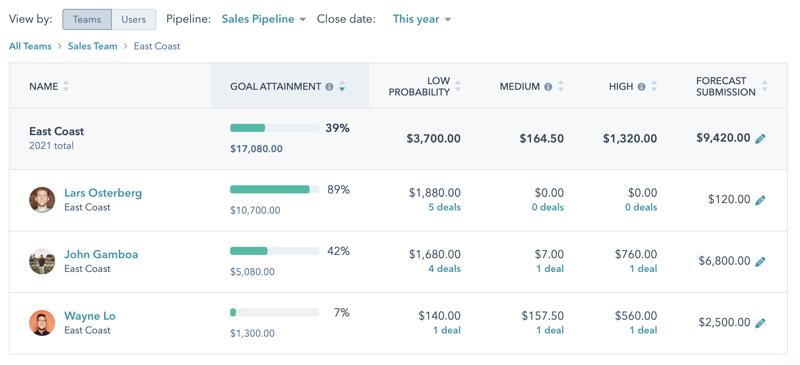
Source: Hubspot
20. Lead rotation & assignments
According to a study, sales people spend only one-third of their time selling while the rest is spent on doing administrative tasks such as assigning leads.
To solve this problem, HubSpot provides you this feature so that you can assign or rotate leads on a round-robin basis or some other criteria such as industry base or company size.
The lead rotation and assignment tool helps by automatically assigning leads to each sales rep.
Use case:
Let's say your company is operating in both US and Canada. The best way you can assign leads would be based on geography so that a local sales rep can assist a local sales lead.
However, all salespeople don't need to talk to every lead therefore, you can use the lead rotator to assign leads on different lifecycle stages to different teams.
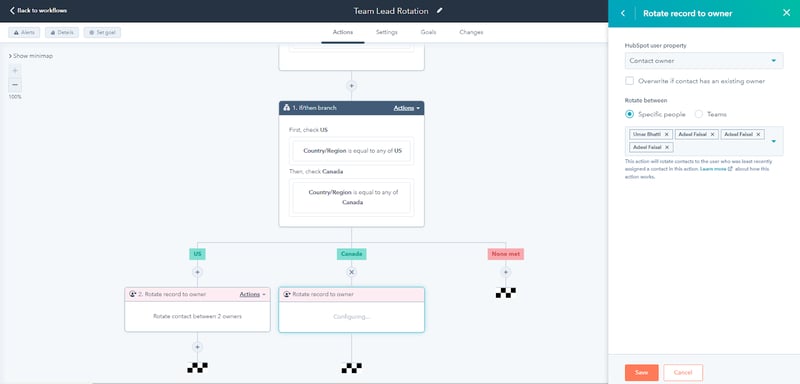
Source: Hubspot
21. HubSpot Payments
HubSpot Payments is an integrated payment processor that allows businesses to collect one-time or recurring payments directly through HubSpot. It supports various payment methods and is available for US-based companies. HubSpot also integrates with Stripe for businesses needing international payment support.
Use case:
You send a quote to a customer who’s ready to pay. With HubSpot Payments, they can make payments directly through a link in the quote. This simplifies the payment process, logs the transaction in HubSpot automatically, and keeps your financial data organized.
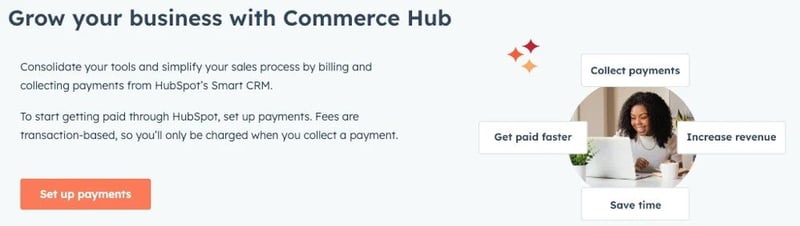
22. Playbooks
Think of a playbook as a script or strategy that a sales team will refer to when interacting with the contacts.
Use case:
If your sales rep is going to call a potential customer he needs to go in prepared otherwise, it can send a bad first impression. Therefore, playbooks are a feature that is designed to store all the answers to questions and scripts that a sales rep might need when talking to a customer.
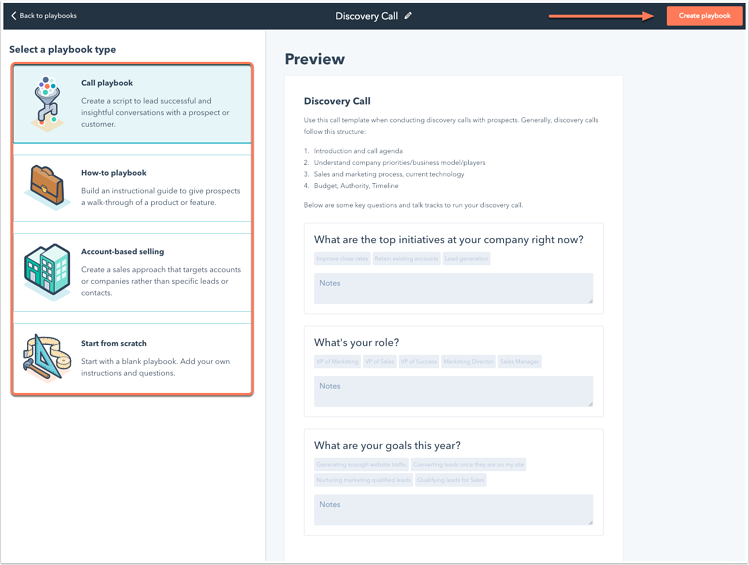
Source: Hubspot
HubSpot CRM Features and HubSpot Marketing Features
23. Forms
About 50% of marketers say that within inbound marketing strategies, using web forms is still their primary source of generating leads. You can use forms on your website to gather more contacts that can be turned into customers by nurturing them. There are several different forms you can choose from in HubSpot such as:
-
Pop forms
-
Embedded form
-
Standalone page
-
Dropdown banner
-
Slide left in the box
-
Slide right in the box
Fun fact, using a quiz-type form to capture information has the potential to triple conversions.
Use case:
You can use this if you want to generate more leads from customers who are visiting your website. They’ll fill up forms on your website and valuable information would be directly stored in contacts which you can then use to nurture them.
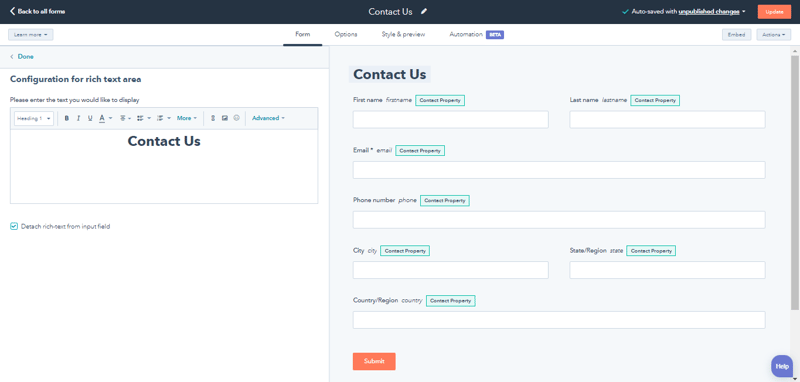
24. Email automation
77% of people prefer email over social media promotion for receiving promotional content from the businesses they are interested in. Therefore, email marketing is an important part of any marketing campaign.
Email automation is centered around workflows where once a workflow is triggered it will automatically take several actions for you. By using email automation you will be able to execute personalized automated emails. This will increase accuracy and also save your time.
Use case:
A prospect has recently filled out a form on your website. In this case, you might want to send an email with the acknowledgment that you've received their email and someone from your company will be contacting them soon.
By using workflows, and setting form submission as a trigger, an automated acknowledging email will be sent to the prospect. This saves you time and efficiency is increased.
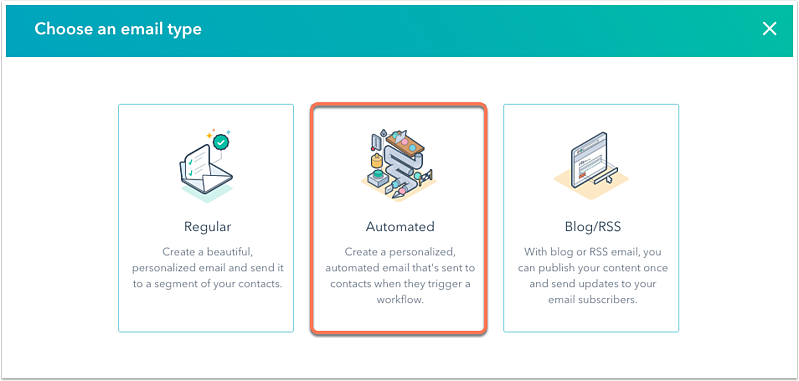
Source: Hubspot
25. SMS automation
HubSpot’s SMS Automation feature allows you to engage with your customers directly on their mobile devices, sending targeted, personalized messages at just the right time. Similar to email automation, SMS automation is triggered by workflows, and when a workflow is activated, an SMS will be sent to the recipient. This makes it an essential tool in your marketing strategy, especially with SMS boasting open rates as high as 98%.
With HubSpot’s latest updates, you can now personalize SMS messages using contact data, ensuring each message resonates with the recipient. You can also set quiet hours, allowing you to time messages based on the recipient’s local time zone, ensuring your messages are received at the most opportune moments.
Use case:
Imagine a prospect hasn’t responded to your outreach regarding a deal in 3 days. You can set up a workflow to automatically send them a reminder via SMS, urging them to revisit the offer or book a follow-up meeting. You can also send a meeting reminder via SMS 3 hours before the scheduled meeting time, boosting attendance rates and reducing the need for administrative follow-ups.
In addition to reminders, businesses can use HubSpot’s SMS tool to deliver time-sensitive promotions, drive event registrations, or engage customers in live, two-way conversations. This feature is particularly useful for creating personalized, large-scale SMS campaigns that engage customers at the right moment and boost conversions.
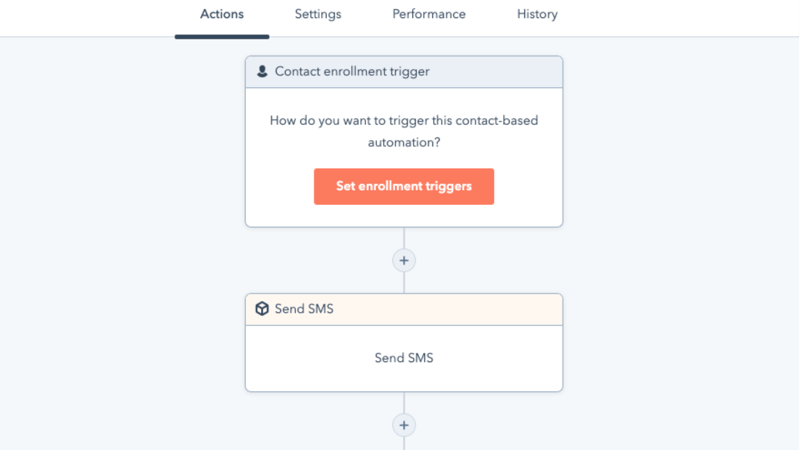
Source: Hubspot
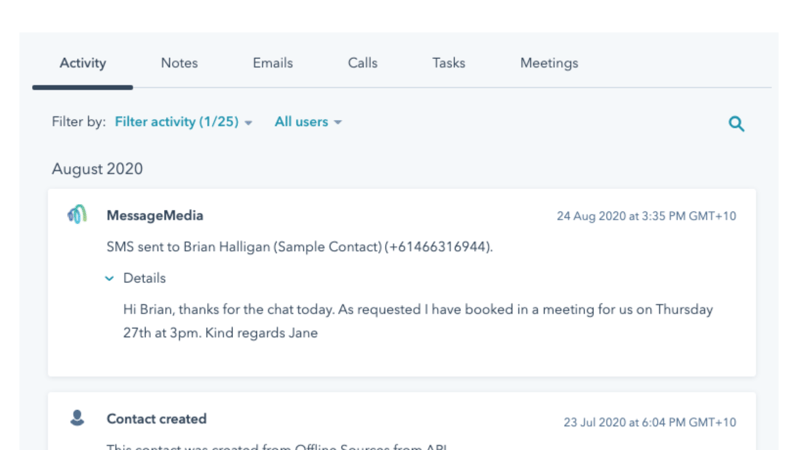
Source: Hubspot
26. Ad management and retargeting
This HubSpot tool allows you to manage all your ads directly from HubSpot. This is convenient because HubSpot will bring all your ads campaigns from different social media to one place. You'll be able to manage the ads directly from HubSpot.
By using workflows, you'll be able to add already existing contacts to your audience to whom you want to market. Therefore, in short, you can manage ads, create an audience and track the management of ads directly from HubSpot.
Use case:
If your company is extensively running marketing campaigns on more than one social media then this is a must-use tool for you as it will make your life so much easier. Your marketing team will have all the information in one place and they'll be able to manage those ads as well.
What makes this different from other ad management platforms is that for instance, Google and Facebook only provide you with information such as cost per action and cost per click while this HubSpot feature also gives vital information regarding cost per sale. Moreover, since the deal amount is linked to ads management tools, it will give you accurate ROI.
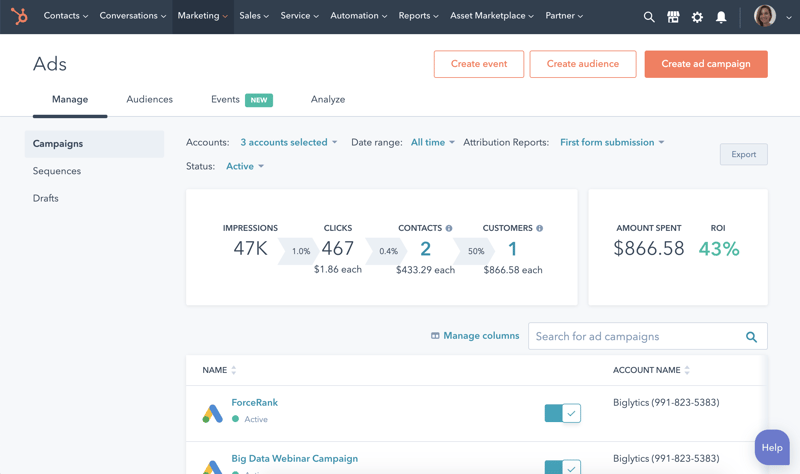
Source: Hubspot
27. Social media management
More than 40% of the digital consumers use social media to research brands or their services. Social media is an important component of any business and handling it is not a piece of cake.
HubSpot makes it easier for you to manage social media as it will connect all your social accounts to HubSpot and you’ll be able to manage it from one place.
Use case:
Imagine, you have multiple pictures that you need to post on Facebook, LinkedIn, and Instagram. If you post them one by one on each platform it will take you time but if you do it through HubSpot's social media management tool you can post those pictures simultaneously on all three accounts.
This tool also provides you with an option for scheduling your post. You can make posts for the entire month in one sitting and then schedule those posts for the days you want them to get posted. HubSpot will then automatically post them each day without you having to spend your valuable time on this task each day.
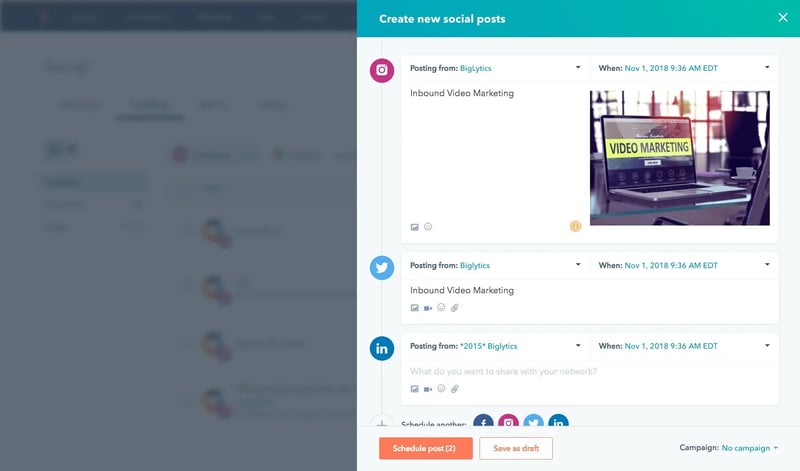
Source: Hubspot
28. Advanced segmentation
You can create advanced-level segments of contacts or companies based on the data we have stored in associated objects or properties.
This tool is provided by HubSpot so that you can create lists based on different segments and hence, deliver personalized marketing campaigns.
Use case:
Marketers these days need high-precision targeting and this feature can provide all sets of options to be precise. E.g. you can create a list of contacts (having a deal in the meeting stage and opening a specific email campaign) so sales teams can be notified.
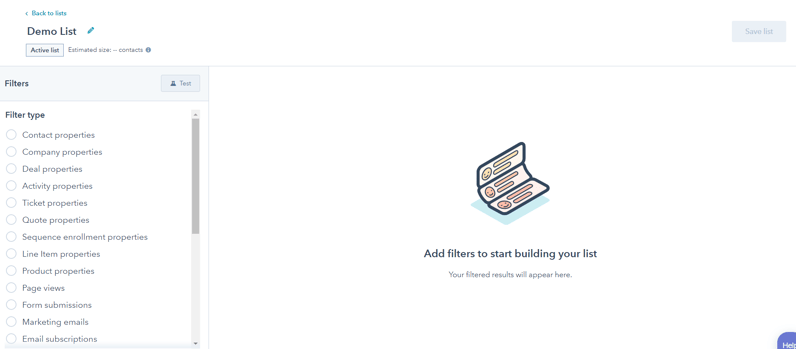
29. Landing pages
HubSpot gives you the option of making landing pages that are usually created for marketing purposes and are highly converting.
In HubSpot, you’ll be able to make landing pages through a drag and drop editor so you don’t have to hire a developing team.
It also allows you to do A/B testing, apply smart content and use various themes both that HubSpot provides and from external sources as well. On average, the conversion rate for a landing page is 26%.
Use case:
Your marketing team will usually use this feature when they want visitors to act on the website in some manner such as filling out a form or buying a product or service.
For this purpose, landing pages need to be of such nature that they can be quickly created, tested, and published.
If a marketing team needs to make minor changes to see what are the results from those changes they can do so without the hassle of hiring a developing team.
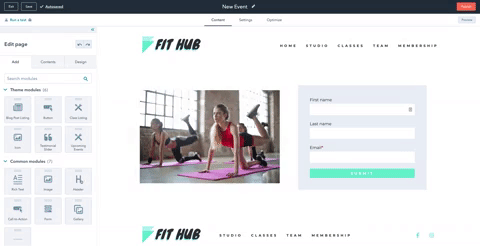
Source: Hubspot
30. Duplication tools
By use of artificial intelligence, this tool will automatically identify when more than one contact is duplicated and you can merge them manually.
Use case:
If you have a large contact list that has more than one similar contact, then it can be difficult for you to merge them one by one.
By using HubSpot's duplication tool, you'll be able to do it rather quickly, which can save you time and money. This feature is also available for merging duplicate companies.
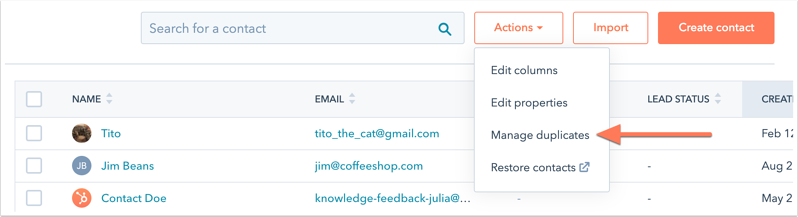
Source: Hubspot
31. Company scoring and qualification
This tool will score companies based on different properties and objects you define. Therefore, by scoring them you can qualify them and then give priority to those who score the most according to your criteria.
In situations, where you have a large number of leads you need to make sure that with limited resources you work with companies that bring in the most business.
Use case:
Let's say, you operate your business on an international level and specialize in markets of the US and Canada. Your ideal client is a company with annual revenue of $1 million and company size of 500. It can be difficult to find ideal clients when you have a huge list of leads available that you can work on, so for this purpose, you can set criteria based on geography, that is if the client is from US or Canada they get 10 points. If they are from Australia they get 7 points. You can also set points for annual revenue and company. The HubSpot CRM, will automatically qualify and find ideal clients based on this criterion.
32. SEO recommendation
The importance of SEO is such that about 70% of the links that people click are organic and about 70-80% of people ignore paid ads when on search engine. Therefore, to help with increasing your organic traffic HubSpot provides SEO recommendations tool for your company's website.
This tool will tell you what areas you need to fix in order such as missing alt text, missing meta title & description, duplicate content, 404 errors, and content recommendations. You'll also be able to do a full website audit to find problems that you can then fix.
This is one of those HubSpot Features that your marketing team will use to promote your website organically.
Use case:
Let's say, you have written a blog for 500 words that don't have Headings 1, 2, and 3 assigned to it. In SEO, not assigning proper headings numbers and writing a blog that is less than 2100-2400 words is considered a negative ranking factor.
This HubSpot feature will identify this mistake and will provide you with recommendations to fix it so that you can rank better on Google SERPs.
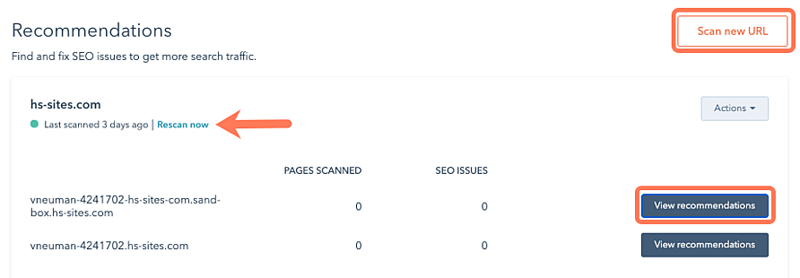
Source: Hubspot
33. Smart content
This is one of the most useful tools that can help your business go to the next level. Smart content will show different visitors different versions of your content based on how you want it to be displayed according to each audience.
Use case:
The best way to make a prospect feel valued and important is by displaying solutions to their problems. Let's take an example, a prospect (John) visited your website, filled out a form, and visited a few pages where you provide information about your digital marketing courses.
The next time he visits your website, the website will remember him and say "Greetings, John" and then show personalized content that'll be related to digital marketing only. This is how smart content works and builds a relationship with a prospect.
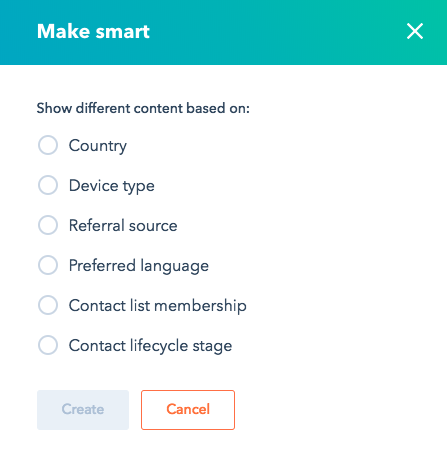
Source: Hubspot
34. A/B testing
This is a research methodology feature where two variants are created and are then tested to see which one performs better than the other. The A/B testing can be used for email, landing, and website pages. About 93% of the companies in US do A/B testing on emails, 77% on website and 60% on their landing page.
Use case:
Let's say, your marketing team has two slightly different ideas on the layout of the landing page and is not sure which one would work best. To solve this dilemma, they can use A/B testing.
You'll first provide HubSpot with criteria to choose the winner, such as a landing page with the most conversion within 6 hours is the better option. Once, the 6 hours is completed whichever landing page has the most conversions will be chosen as the best landing page and then that version will only be used.
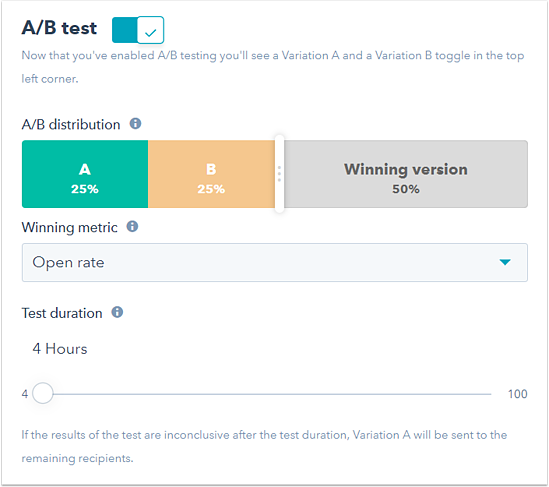
Source: Hubspot
35. Advance reporting and analytics
About 1 in four marketers have no idea on how to measure the success of their lead generation efforts.
Reporting and analyzing during marketing efforts is as important as implementing them and therefore HubSpot provides the tool that will make it easier for you to make reports based on how you're performing.
It can generate graphics and visuals of all sorts so that you have the information that you require instantly.
Use case:
If you are making reports manually it can be a very lengthy and painful task. However, by using HubSpot’s advanced reporting and analytics tool you’ll be able to make reports within a few minutes so that you can measure your performance and act accordingly.
You can create a source or other reports based on contacts, companies, deals, and more. Different types of reports that you can make with this tool are attribution and funnel reports. Moreover, let's say your marketing team needs to see where most of our web traffic comes from and what is the bounce rate. All such metrics will be displayed under analytics to help you with better decision-making.
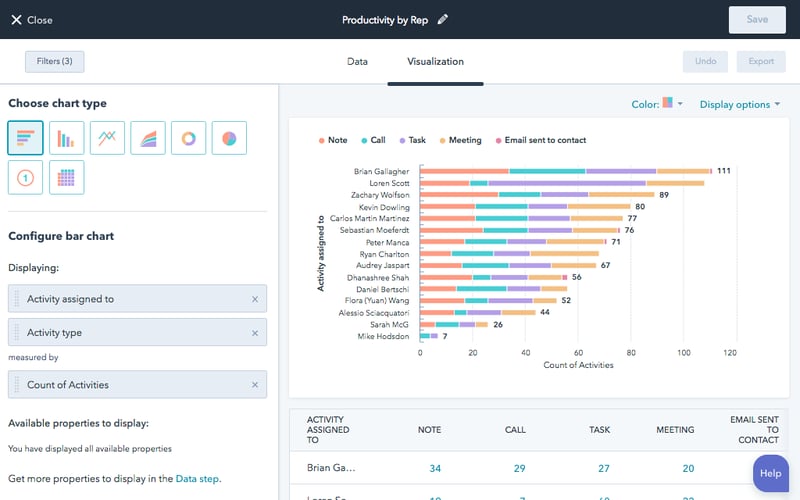
Source: Hubspot
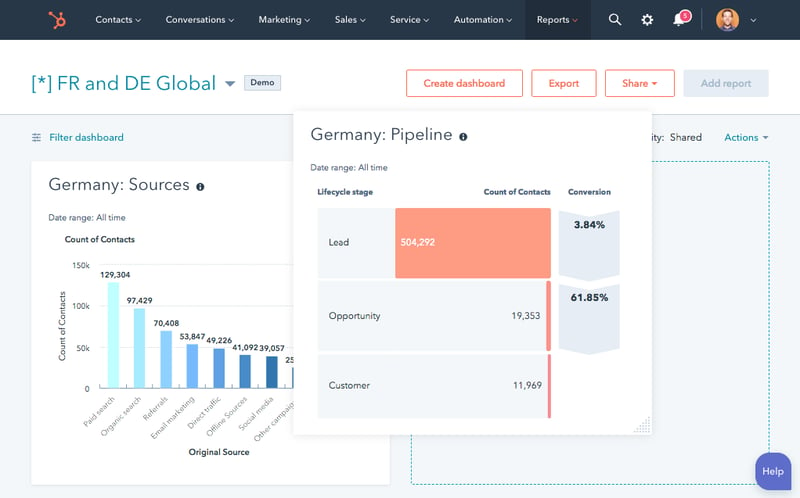
Source: Hubspot
36. Breeze AI & Intelligence
Breeze AI & Intelligence is a suite of AI-powered tools designed to streamline business operations and improve customer engagement. Breeze AI includes tools like Breeze Copilot and Breeze Agents, which help automate follow-ups, manage workflows, and generate predictive insights. Breeze Intelligence offers real-time data enrichment, buyer intent tracking, and form shortening, enabling businesses to prioritize high-value prospects.
Use case:
Your marketing team is managing several campaigns and capturing leads. Breeze Copilot automates follow-ups and updates your CRM without manual entry. For example, if a prospect frequently visits your pricing page, Breeze Intelligence will flag them as a high-potential lead, allowing your sales team to reach out at the optimal time. Breeze also dynamically shortens forms, improving lead capture while maintaining data quality.
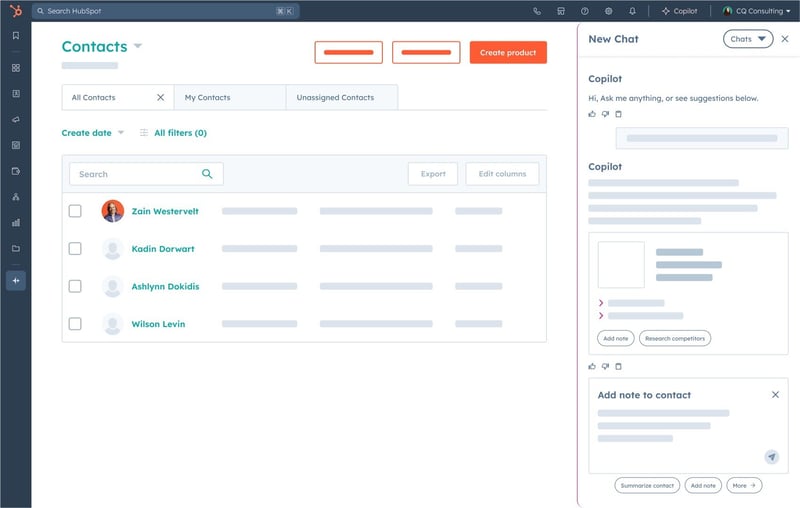
37. Content Remix
Content Remix repurposes your top-performing content across multiple platforms, saving time and resources while expanding your reach. With AI-powered assistance, Content Remix quickly turns blogs, emails, and social posts into ready-to-use assets for different channels.
Use case:
You publish a successful blog post driving traffic. Content Remix can transform that post into social media updates, email campaigns, and even video scripts, all with a few clicks. For example, a blog about industry trends can become an Instagram carousel, LinkedIn post, and email newsletter, helping you maximize reach without stretching resources.
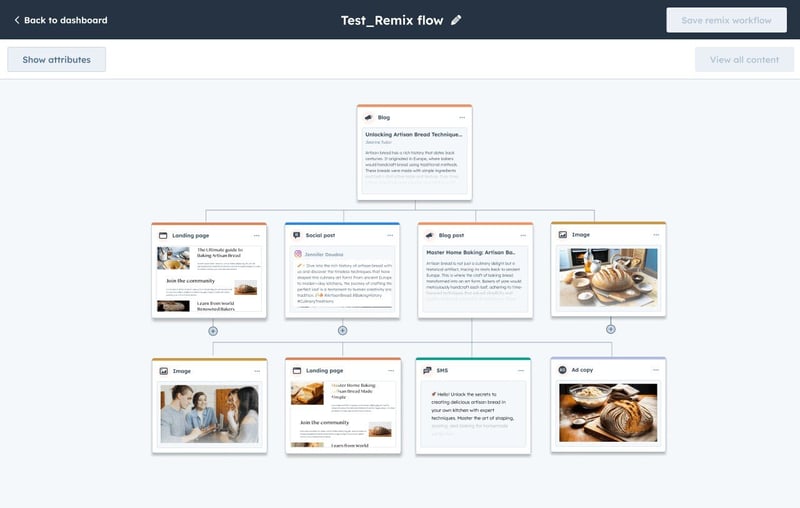
38. HubSpot Content Embed
HubSpot’s Content Embed allows businesses to create personalized web experiences by embedding HubSpot-built content on any website, no matter where it’s hosted. With no-code tools, you can build dynamic content within HubSpot and integrate it into your site without complex development work.
Use case:
If your current website platform doesn’t offer the flexibility you need for personalization, HubSpot’s Content Embed allows you to create custom content blocks, such as product recommendations or lead forms, and embed them into your site. This provides a seamless way to update and personalize your content without needing a full site rebuild.
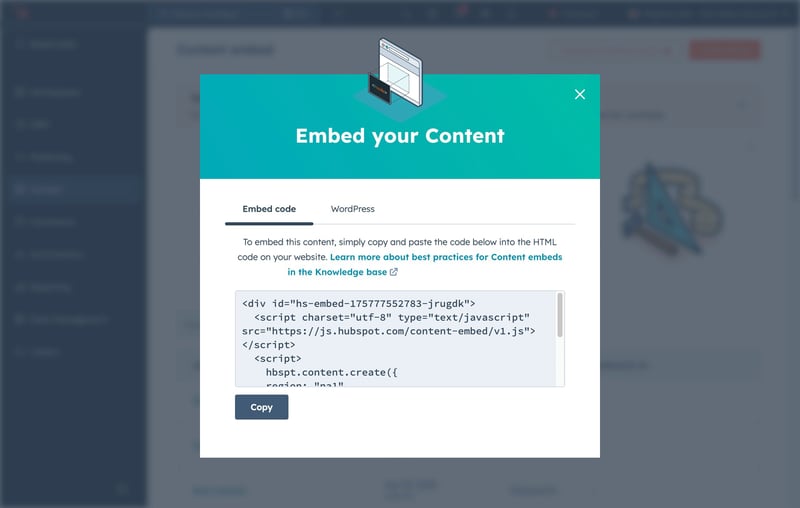
39. HubSpot Brand Voice
HubSpot’s Brand Voice tool ensures consistent, on-brand content across all channels. By analyzing your existing content, it helps you create AI-driven copy that matches your brand’s unique style and tone, making it easier to produce high-quality content that resonates with your audience.
Use case:
Managing multiple content creators while keeping a consistent brand voice can be challenging. HubSpot’s Brand Voice tool ensures that every piece of content whether a blog, email, or social post matches your brand’s tone. This minimizes the need for manual editing and guarantees your messaging remains consistent.
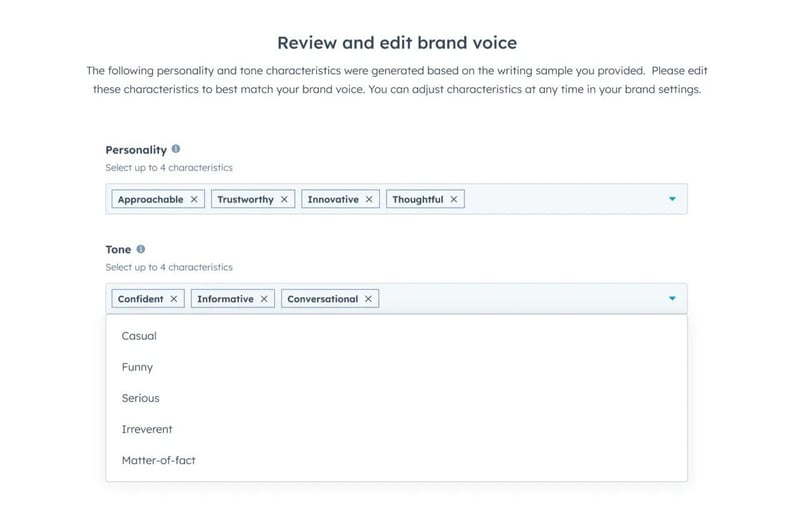
40. AI Content Writer
HubSpot’s Free AI Content Writer allows businesses to quickly generate high-quality content for various platforms, including blogs, emails, and social media. By entering a prompt, the AI writer drafts engaging content, helping businesses scale their marketing efforts efficiently.
Use case:
Your marketing team needs to generate blog posts, email campaigns, and social media updates simultaneously. HubSpot’s AI Content Writer helps you quickly create copy for each platform, saving time and boosting productivity. For example, you can use it to draft long-form blog posts or engaging email subject lines in minutes.
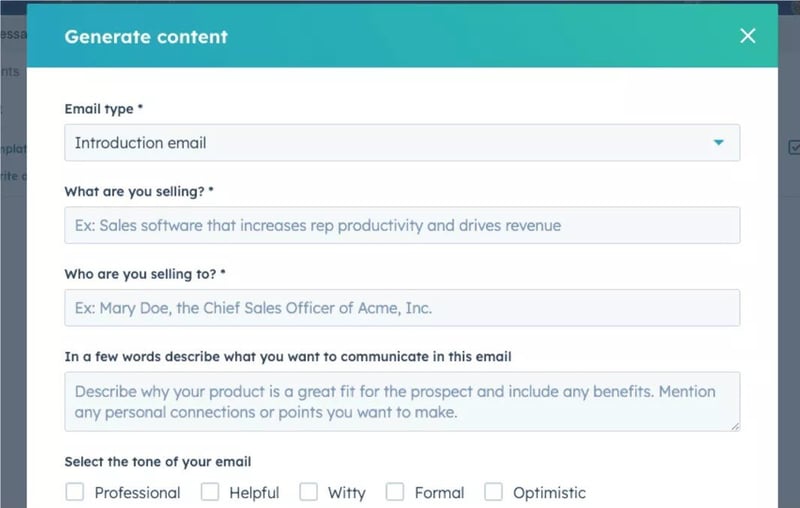
HubSpot Service Features
41. Ticketing System and Help Desk
HubSpot’s Help Desk software brings all customer support requests into one platform connected to your CRM. It allows your team to manage tickets, automate tasks, and track customer issues efficiently, reducing errors and improving service delivery. With AI-powered tools and full visibility into customer history, your support reps can resolve issues faster and more effectively.
Use case:
Your customer base is growing, and managing support requests via email and chat is getting difficult. HubSpot’s Help Desk automatically routes tickets to the right rep, ensures efficient follow-ups, and provides reps with a complete customer history in one place. This helps resolve tickets faster while providing personalized customer service.
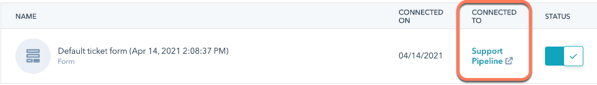
Source: Hubspot
42. Live chat and chatbot
Customers usually have different questions regarding your website when they visit your website. HubSpot gives you this feature to set up chatbots where all the answers to frequently asked questions will be stored.
It also gives a feature where a customer support person can help with visitors' inquiries over live chat on the website.
Today, 41% of people expect a live chat on a website and this number goes up to 50% if they are on mobile.
Use case:
Imagine, a customer is trying to fill in his information on a form but the system keeps giving him an error. In such a situation, he will try to use live chat to resolve the issue.
If you have set up a chatbot then it will try to help the visitor but if it's not able to answer it will redirect the individual to live chat where the customer representative can either fix the problem or open a ticket that needs to be solved.
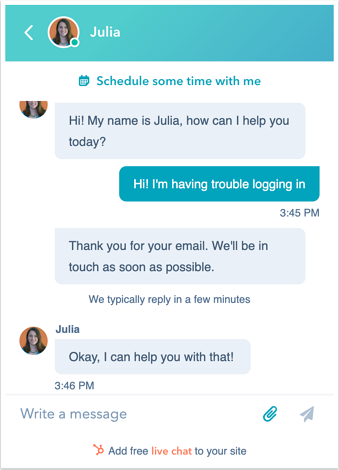
Source: Hubspot
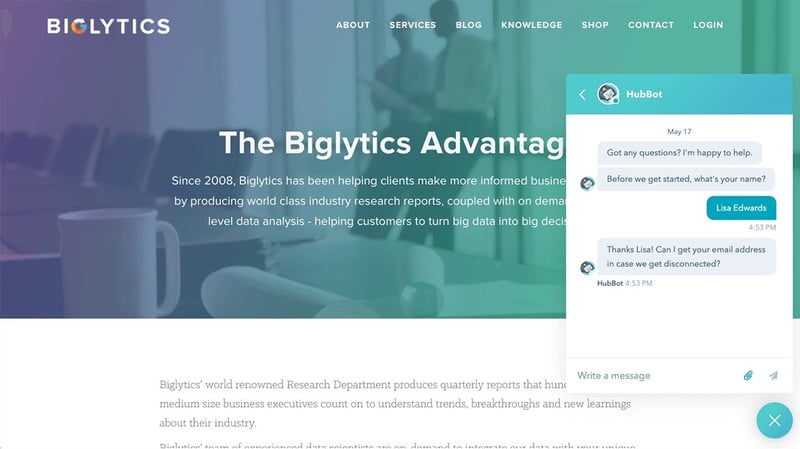
Source: Hubspot
43. Conversation routing
If you are using a routing feature, it will route the visitor to the right customer support person who is specialized in the particular area that the customer has an inquiry about. This is one of the most important HubSpot features commonly used by medium to large scale businesses.
Use case:
Some companies such as network companies that are providing different types of services like internet and phone will require conversation routing so that the customer can be routed to that rep that has expertise in that particular service.
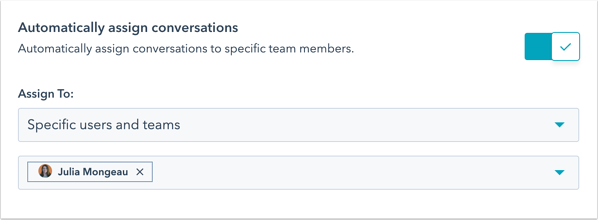
Source: Hubspot
44. Service automation
By using this HubSpot feature, you can send contacts automatic emails when a ticket is opened or closed regarding their issue. Tickets stages update based on various criteria such as once it has been forwarded to the relevant authority the stage would be updated.
Use case:
If you have solved a customer’s issue, you want to inform them that their issue/problem has been fixed. Doing this manually can take a lot of time and resources but by using this HubSpot feature it will be done automatically as soon as the ticket has been resolved. Every time the stage and status of the ticket are updated the internal team will be sent a notification as well.
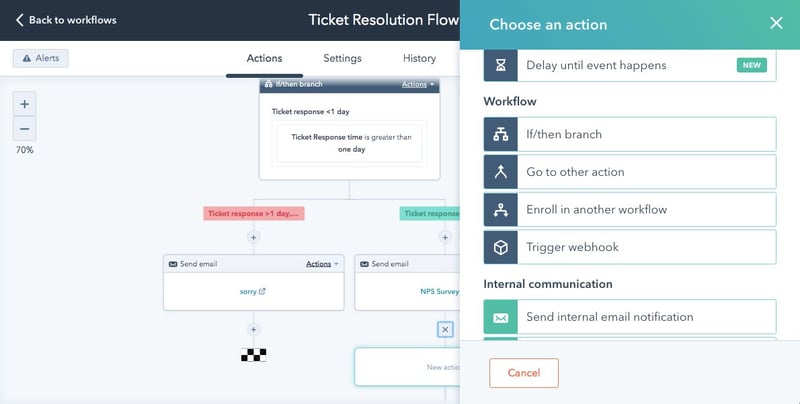
Source: Hubspot
45. NPS Surveys
Net promoter score survey, also known as NPS surveys is a HubSpot feature that allows you to conduct NPS surveys to get feedback from your customers and then take their advice to improve your service and performance.
Use case:
You can use this survey for multiple purposes such as you can ask customers on a scale of 1 to 10 how likely they are to recommend your service to someone else.
By conducting such surveys and gathering valuable data firsthand, you can improve areas where you are lacking and check customer loyalty to your brand. You can use NPS surveys in both email and SMS.
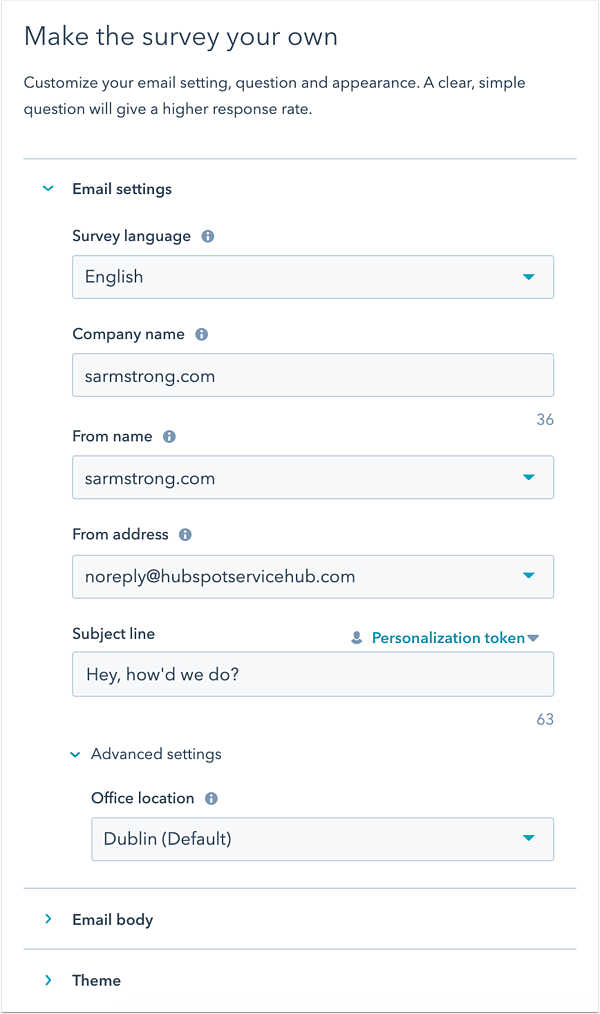
Source: Hubspot
46. Conversation intelligence
Like many other HubSpot features, this tool will help you to store information for future references. It will help you get insights about calls by providing you with automatic call recordings, transcriptions, and call analysis.
Use case:
This feature is commonly used to review the performance of team members. You can use this when you want to see why a particular sales rep is not performing up to the mark.
HubSpot will convert the call recording into a transcript and then a manager can use that to see what or how the sales rep has talked to the customer.
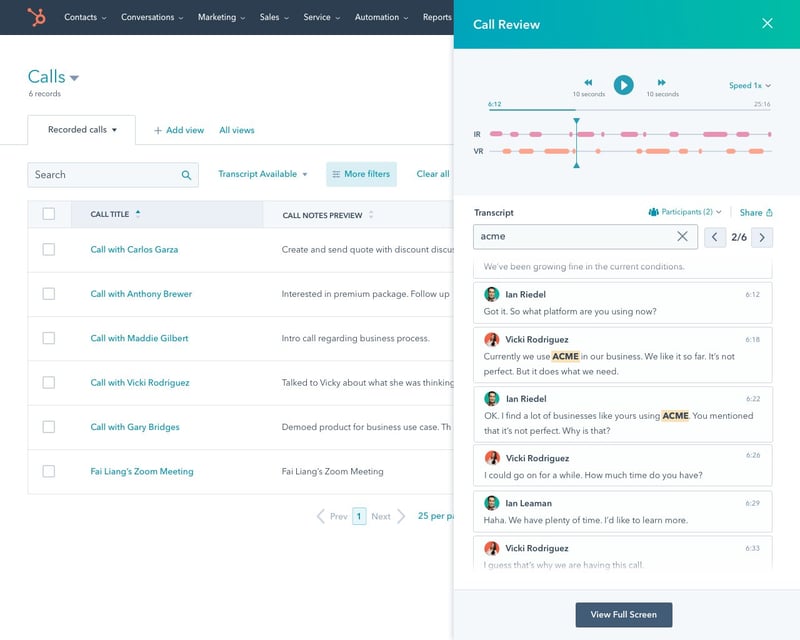
Source: Hubspot
47. SLA Management
HubSpot’s SLA (Service Level Agreement) Management tool helps prioritize customer support requests by setting clear response and resolution times based on ticket properties. This ensures your team meets customer expectations while providing transparency to customers about when their issue will be addressed
Use case:
Your support team is managing numerous requests, and critical issues could get overlooked. With SLA Management, you set time limits for responding to high-priority issues. For example, urgent tickets may require a response within one hour. This ensures timely support and prevents customer dissatisfaction.
.jpg?width=800&height=509&name=ENGLISH-Mar-07-2022-06-00-08-15-PM-ezgif.com-webp-to-jpg-converter%20(1).jpg)
Source: Hubspot
HubSpot CMS Features
48. Drag and drop editor
This HubSpot feature helps you in making websites, forms, and much more by just using the drag and drop feature.
Use case:
The drag and drop feature allows you to customize your websites, emails, and forms without having to know extensive coding.
So, if you want to place a call to action button on your landing page, just drag and drop the button and place it where you want it to be. This saves you time and money by not spending money on developing a team.
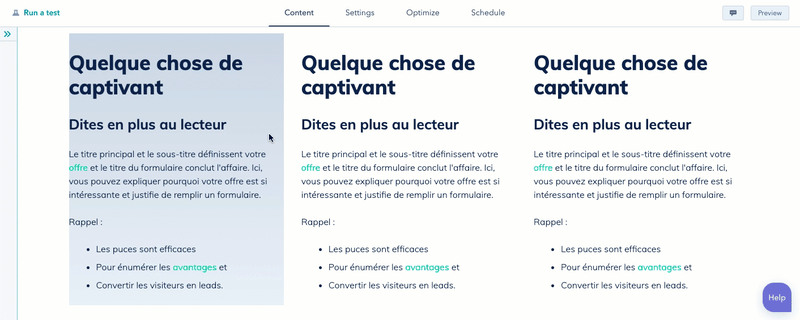
Source: Hubspot
49. Mobile Optimization
When you're making websites or emails you need to make sure that they are mobile-responsive. In other words, their user interface and experience are optimized and work flawlessly.
Use case:
Mobile optimization is used for all websites nowadays, most of the traffic nowadays comes from mobile and therefore, it is an important ranking factor for Google.
You need to do mobile optimization if you want to rank higher in Google. Instead of making your landing pages, blogs, and website mobile-friendly by using coding, HubSpot will automatically optimize it and you can also use themes that are also mobile responsive.
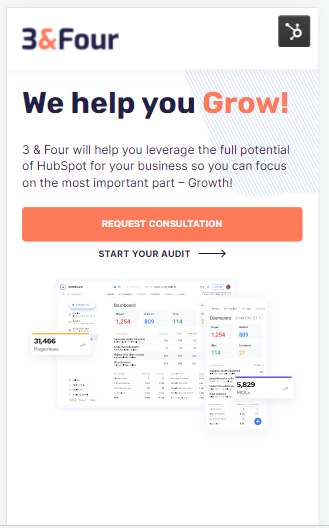
50. Design manager
If you feel like having full control over how you want to customize your website you can always use this HubSpot Feature.
HubSpot wants to provide you with flexibility, Html, CSS, JavaScript, and Hubl. By using design manager you can create custom modules and templates for emails, landing pages, and website pages using the different coding languages mentioned above.
Use case:
This feature is commonly used when you want complete control of how you want to design your website. By using coding, you can customize the webpage the way you like it instead of being limited by the drag and drop feature.
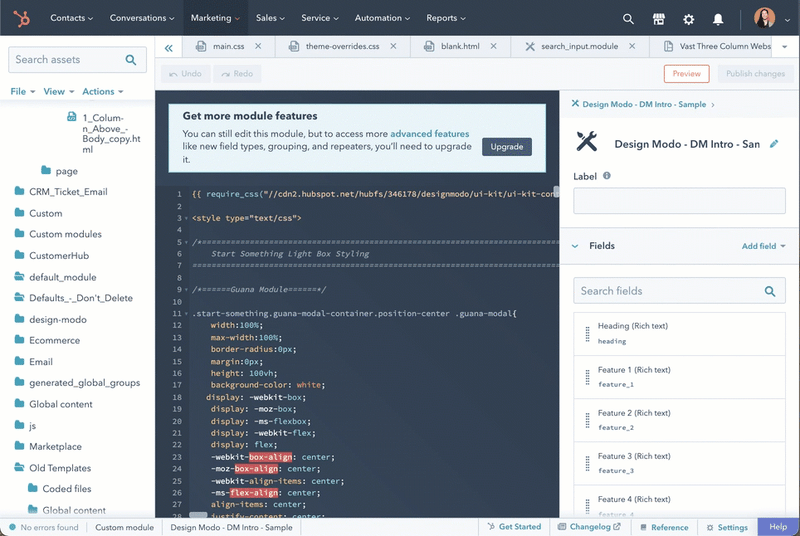
Source: Hubspot
51. Website theme
Themes are used on websites to make them look more attractive and interactive. HubSpot has an extensive library for themes in its marketplace and you can also use your third-party options such as Envato marketplace for HubSpot themes which can be used for landing pages, emails, and websites.
Use case:
HubSpot allows you to use themes that are prebuilt so that you can choose the most suitable one for your business. This will make your website appealing and more engaging for visitors. The main purpose of using themes is that they don’t require any coding, therefore, can be deployed easily.
52. CDN, Hosting & Firewall
HubSpot provides you with the best content delivery network, hosting, and firewall so that your website is live at all times, quickly available, and secure.
Every 39 seconds there is a hacker attack around the globe and about 43% of the hackers attack small businesses. This is why having a secure website is important.
Use case:
Every major website uses CDN, hosting, and firewall to take their website live where people from all around the world can access your website. Having a weak CDN, hosting, and firewall can harm your website ranking because clients might experience downtime. It can also give your visitors threat warnings which can be quite detrimental to your business.
53. Dynamic personalization and content
About 74% of the customers feel frustrated when they can't have a personalized experience on website. Dynamic personalization and content provide each visitor/customer with content that is personalized according to the like or behavior of that specific person. By using data-driven content you'll be able to influence buyers' customer journey.
Use case:
If someone buys cosmetics from your website and visits again after a few weeks. By using dynamic personalization and content you'll be able to show visitors cosmetic products instead of sports products if you're selling those. This reason is that the purpose of dynamic personalization and content is to show customers the content they are interested in.
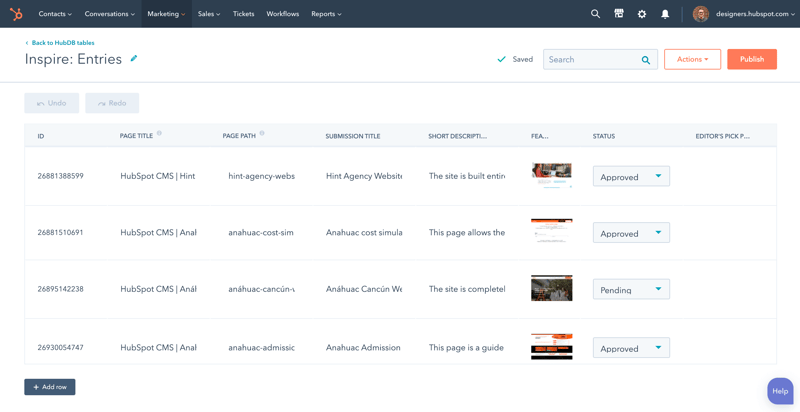
Source: Hubspot
54. Staging content
By using contact scoring you can set a criterion based on which each contact will be a given score. This score can be then used to qualify contacts that you can work on. You can use staging content to create staged pages to test them before you publish them on your website.
Use case:
How can you use this HubSpot feature? Lets say, If you're redesigning your website you can use the existing pages to be staged in a new template and test them before you publish them on your production website. Analytics related to the page will be then transferred onto the page from staged once it's published.
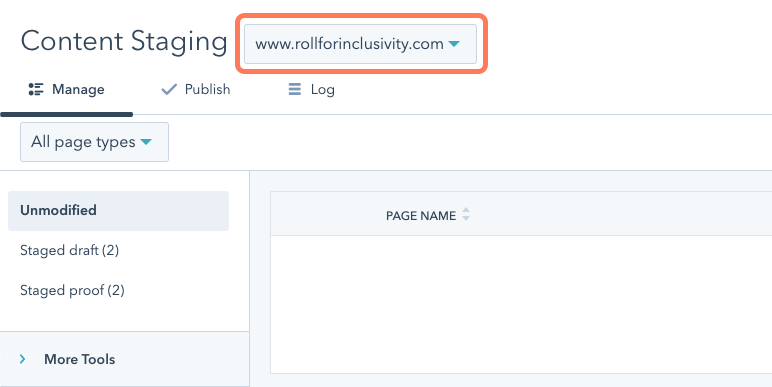
Source: Hubspot
55. Password-protected pages
This HubSpot feature gives you the control to decide who can view your page and who cannot. HubSpot provides password-protected pages so that you can block or give access to certain people. Among many other HubSpot Features, this one is very commonly used by businesses.
Use case:
Let's say, you've designed graphic designing courses for your employees and you want to show this page to your internal team only. You can password protect this page and provide a password to your internal users and they'll be able to access the page.
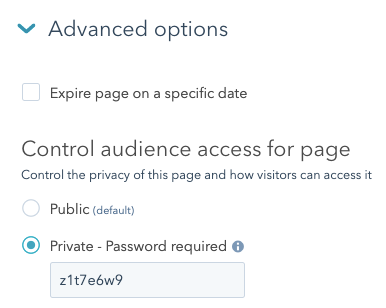
Source: Hubspot
56. Adaptive testing
This testing method allows you to make minor changes to the pages and see how their performance changes. You can use this HubSpot feature for up to 5 pages at a time and the variation that performs the best will then be shown to visitors.
Use case:
Let's say you have 5 different concepts of your service page and you want to see which one performs the best. By using this feature, you can make minor changes to the pages and create 5 variations.
Once enough data has been collected by HubSpot it will choose the winner and then that variation will be shown to the visitors.
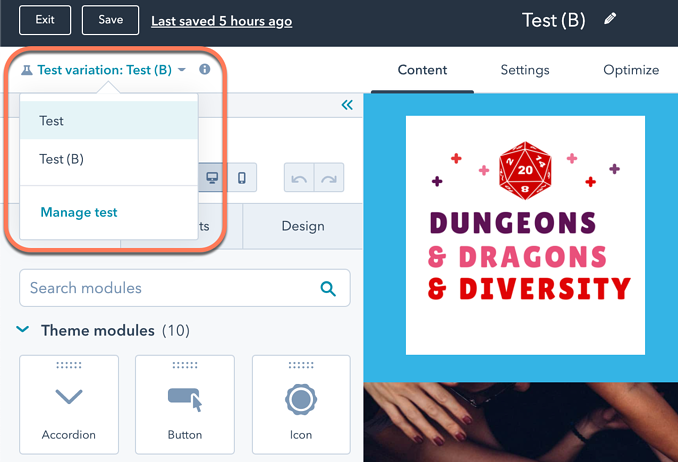
Source: Hubspot
57. Membership
By using this feature, you can restrict users to access certain landing pages, web pages, and blog content until and unless they don't sign up for your website. Once a visitor becomes a member, you’ll be able to display highly personalized content and provide updates to your members.
Use case:
For instance, if you have some valuable content such as courses on your website that you want people to access only when they have signed up on your website. You can use the membership for that purpose.
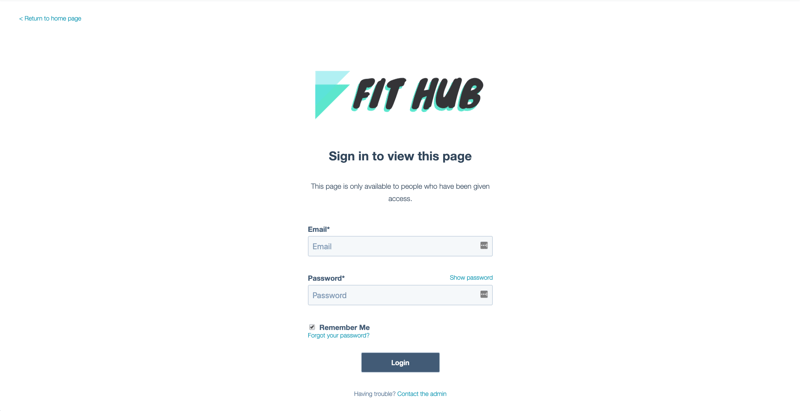
Source: Hubspot
HubSpot Operations Hub Features
58. Field mapping
Field mapping allows you to sync properties from third-party apps to sync your data from one platform to another.
Use case:
If you have data in salesforce and now want to bring it on HubSpot. You can integrate HubSpot with Salesforce and this will automatically sync properties and import data to HubSpot.
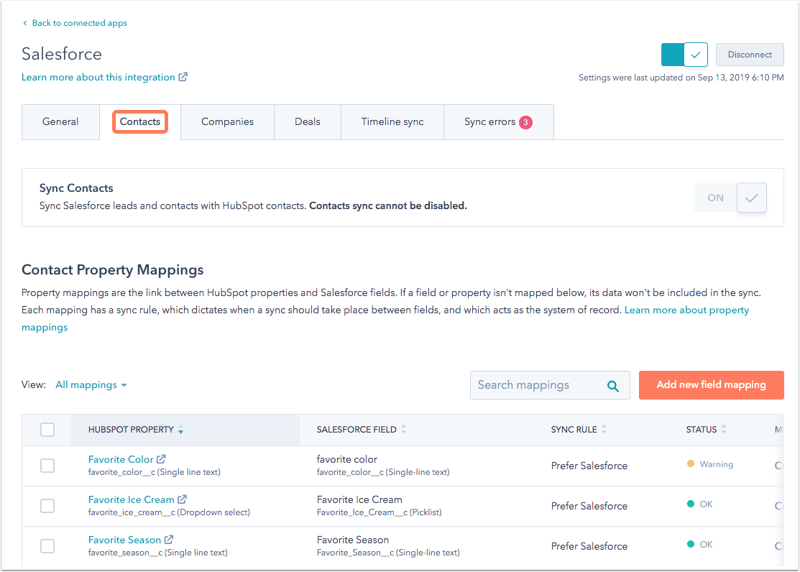
Source: Hubspot
59. Programmable automation
This is one of the most important HubSpot feature that increases flexibility. You can use JavaScript in workflow and bot actions to optimize internal processes and provide a smooth customer experience.
Use case:
Like many other HubSpot Features, to understand this one we will look at its use case. Lets say, you have a global business where you get phone numbers with different formats from all around the world.
By using programmable automation, you can use JavaScript to create a workflow that will turn those numbers in the correct format so that all information is organized perfectly.
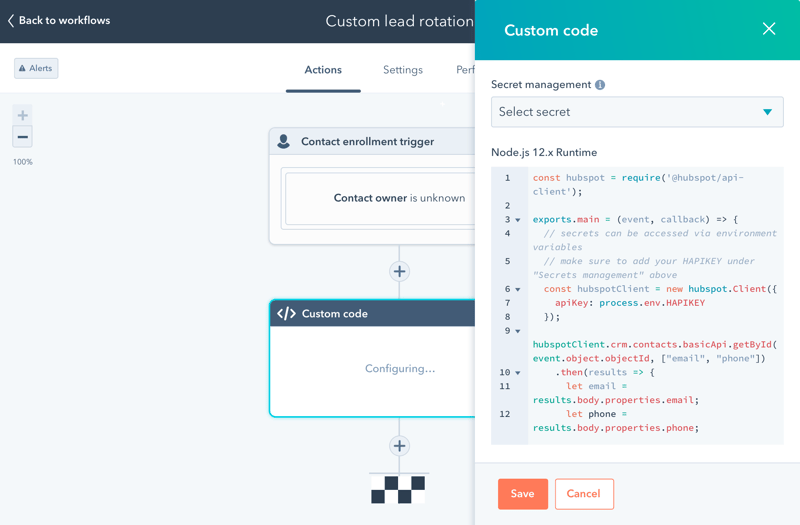
Source: Hubspot
60. Webhooks
This tool can be used to send data or information in real-time from your HubSpot account to a third-party app.
Use case:
You can integrate webhooks with a third-party application. Whenever a trigger takes place, for example, a deal gets updated. HubSpot using this webhook will post a request in the third-party app to update the deal.
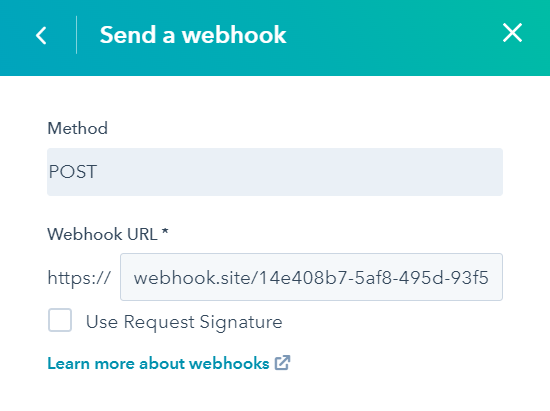
Source: Hubspot
61. Data quality automation
This HubSpot feature improves the overall quality of the information by capitalizing first names, correct date properties, and more.
Use case:
Customers usually fill out forms by not paying attention to what words to capitalize and what not to. This can lead to poor data quality and to fix this we use data quality automation. Let's say someone put his full name in the first name option. This tool will automatically fix this issue by separating his first name and last name.
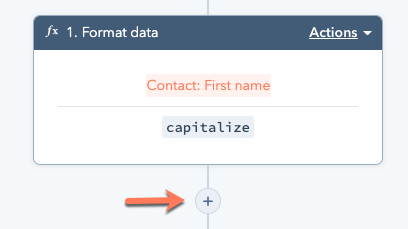
Source: Hubspot
62. AI base duplication tool
If you have a large number of contacts that are duplicates, HubSpot will merge those contacts using an AI base duplication tool. Consider this as one of those HubSpot features, that most companies find quite useful in maintaining their contacts accurately.
Use case:
Having thousands of contacts in a list can sometimes have accounts that are duplicates of each other. This HubSpot feature uses AI base duplication tool that will identify these contacts by using artificial intelligence and then merge them. Doing this manually can take hundreds of man-hours which is not feasible.
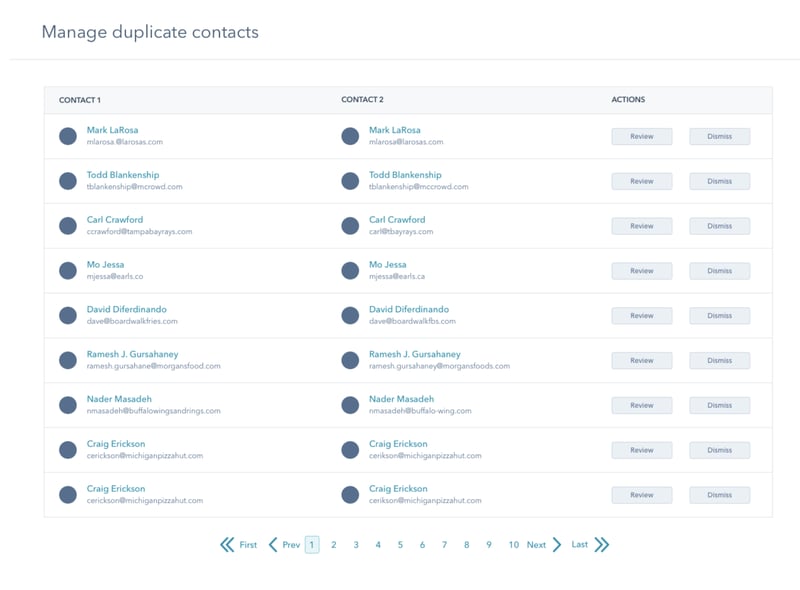
Source: Hubspot
63. Scheduled workflows
Scheduled workflows is a HubSpot feature can be used to trigger certain tasks, emails, or information based on a certain schedule. Among many other HubSpot Features, scheduled workflows is very useful if used correctly.
Use case:
One scenario in which you can use scheduled workflows is that you want to send a report email to all your customers at 9 am on Monday. By using this, you'll be able to schedule the date and time for that email to be sent. Scheduled workflows are triggered by time and date.
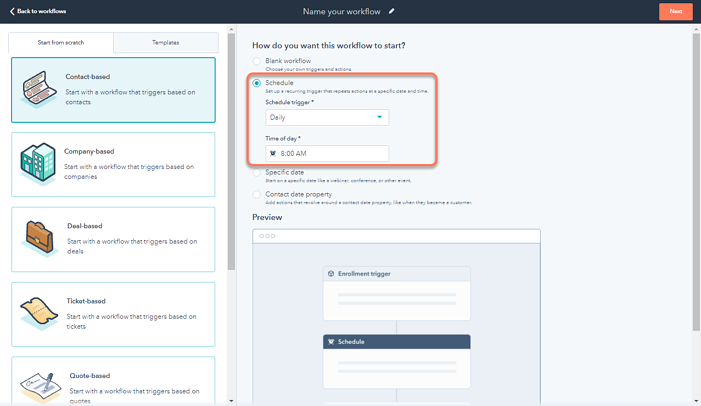
Source: Hubspot
64. Datasets
The datasets can be used to store data in collections so that you can report them easily and quickly. This can include properties from CRM objects and HubSpot Assets.
Use case:
Much needed KPIs like Annual Recurring Revenue and similar aggregations can be managed with data-set options.
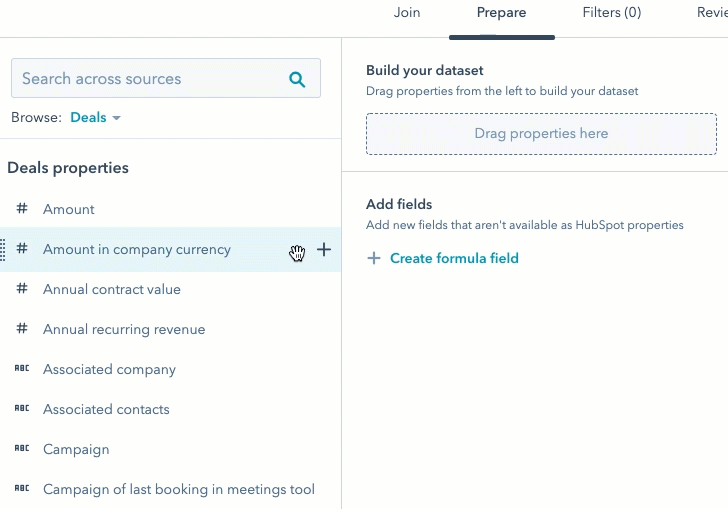
Source: Hubspot
65. HubSpot Custom UI
HubSpot Custom UI allows businesses to build personalized interface extensions, integrating external data directly into HubSpot’s CRM. These UI elements can include custom app cards or widgets, designed to pull real-time data from external systems and enhance workflows. The customization tools are flexible and don’t require complex development work.
Use case:
Your sales team needs access to financial data from an external accounting system while using HubSpot. With HubSpot Custom UI, you can create an app card that pulls in this data and displays it within the CRM. For example, a sales rep handling a deal can view the customer’s outstanding invoices directly in HubSpot, eliminating the need to switch between systems and streamlining the process.
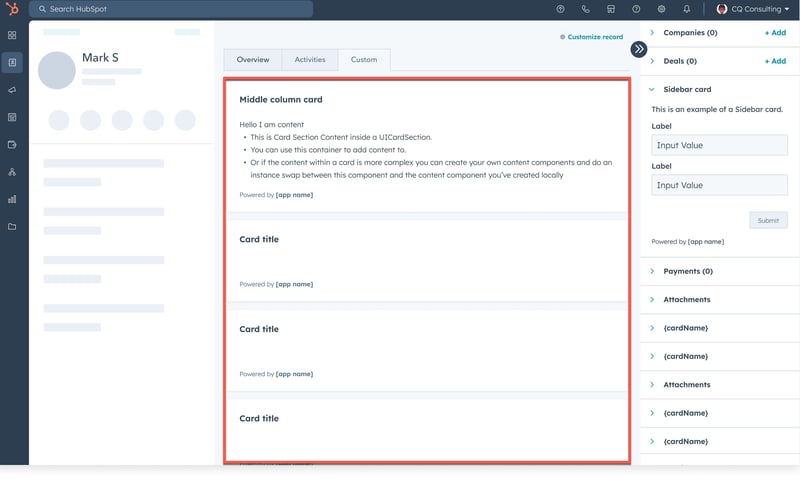
Source: Hubspot

-1.webp)
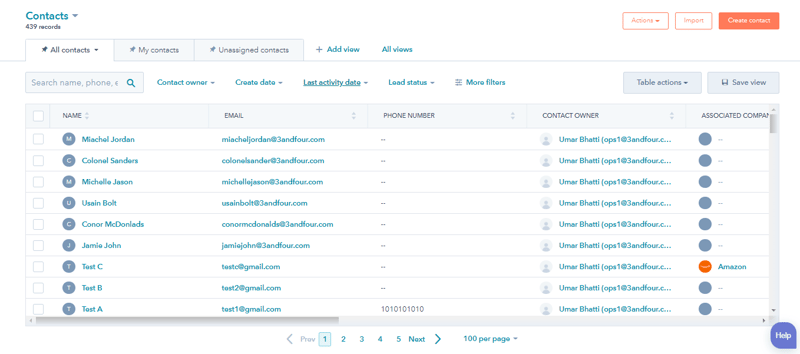

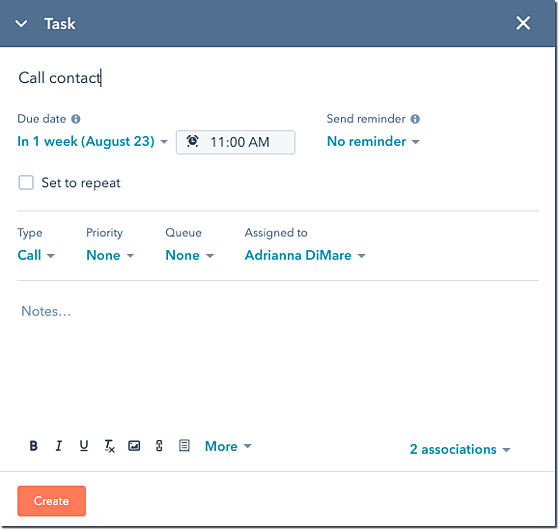
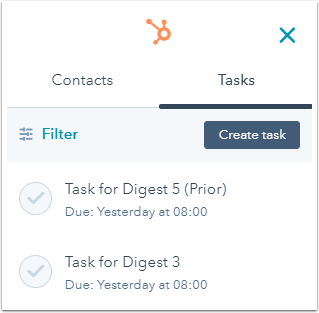
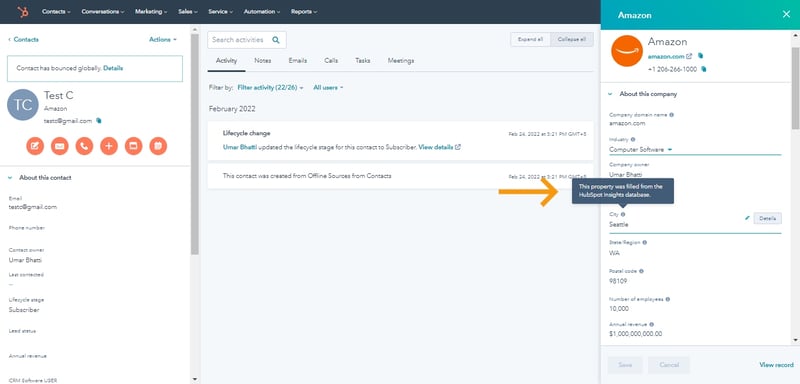
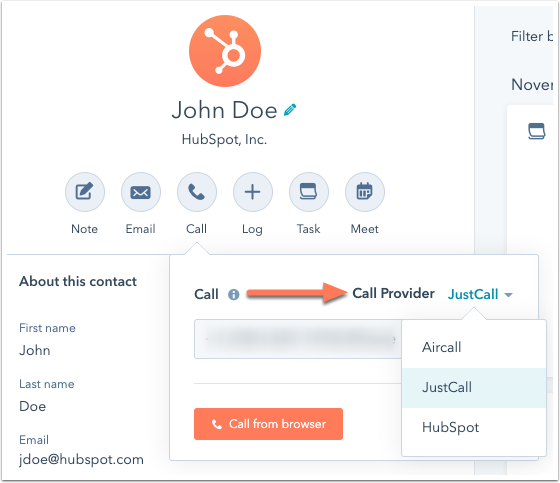
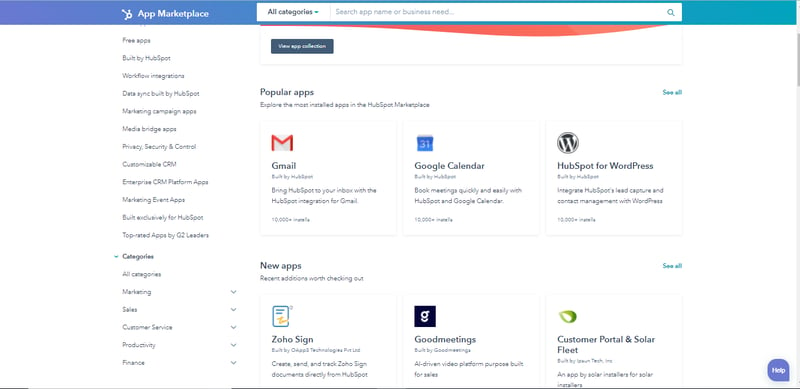
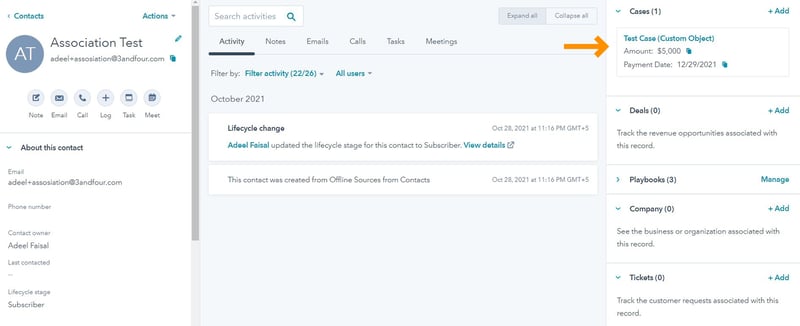
%20-%20Pricing%20-%201.png)
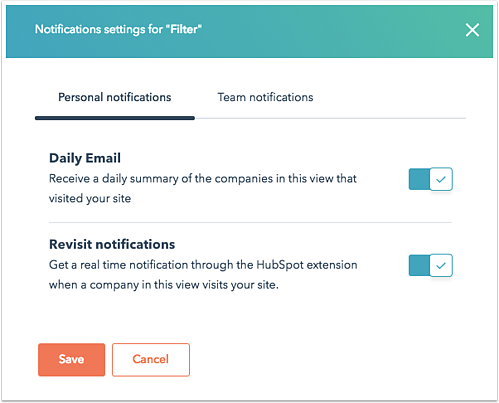
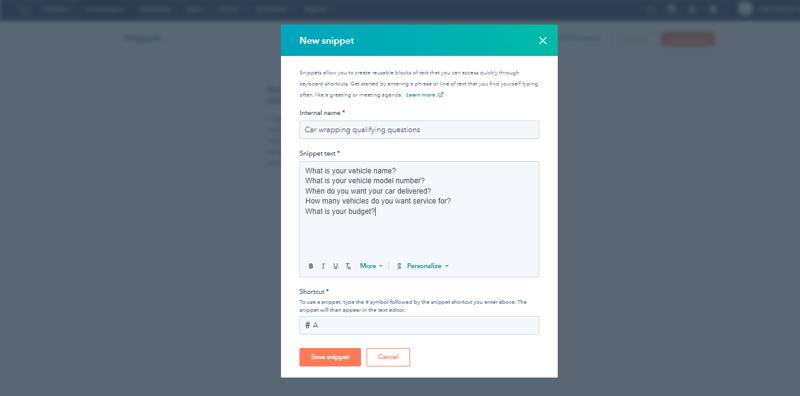
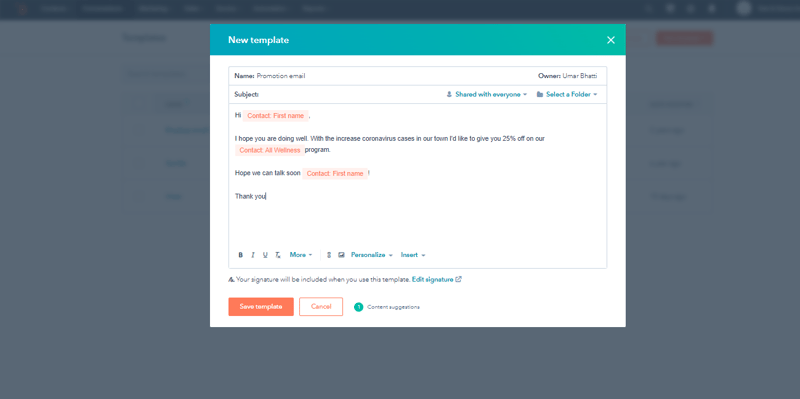
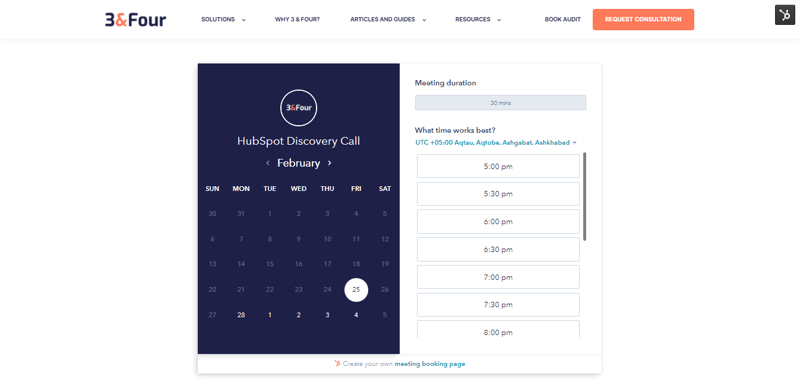
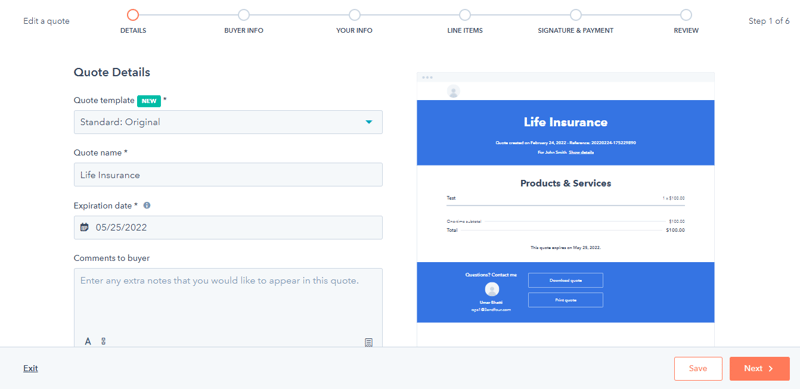
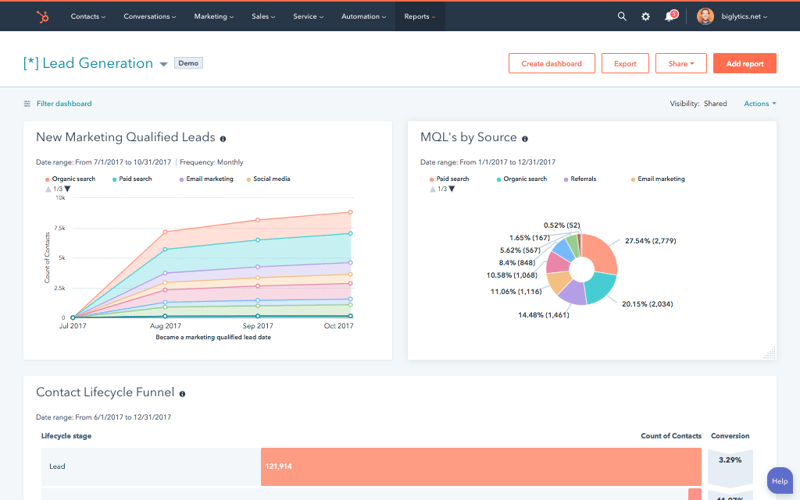
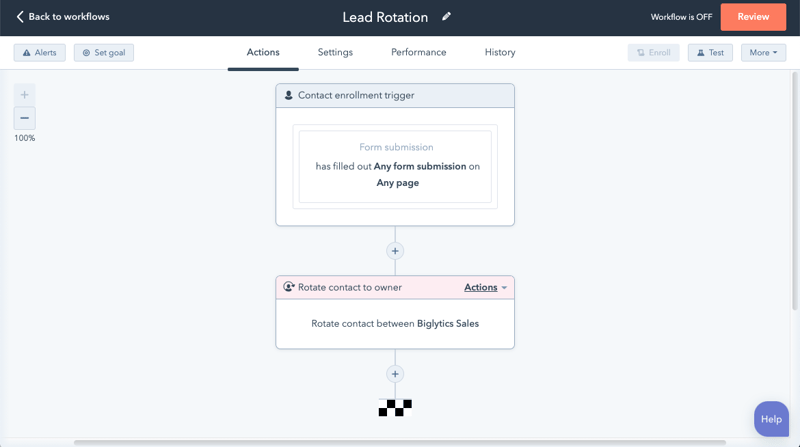
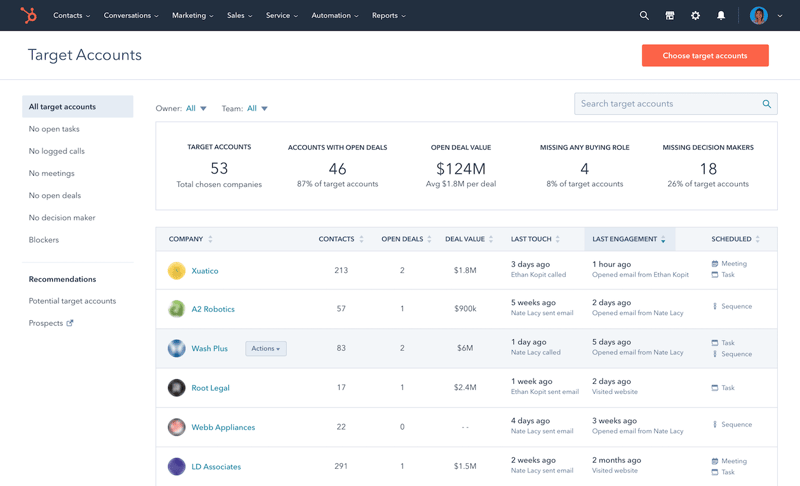
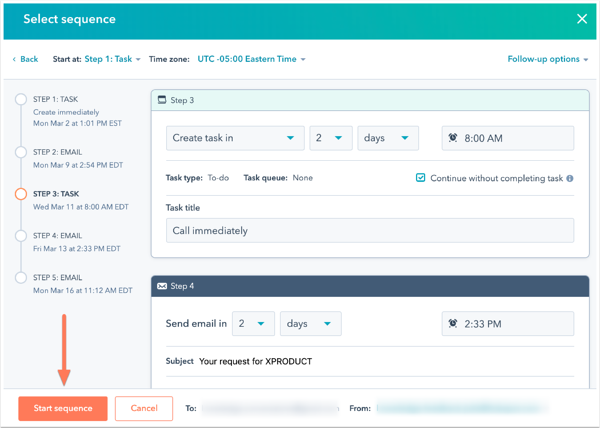
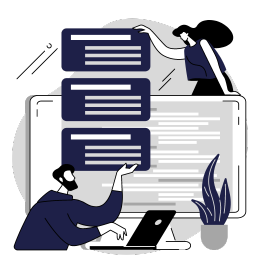
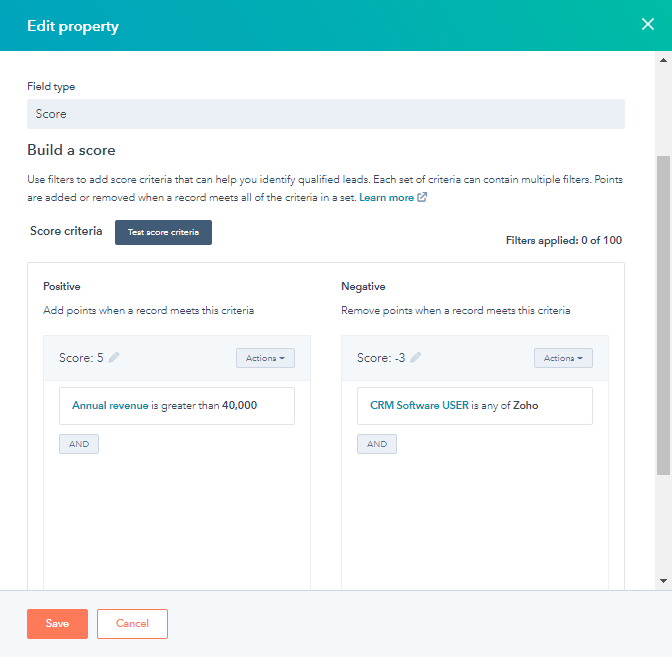
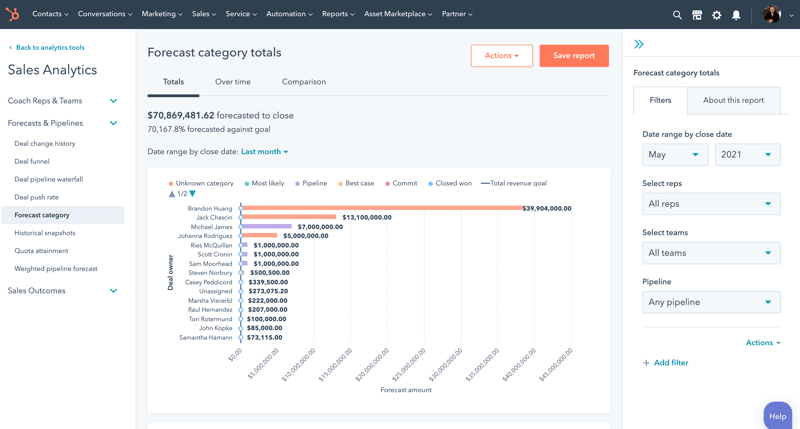
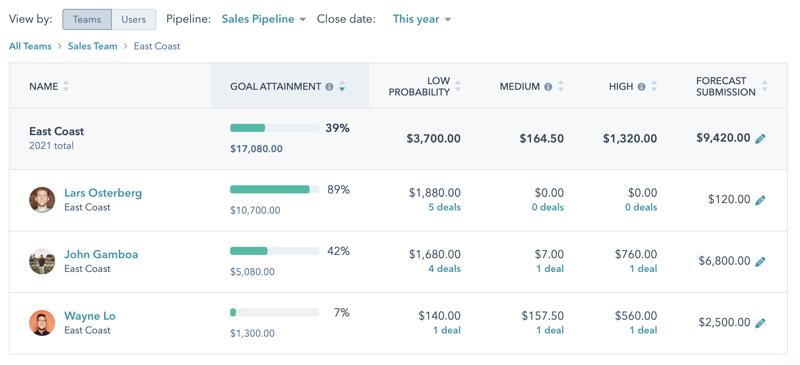
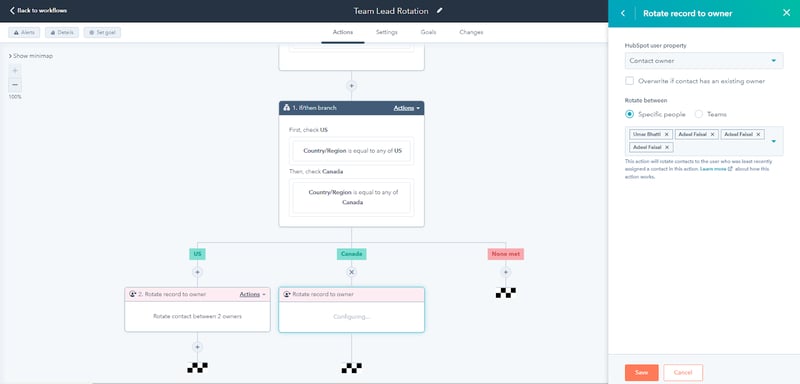
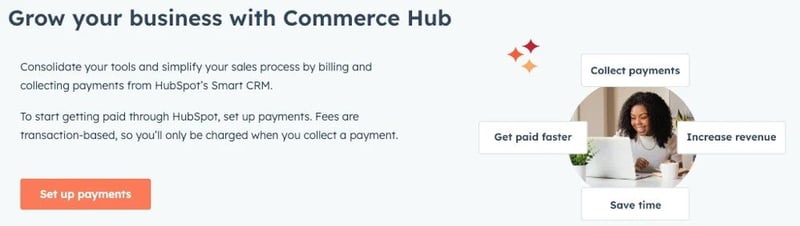
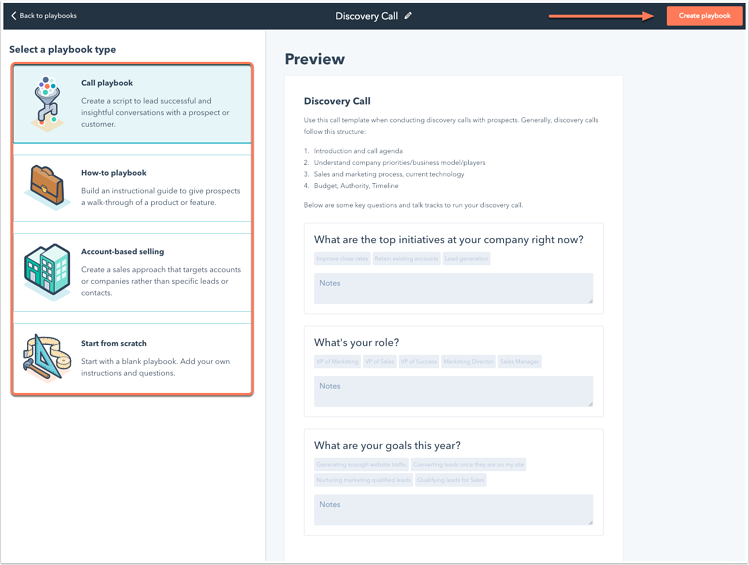
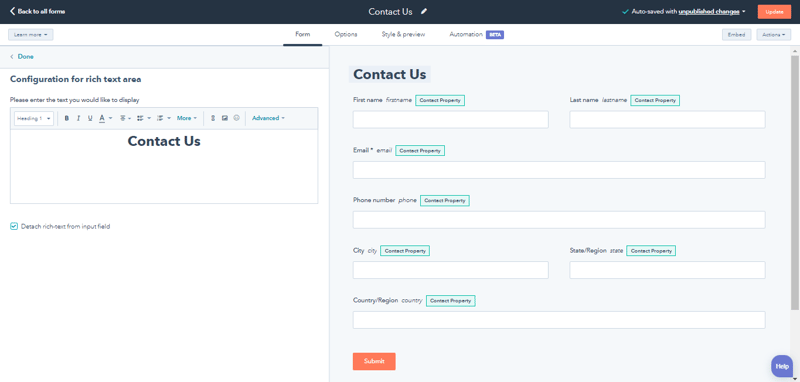
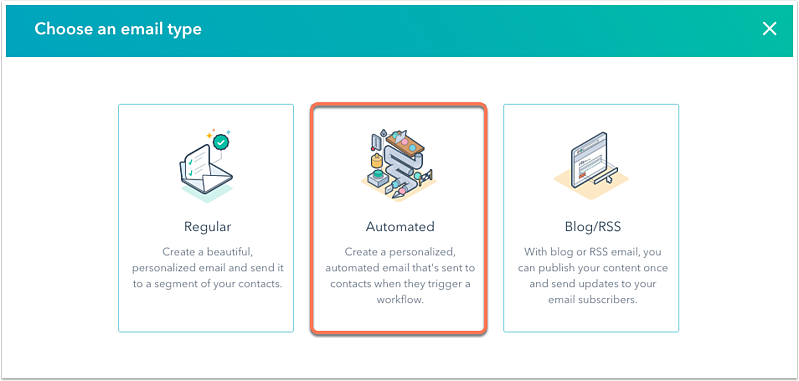
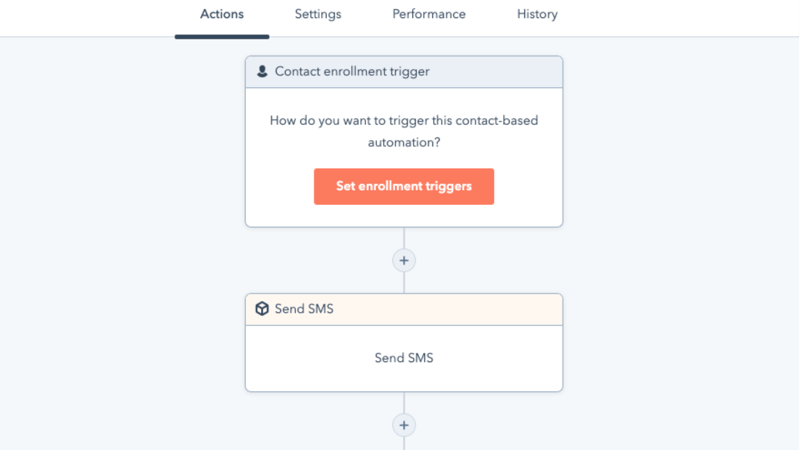
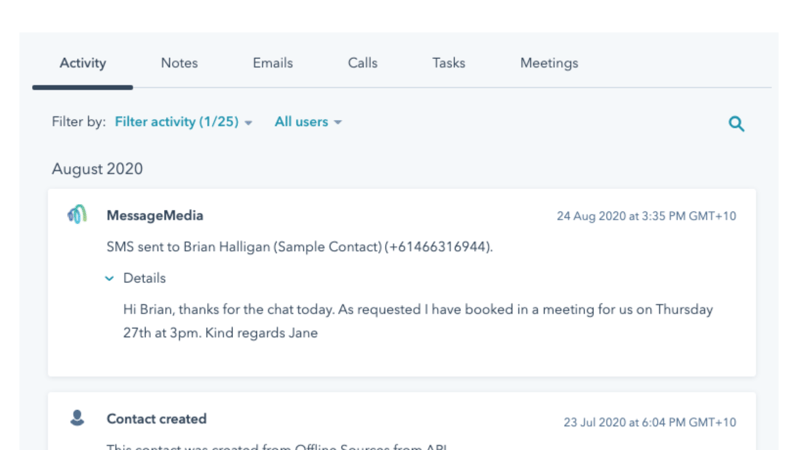
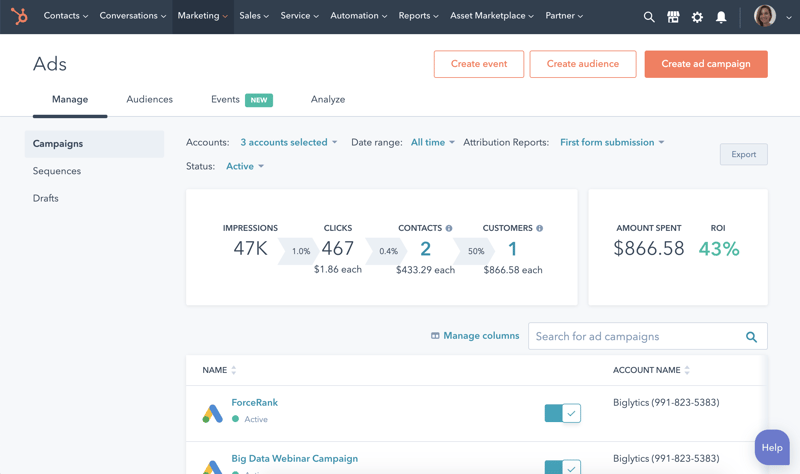
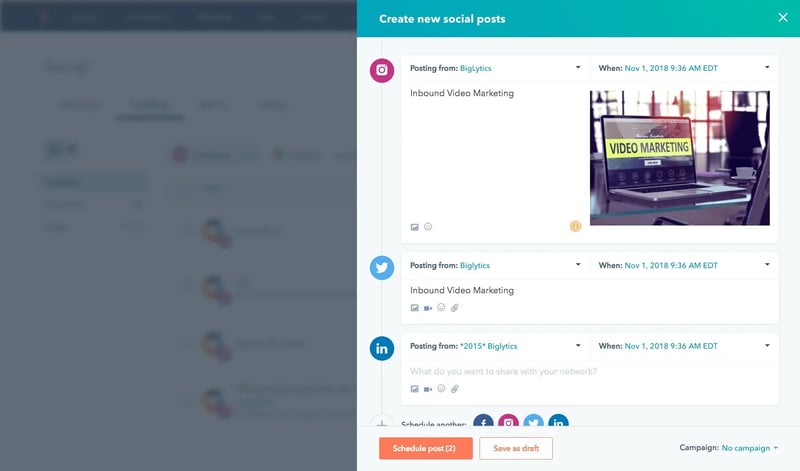
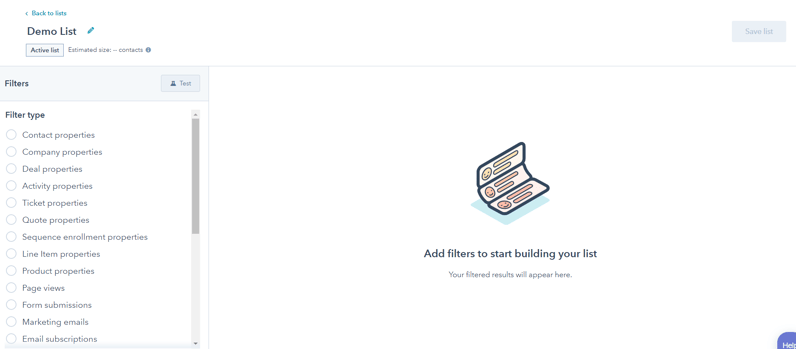
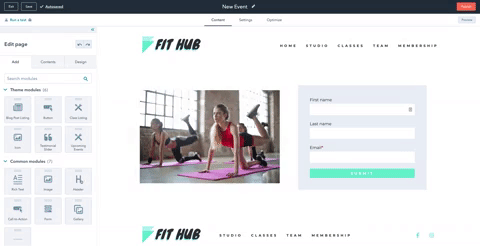
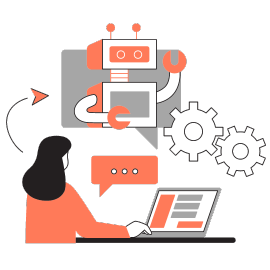
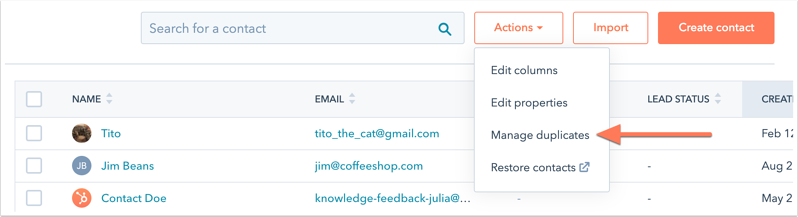
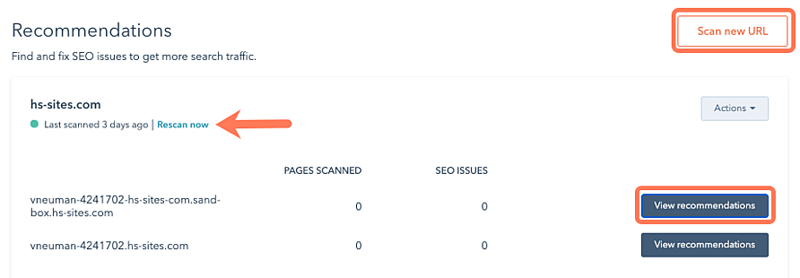
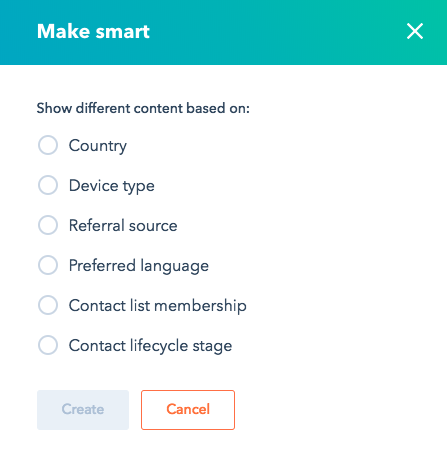
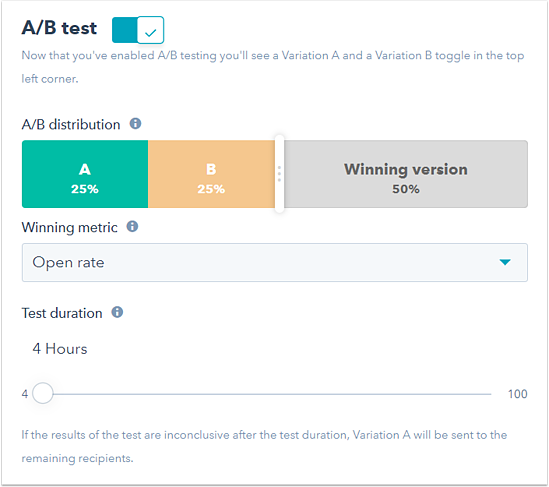
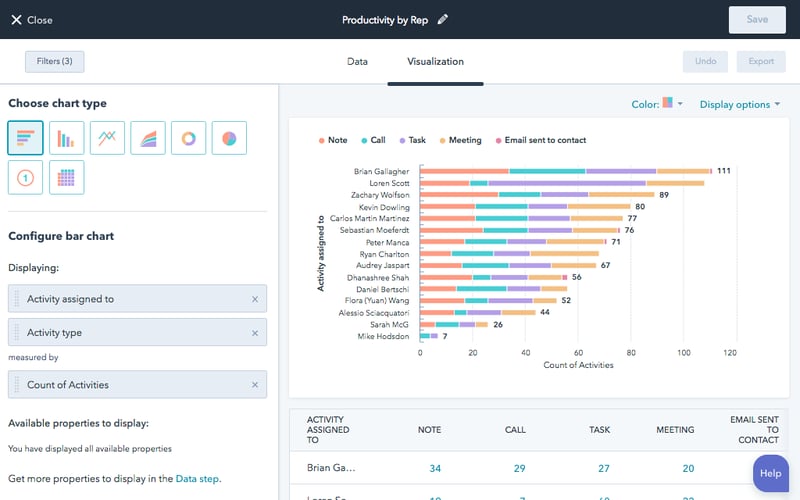
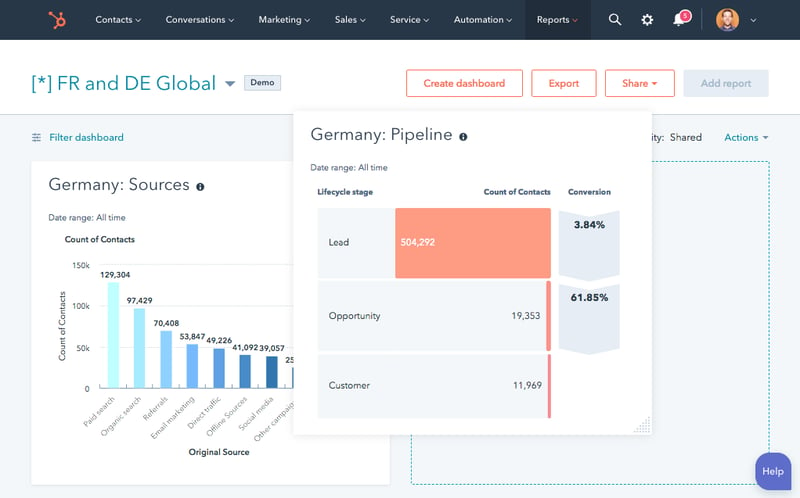
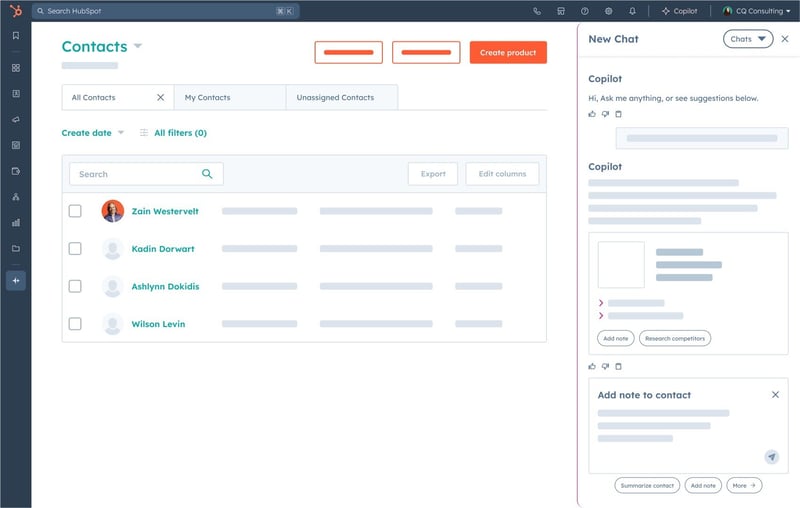
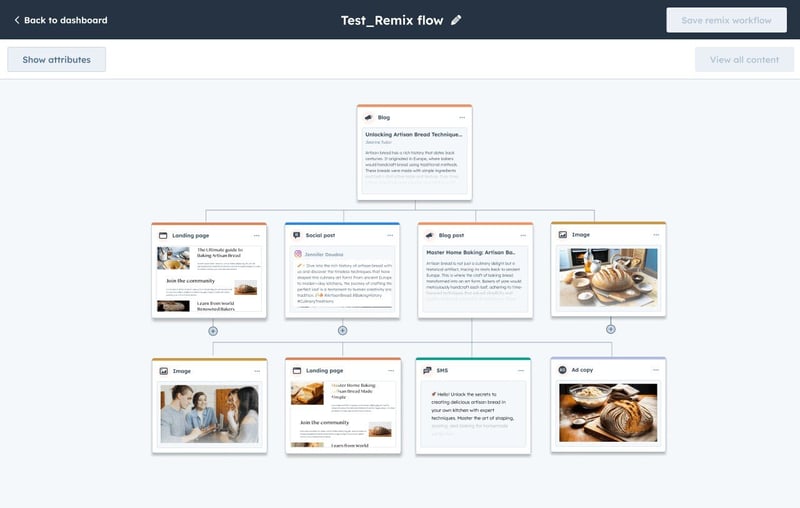
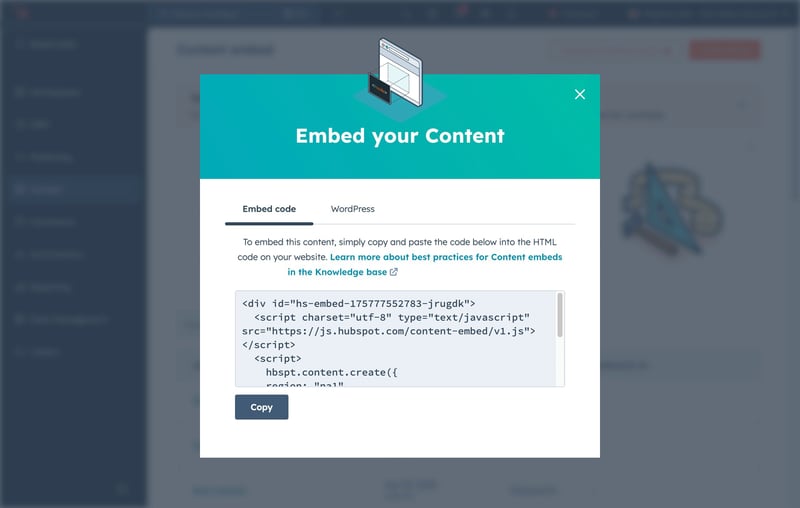
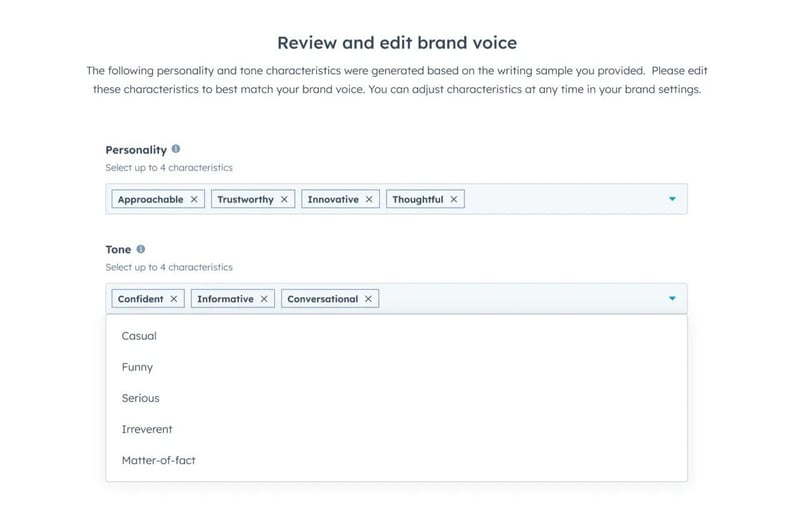
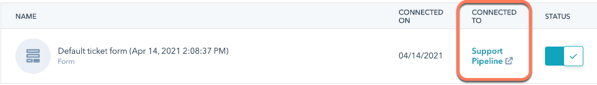
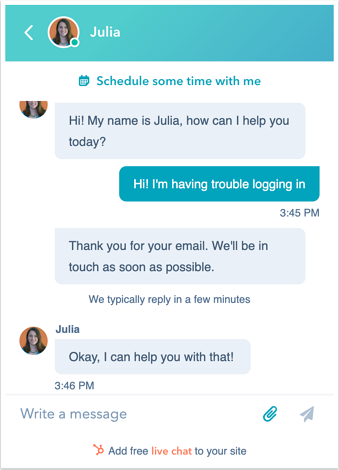
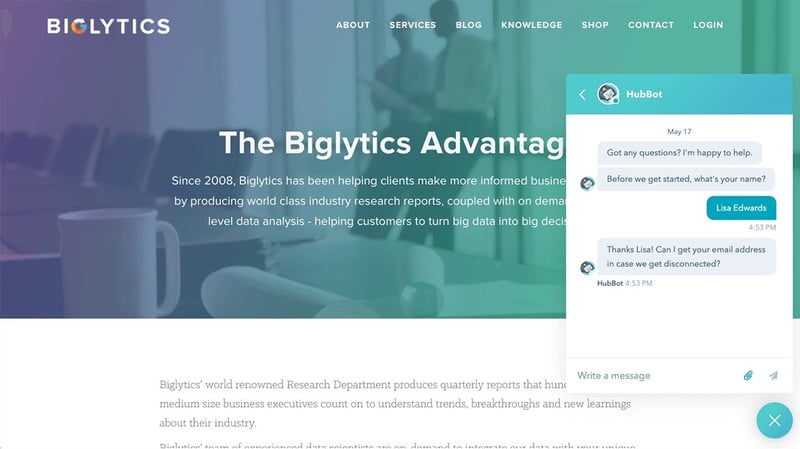
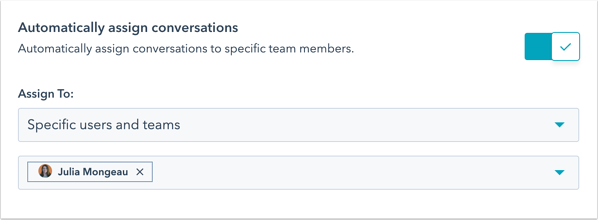
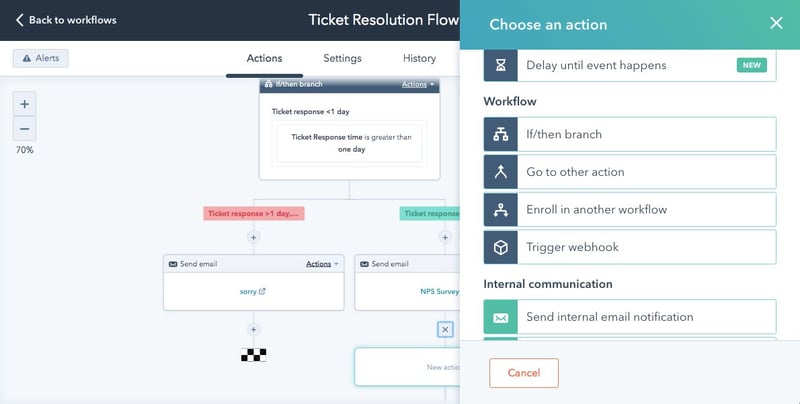
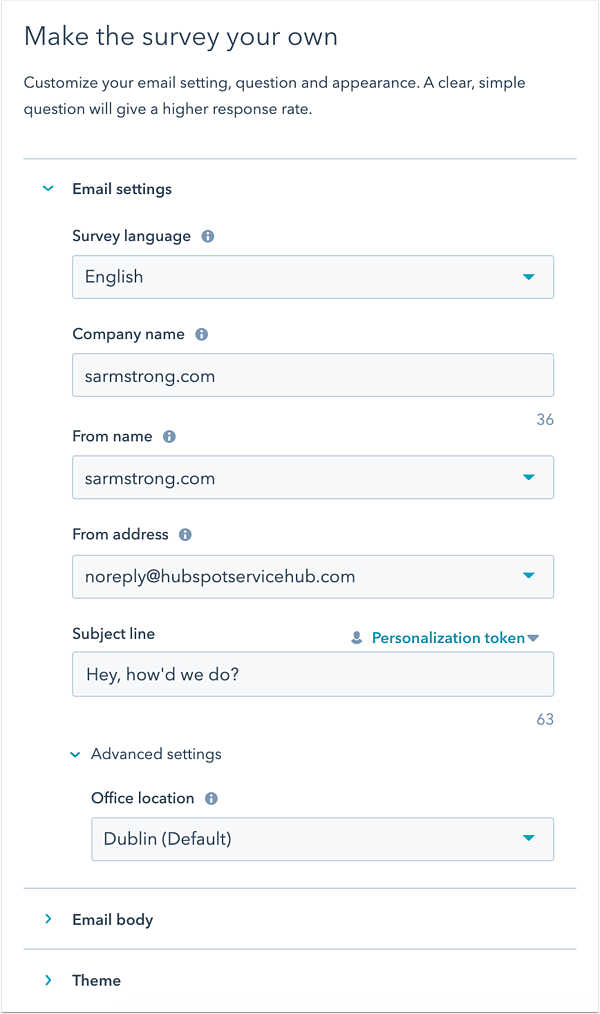
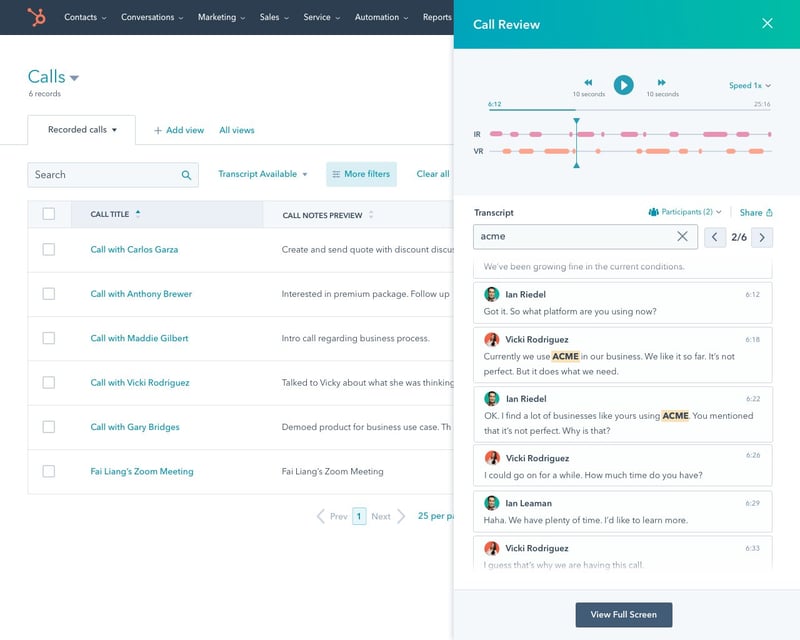
.jpg?width=800&height=509&name=ENGLISH-Mar-07-2022-06-00-08-15-PM-ezgif.com-webp-to-jpg-converter%20(1).jpg)