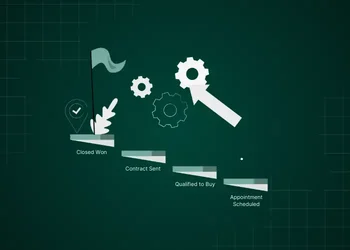For any business to succeed, it must close deals and drive revenue. Did you know that companies with well-defined sales processes are 33% more likely to achieve their revenue targets? (Credits: Ossisto) Yet, despite this potential, many sales teams struggle with organization and prioritization. This is where HubSpot deal tags can help you. It is a simple yet powerful feature designed to streamline your sales process.
This blog is your ultimate guide to organizing your pipelines using HubSpot deal tags. Let’s look into it.
What are HubSpot Deal Tags?
HubSpot deal tags are customizable labels that help sales teams categorize and organize deals within the CRM. They are an effective tool for monitoring deal status, setting follow-up priorities, and grouping deals according to particular standards. Teams may retain a clear sales pipeline overview and improve communication by introducing deal tags.
Deal tags are created and assigned to specific deals using the HubSpot interface. Users must access the settings, go to the 'Deals' under the objects menu, and create custom properties to define the deal tags to put them up. When labeling an offer, these attributes can be dropdown menus that let users choose from pre-made alternatives. Once set up, team members can promptly tag deals within the deal record according to factors like stage, priority, or customer type.
Examples of Deal Tags
-
High-Priority: This tag indicates deals that require immediate attention. Sales reps can easily identify and focus on these deals to ensure timely follow-ups and prevent potential losses.
-
Follow-Up: Used for deals that have been contacted but need additional engagement. This tag helps teams stay organized and ensures no deal is overlooked during sales.
-
VIP Client: This tag designates important clients who may warrant special treatment or tailored communication strategies. Sales teams can prioritize their efforts and allocate resources accordingly.

Importance Of HubSpot Deal Tags
HubSpot deal tags are crucial for optimizing sales workflows. Here are some key benefits of using deal tags:
Improved Deal Tracking
Sales teams may use deal tags to keep a clear picture of their pipeline. Through the application of certain criteria, such as deal stage or customer type, teams can evaluate each deal's progress efficiently. This organization ensures no deal slips between the gaps by keeping things simple.
Better Segmentation
With deal tags, teams can segment their deals into meaningful categories. For example, tags like 'New Lead', 'Follow-Up', or 'High Priority' allow for targeted strategies tailored to different segments. This segmentation is vital for personalized outreach and effective marketing campaigns.
Prioritization
Deal tags help sales reps prioritize their efforts based on urgency and importance. For instance, tagging deals as 'High Priority' helps ensure that critical leads receive prompt attention.
Visibility & Productivity
Deal tags improve visibility in the sales funnel considerably. To help the team focus on the necessary steps, a sales manager can rapidly generate reports to show how many offers are classified as 'Follow-Up'. As a result of everyone in the team knowing their roles and deadlines, accountability is cultivated.
Deal tags also increase productivity by simplifying operations. Follow-ups can be prompted by tags-based automated reminders, guaranteeing timely lead engagement. Teams may operate more productively, free up bottlenecks, and ultimately increase sales success.
How Do HubSpot Deal Tags Work?
Deal tags from HubSpot are made to improve how deals are arranged and managed in your sales funnel. The way they operate and incorporate into deal records is as follows:
Integration into Deal Records
Once you create custom deal tags in HubSpot, they become part of each deal record. When you access a specific deal, you will find a section dedicated to deal properties, where you can easily assign relevant tags. This seamless integration allows users to add context to each deal at a glance, facilitating better tracking and management.

Sorting, Filtering, and Searching for Deals
HubSpot’s deal tags provide powerful tools for sorting and filtering deals. Users can easily apply filters to view only the deals that meet specific tag criteria. For example, if a sales rep wants to focus solely on “High Priority” deals, they can apply that filter to see a tailored list.

Tagging Deals Based on Criteria
HubSpot allows you to tag deals based on various criteria tailored to your business needs. Common tagging categories include:
-
Deal Stage: Tags can indicate the current stage of a deal, such as 'Initial Contact', 'Proposal Sent', or 'Negotiation'. This helps the team quickly assess where each deal stands in the sales process.
-
Urgency: Tags like 'High Priority' or 'Follow-Up' help sales reps identify which deals require immediate attention.
-
Client Type: Tags can also categorize deals based on the type of client, such as 'VIP Client' or 'New Lead'. This classification allows for targeted strategies and personalized outreach.
Common Use Cases Of HubSpot Deal Tags
HubSpot deal tags help you organize and manage your sales pipeline. Some common use cases for deal tags include the following:
Prioritizing Deals
If you want to maximize your sales efforts, you have to use deal tags to prioritize opportunities. For example, tagging deals as 'Urgent' or 'High-Value' helps your team quickly identify which opportunities require immediate attention, or which have the potential for better revenue. This approach allows sales representatives to focus their efforts on the most critical deals. You will experience better conversion rates and ensure that valuable prospects are not overlooked.
Tracking Deals By Source
Sales teams can see which channels produce the best results by marking deals with their source, such as 'Marketing Leads', 'Referrals', or 'Inbound'. With this knowledge, companies can better target their marketing efforts and spend their resources to bring in more qualified prospects.
Segmenting Deals by Industry or Region
Sales teams can adjust their strategy to different market segments by using tags to separate deals based on industry or region. For instance, labeling content related to particular sectors, such as 'Healthcare', 'Retail', or 'Technology' allows custom follow-ups and targeted messaging. In a similar vein, region-based tags facilitate a more tailored sales process by aiding in the planning of regional trends and local marketing campaigns.
Tagging Deals for Follow-Up or Nurturing Campaigns
Deal tags are a great tool for organizing nurturing efforts and follow-up tactics. Sales teams can establish targeted outreach programs and send reminders by tagging deals as 'Follow-Up Needed' or 'Nurture'. This guarantees that no transaction is missed and that prospective customers are given the appropriate information at the right time. Over time, stronger connections and improved conversion rates can result from nurturing tagged deals.
How to Create and Use HubSpot Deal Tags?
Here is a step-by-step guide on how you can create HubSpot deal tags.
-
Go to the 'Settings' icon (gear icon) on your HubSpot portal.
-
Click on the 'Objects' that you will find under the Data Management header in the left navigation bar.
-
Now, from the drop-down menu, select 'Deals'.
-
Click on the 'Pipelines' tab.
-
You will find the Customize deal tags option when you scroll down, click on that.
-
Click on 'Add tag' or 'Create from scratch'.
-
Use the dialogue box to give your new tag features like name and color.
-
To choose the right name, make sure you are descriptive and clear to avoid confusion, e.g. 'Urgent' or 'Referral'.
-
Try to maintain uniformity to ensure you can recognize it easily. (e.g. use either singular or plural consistency).
-
Do not create too many tags.
-
Then, click 'Next': Add filter.
-
Use the '+ Add filter' button to add filters to your tag.
-
Now, click on Next: Review Tag.
-
Click 'Save'.
Your tag will then be created. Now that you are familiar with how to create tags, you must also know what tags you should be creating. The type of tags varies according to your sales processes and needs. Some basic ones include priority tags, follow-up tags, and invoice reminder tags.

How to Edit or Remove Deal Tags
-
Click on the deal you wish to edit.
-
In the 'Tags' section, click on the tag you want to change.
-
You can either edit the tag name or click on 'Remove' to delete it.
-
Ensure you save any modifications made.
Conclusion
Using HubSpot deal tags to efficiently organize your sales pipeline can completely change how your team handles leads and closes transactions. You may boost team efficiency and overall sales performance by putting tagging tactics for priority, tracking, segmentation, follow-ups, and reporting into practice.
Your team will be able to concentrate on what matters, developing connections and closing deals when you take the proper approach to deal tagging, which will streamline and optimize your sales process. To improve your pipeline management, start using deal tags right now!