A Deep Dive into Lead Scoring for SaaS Business Growth
Exploring strategies that power effective SaaS lead scoring. Boost business growth by understanding how to identify and prioritize high-value SaaS...
.png?format=webp&width=700&height=500&name=A%20complete%20Guide%20to%20HubSpot%20CRM%20Optimization%20(1).png)
Elevate revenue generation and boost profitability by implementing tailored HubSpot CRM optimizations that align seamlessly with your business needs.
In this competitive business landscape, customer relationships are the heartbeat of success for which it is imperative to have powerful Customer Relationship Management (CRM) systems. These tools are playing a crucial role in fostering meaningful connections with customers.
There are plenty of CRM options available, HubSpot is top of the game for its versatility and excellent features. However, optimization is the key to unlocking the transformative potential of HubSpot CRM.
Let’s navigate through the complexities of maximizing HubSpot CRM's capabilities and get insights that not only streamline customer management processes but also elevate an entire business strategy.
At its core, HubSpot CRM optimization revolves around fundamental practices that establish the basis for improved efficiency and effectiveness.
Let’s delve into the basics of HubSpot CRM optimization, providing insights into the significance of each practice and how it contributes to an agile and customer-centric approach.
Organizing data in HubSpot CRM is crucial for efficient usage. A well-structured database ensures that information is easily accessible, which leads to better decision-making. Properly labeled and categorized data streamlines communication, enabling your team to engage with leads and customers more effectively.
You can keep your data organized with a standardized naming convention implementation, organize contacts into clear segments, and regularly audit and update records. These practices will help your team navigate the CRM with ease and extract valuable insights effortlessly.
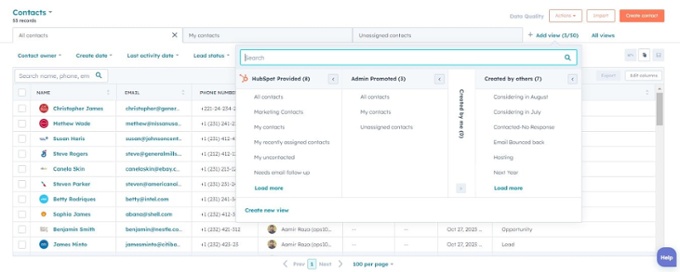
HubSpot CRM's flexibility sparkles through the custom fields’ creation. You can tailor the CRM to your specific business needs by adding custom fields that help enhance the relevance of the information collected. With custom fields, you can modify the CRM to mirror your business’ complexities for both industry-specific details and unique customer preferences.
Make sure the custom fields you’re creating align with your data collection objectives. Custom fields empower your team to collect the accurate information needed for personalized customer interactions. Whether it's tracking communication preferences, capturing specific product preferences, or segmenting leads based on unique criteria.
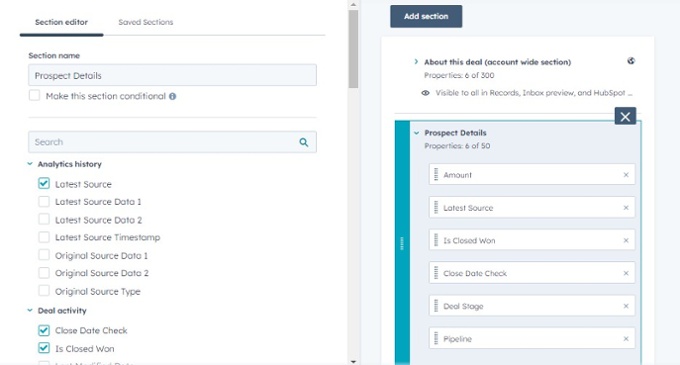
It's essential to maintain correct and clean data for accurate reporting. CRM helps audit and clean your database regularly to eliminate duplicate entries, outdated information, and inaccuracies. That’s how with a clean database, you can not only improve decision-making but also ensure that your customer interactions are based on updated and relevant information.
By implementing automated tools or workflows within HubSpot CRM, you can scan and clean your data regularly. This proactive approach maintains data integrity, and minimizes the manual effort required, laying the foundation for accurate reporting and analytics.
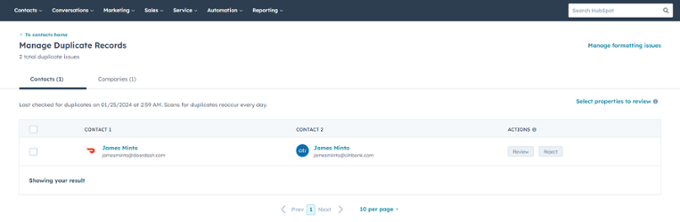
Workflows can be your automation allies in HubSpot CRM. By taking advantage of workflows, you can automate repetitive tasks and ensure that nothing is overlooked. Workflows can be used to automate processes such as lead nurturing and deal progression, allowing for a seamless and efficient process that frees up your team to concentrate on high-value activities.
When you are setting up workflows, it is important to think strategically about your business processes. You should identify repetitive tasks that can be automated, such as sending follow-up emails, assigning leads to sales representatives based on criteria, or updating contact records based on specific actions. By tailoring workflows to meet the unique needs of your business, you can maximize their effectiveness.
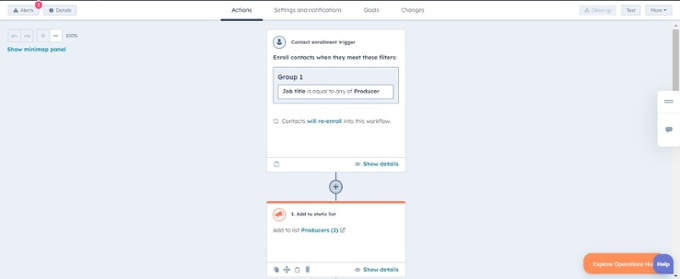
A well-organized data structure is crucial for an efficient CRM system. By aligning the data structure and ensuring the correct usage of objects within HubSpot CRM, overall system efficiency can be greatly enhanced. This alignment facilitates accurate information retrieval, which in turn leads to more meaningful insights and informed decision-making.
When optimizing your data structure, it's important to pay attention to the relationships between different data objects. Make sure that the hierarchy and connections accurately reflect your business processes. This will enable the CRM to capture data comprehensively and provide a clear and logical framework for data retrieval and analysis.
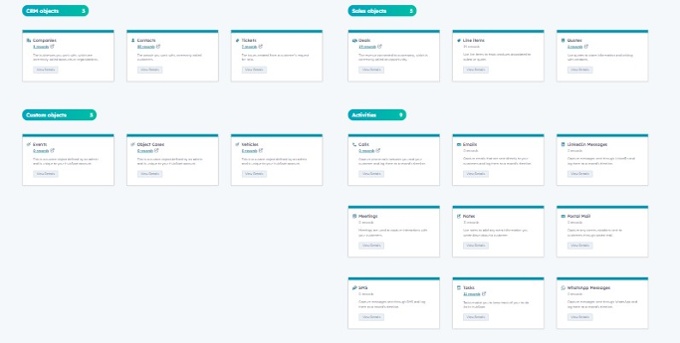
It is crucial to meticulously track and integrate the CRM system with other tools in your technology stack. This integration will improve data consistency and provide a complete view of customer interactions and behaviors. A well-integrated system fosters a unified approach to customer engagement across all touchpoints.
When you are implementing integrations, make sure to prioritize those that align with your business objectives. It could be integrations with marketing automation tools, communication platforms, or customer support systems. Ensure that data flows seamlessly between these systems to achieve a holistic approach. This approach will enhance the accuracy and completeness of customer profiles.
![]()
Sales processes should be streamlined to ensure smooth progression from lead generation to deal closure. Identify bottlenecks, eliminate redundancies, and optimize pipelines for improved effectiveness and a better customer journey.
To improve your sales cycle and enhance the experience for your team and customers, it is essential to conduct a comprehensive review of your sales processes. Seek feedback from your sales teams and stakeholders and identify stages that may be causing delays or no longer adding significant value. By streamlining these processes, you can speed up the sales cycle and provide a better experience for everyone involved.
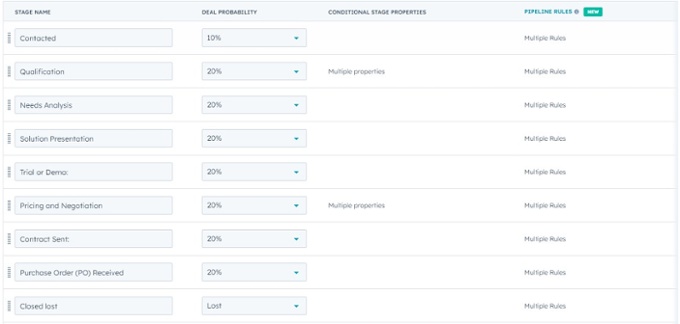
Defining clear Key Performance Indicators (KPIs) is crucial for optimizing Customer Relationship Management. KPIs act as standards for success, enabling you to gauge progress against preset objectives. Precise reporting and monitoring of these KPIs facilitate data-driven decision-making and steady improvement, leading your business toward sustained prosperity.
To ensure success, it is important to define Key Performance Indicators (KPIs) that align with your business objectives and reflect the outcomes you aim to achieve. These KPIs can include measuring conversion rates, customer satisfaction, or sales velocity. Well-defined KPIs provide a roadmap for success. It is important to regularly monitor and analyze performance against these indicators, adapting strategies based on the insights gained.
Harness the full potential of your CRM system and empower your team by implementing these strategies for HubSpot CRM optimization. It further helps in fostering stronger customer relationships and driving business growth.
-jpg-1.jpeg?width=680&height=273&name=8-%20Define%20and%20Monitor%20Key%20Performance%20Indicators%20(KPIs)-jpg-1.jpeg)
Achieving optimal customer relationship management in the HubSpot platform requires a strategic and dynamic approach. It's crucial for sustained business growth to recognize the appropriate time and fine-tune operations.

Similarly, there are some specific scenarios and triggers that serve as signals to consider CRM optimization for organizations utilizing the HubSpot CRM platform:
When your HubSpot CRM is flooded with vast amounts of data, it may be time to optimize. You might face difficulty in finding relevant information, increased manual errors, or slowed system performance, these are also the indicators to revamp your data management strategy.
It’s a red flag if your reporting and analytics are providing inconsistent or unreliable results. This could be a result of outdated or incorrect data. It may be necessary to thoroughly review and optimize the cleanliness and structure of your CRM's data.
When sales and marketing teams are burdened by manual tasks and inefficiencies, workflow optimization and automation within HubSpot CRM are essential to boost team productivity.
If you are struggling to provide a smooth and customized customer experience, it is important to evaluate how well your CRM system is assisting these efforts. Optimizing your HubSpot CRM can improve your ability to personalize interactions based on precise and current customer data.
If your business has reached a point where growth has stopped or you're not getting the desired results from your CRM efforts, it might be a good time to reconsider your strategies. Optimization can reveal unexplored possibilities and initiate actions that push your business forward.
Optimizing HubSpot CRM is more than just solving problems, it's about committing to efficiency, productivity, and a customer-centric approach. By fine-tuning processes, leveraging automation, and maintaining data integrity, organizations not only overcome immediate obstacles but also establish a foundation for sustained growth and enhanced customer relationships.
As businesses navigate the ever-changing landscape of CRM, optimizing HubSpot CRM is an invitation to bring change, foster innovation, and position oneself for lasting success in the world of customer-centric operations.

Exploring strategies that power effective SaaS lead scoring. Boost business growth by understanding how to identify and prioritize high-value SaaS...

Unlock the secrets of SaaS sales forecasting with insights on CRM integration and KPI optimization.

Explore strategic insights for business growth as we guide you through the 7 Stages of SaaS Customer Lifecycle.