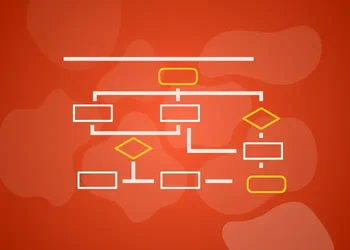Lead routing is the process of assigning leads to the most appropriate sales representatives or teams within an organization. It ensures efficient distribution of leads while providing a seamless experience for potential customers.
In case your company has more than one sales approach such as self-serve, transactional, and enterprise, lead routing passes potential customers to the proper sales model.
A round-robin assignment to your sales representatives according to who is next in line is one easy way to implement automated lead routing. Mature lead routing models consider a number of factors. Deal value, territory or geography, use case or specialization, or a lead scoring system's combination of several factors are examples of this.
There is a chance that your business will attract different types of customers unless you’re in a niche industry. With lead routing, you can ensure the right prospect reaches the right representative at the right time to save business resources and time.
A company may have different lead-routing processes or criteria for marketing, sales, and even service.
-
For Marketing: Lead routing in marketing may involve directing non-sales-ready leads to nurture automation or workflow.
-
For Sales: Lead routing in sales involves assigning a sales-ready lead to a specific salesperson based on location or industry and assigning follow-up tasks to that person.
-
For Service: Lead routing assigns tickets to technical resources based on availability or support request tiers.
Key Questions to Consider Before Initiating the Process
Every company is unique, and its GTM motions are too. In light of that, before you start setting up your lead routing, ask yourself the following key questions as well as those of your entire GTM team.
-
How are leads entering your CRM?
-
What happens when the leads enter the CRM?
-
When and how leads should be passed off to your team members? (consider lead interests, contact properties, qualifications, and behaviors)
-
When and who from your sales team and account executives touch leads?
-
When can you consider leads as sales or marketing qualified?
After having the answers to all the above questions, you’ll have a good picture of the process of flowing your leads through your CRM. Now, it’s time to map your lead flow to a corresponding HubSpot property. For example, in case you require a minimum of 100 employees to qualify a lead before routing them, which HubSpot CRM property is that value stored under? This is crucial because you'll need to set up a system to gather the information needed to turn your lead routing idea into a reality.
Setting Up Lead Routing in HubSpot
HubSpot enables users to configure lead routing through its powerful "Workflows" feature within the "Automation" menu. This functionality allows for the implementation of various lead routing strategies tailored to meet specific business needs, such as round-robin, territory-based, or custom routing workflows based on different criteria.
To manage lead routing, you'll primarily work with workflows, where you can set up and customize the routing rules to optimize lead distribution among your sales team.
Step 1: Access HubSpot workflows
Click on “Automation,” by going to workflows in your HubSpot account, and then click on “Workflows.”
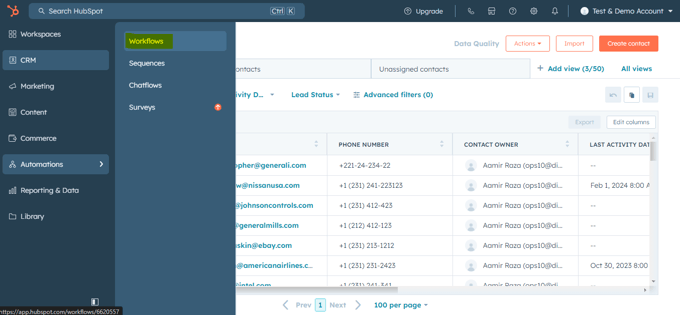
Step 2: Create a new workflow
Click on “Create Workflow” and choose “From scratch”.
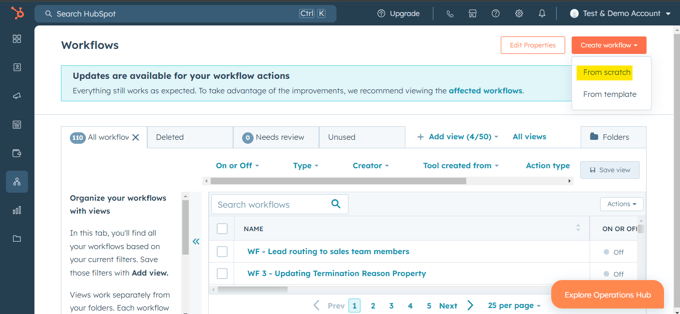
Step 3: Define enrollment triggers
Find out triggers that enroll contacts into your workflow, such as when they submit specific forms.
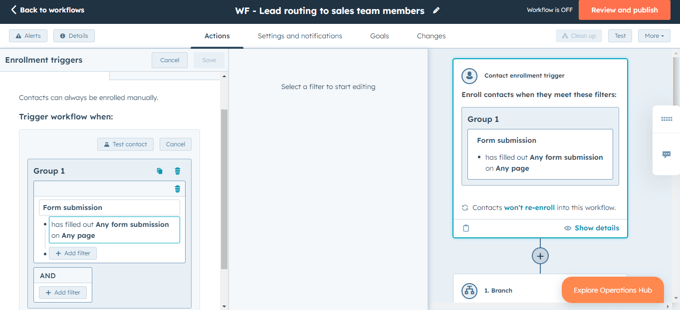
Step 4: Qualify leads
To ensure leads meet qualification criteria, add an “If, then” branch, such as an employee size greater than 100.
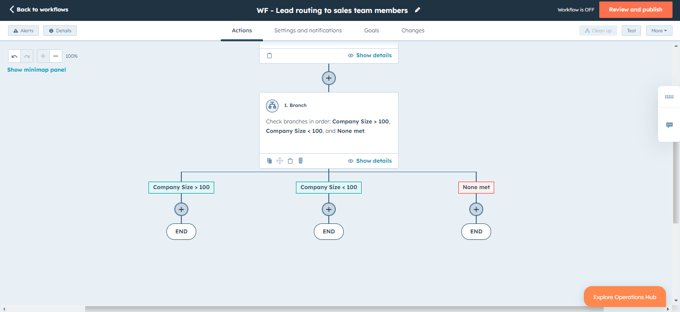
Step 5: Segment leads
Based on criteria, further segment leads. Territory or product interest are examples of this.
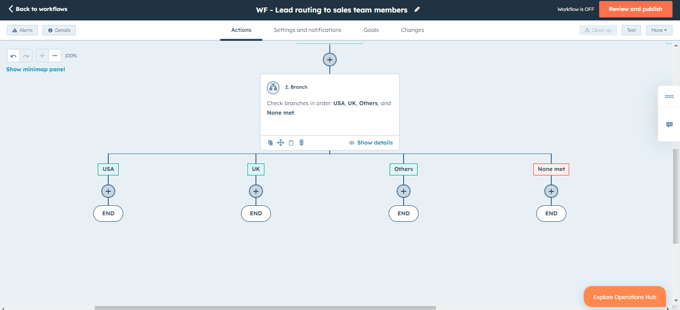
Step 6: Assign and manage leads
Assign, manage, and overwrite lead rotations using the "rotate record to owner" function.
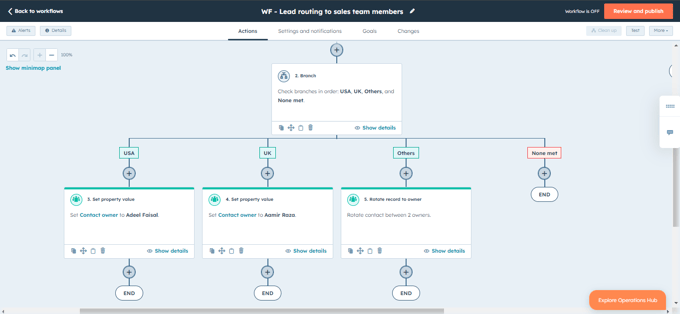
HubSpot Lead Routing Best Practices
HubSpot offers a comprehensive platform for configuring and managing lead routing, crucial for optimizing sales efficiency. To ensure the success of lead routing in your organization, it's imperative to follow best practices:
-
Regular Review and Adjustment: Continuously review and adjust lead routing rules to align with performance and changing business conditions. By fine-tuning the process, you can achieve better results by evaluating the effectiveness of your routing strategies regularly.
-
Utilize HubSpot’s Analytics: Leverage HubSpot’s lead routing reports and analytics to gather valuable insights. These analytics provide crucial data on the performance of your routing strategies, allowing you to identify bottlenecks or areas for improvement. Utilizing this data-driven approach helps optimize your workflows and make informed decisions.
-
Foster Collaboration: Maintain continuous communication and collaboration between marketing and sales teams. This collaboration ensures effective lead routing as both teams share insights and feedback. By keeping lines of communication open, you can further enhance your lead routing process and drive better outcomes for your organization.
Both teams can share insights and feedback to further enhance your lead routing process by maintaining open lines of communication.
Lead Routing Limitations in HubSpot
Although HubSpot provides an appropriate set of tools to help marketers as well as the sales department, its lead routing functionalities are not without limitations. Implementing custom lead routing in HubSpot can present several challenges:
-
Complex Setup for Round-Robin or Custom Logic Distribution: Establishing round-robin distribution or incorporating custom logic or using predictive lead scoring for lead assignment is complex, particularly when there are multiple rules to consider like shift-time bases.
-
Lead-to-Account Matching Complexity: Ensuring that leads are consistently assigned to the same account representative, especially upon re-engagement with your business, requires intricate nested if/then branching statements, which can be somewhat tricky and hard to manage.
Conclusion
Setting up effective lead-routing processes helps organizations streamline their sales operations and maximize the potential of their customer acquisition efforts. Businesses can ensure the efficient distribution of resources while delivering a seamless experience for potential customers by systematically assigning leads to the most appropriate sales representatives or teams.
Asking key questions and understanding the unique dynamics of a company’s go-to-market strategy is crucial before initiating the lead routing process.